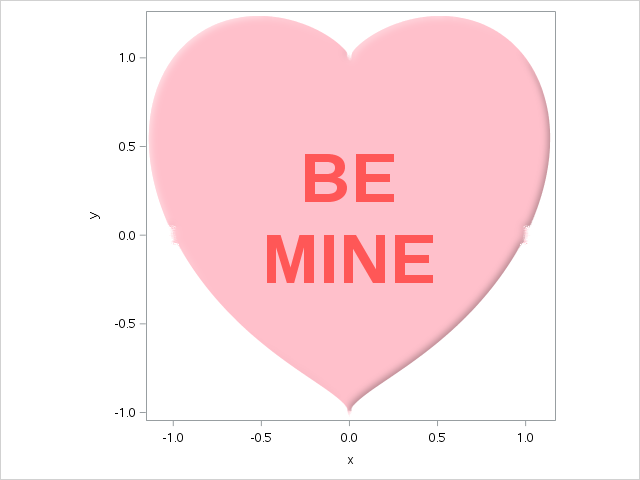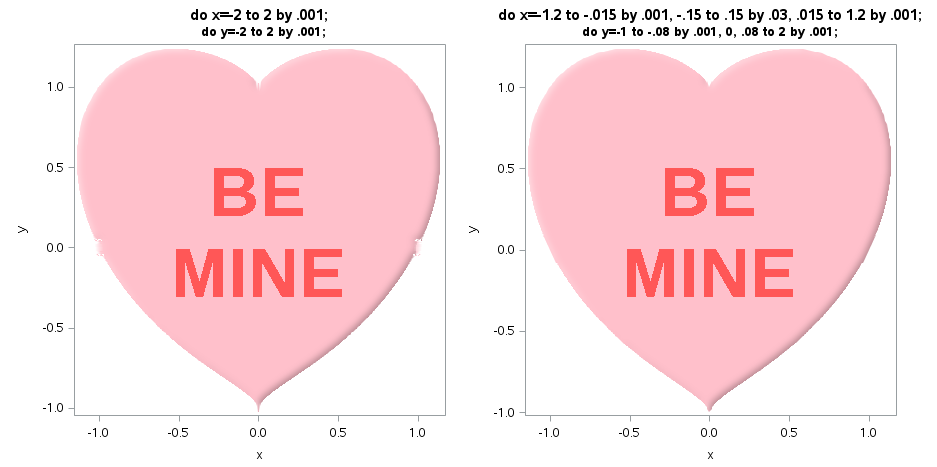- Home
- /
- Programming
- /
- Graphics
- /
- A Belated Happy (x**2+y**2-1)**3-x**2*y**3=0 Day!
- RSS Feed
- Mark Topic as New
- Mark Topic as Read
- Float this Topic for Current User
- Bookmark
- Subscribe
- Mute
- Printer Friendly Page
- Mark as New
- Bookmark
- Subscribe
- Mute
- RSS Feed
- Permalink
- Report Inappropriate Content
* Generate x,y pairs to closely fit Valentine equation: (x**2+y**2-1)**3-x**2*y**3=0;
data pts;
do x=-2 to 2 by .001;
do y=-2 to 2 by .001;
delta=abs((x**2+y**2-1)**3-x**2*y**3);
if delta<=.00015 then do; * Keep closest matches;
a=atan2(y,x);
output;
end;
end;
end;
* Sort in angle order for polygon plot;
proc sort data=pts out=pts1;
by a delta x;
data pts2;
set pts1;
by a;
if first.a; * Keep closest match;
id="BE*MINE"; * Message for heart;
proc sort data=pts2;
by a;
* Plot polygon (not quite right, but flaws look like chipped candy!);
proc sgplot data=pts2 aspect=1;
polygon id=id x=x y=y / fill fillattrs=(color=pink) dataskin=matte splitchar='*'
label=id labelattrs=(size=50pt COLOR=lightred weight=bold);
run;
- Mark as New
- Bookmark
- Subscribe
- Mute
- RSS Feed
- Permalink
- Report Inappropriate Content
this is great!! I will file it away!
- Mark as New
- Bookmark
- Subscribe
- Mute
- RSS Feed
- Permalink
- Report Inappropriate Content
In response to my cry for help on SAS-L, Rick Wicklin suggested that if I didn't want to delve into the world of algebraic geometry just yet, I could probably obtain a better plot simply by finagling around the problematic x=0 and y=0 points, which indeed did the trick (thanks, Rick!).
Before and after images, together with the two lines of code that were tweaked to address the "crumbling" at the top and sides of the "before" Valentine:
Don't miss out on SAS Innovate - Register now for the FREE Livestream!
Can't make it to Vegas? No problem! Watch our general sessions LIVE or on-demand starting April 17th. Hear from SAS execs, best-selling author Adam Grant, Hot Ones host Sean Evans, top tech journalist Kara Swisher, AI expert Cassie Kozyrkov, and the mind-blowing dance crew iLuminate! Plus, get access to over 20 breakout sessions.
Learn how use the CAT functions in SAS to join values from multiple variables into a single value.
Find more tutorials on the SAS Users YouTube channel.
 Click image to register for webinar
Click image to register for webinar
Classroom Training Available!
Select SAS Training centers are offering in-person courses. View upcoming courses for: