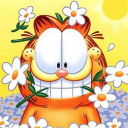- Home
- /
- Analytics
- /
- Forecasting
- /
- Re: How to add moving average after hpfdiagnose
- RSS Feed
- Mark Topic as New
- Mark Topic as Read
- Float this Topic for Current User
- Bookmark
- Subscribe
- Mute
- Printer Friendly Page
- Mark as New
- Bookmark
- Subscribe
- Mute
- RSS Feed
- Permalink
- Report Inappropriate Content
Hi all,
You know, after submitting proc hpfdiagnose, model specifications and model selection list will be generated, now I want to add moving average model to the selection list for each time series,
and what's the way ?
proc hpfarimaspec repository=work.myrep name=mov3;
forecast symbol=y noint p=3
ar=(0.333333333 0.333333333 0.333333333);
estimate noest;
run;
Accepted Solutions
- Mark as New
- Bookmark
- Subscribe
- Mute
- RSS Feed
- Permalink
- Report Inappropriate Content
Hello -
The example below illustrate how to combine model repositories.
Let me know if this helps.
Thanks,
Udo
Proc HPFARIMASPEC MODELREPOSITORY = work.models SPECNAME=MA_3 SPECLABEL="Moving Average 3 Periods" ;
FORECAST TRANSFORM = NONE NOINT P = ( 1 2 3 ) AR = ( 0.3333333333333333 0.3333333333333333 0.3333333333333333 ) ;
ESTIMATE NOEST NOSTABLE;
run;
proc hpfselect modelrep=work.models selectname=my_model;
spec MA_3;
run;
proc hpfdiagnose data=sashelp.air outest=work.myest modelrepository=work.models inselectname=my_model;
forecast air;
id date interval=MONTH acc=total;
arimax;
esm;
run;
proc hpfengine data=sashelp.air inest=work.myest modelrepository=work.models out=_null_ outfor=forecast print=select plot=forecasts;
forecast air;
id date interval=MONTH acc=total;
run;
- Mark as New
- Bookmark
- Subscribe
- Mute
- RSS Feed
- Permalink
- Report Inappropriate Content
Hello -
The example below illustrate how to combine model repositories.
Let me know if this helps.
Thanks,
Udo
Proc HPFARIMASPEC MODELREPOSITORY = work.models SPECNAME=MA_3 SPECLABEL="Moving Average 3 Periods" ;
FORECAST TRANSFORM = NONE NOINT P = ( 1 2 3 ) AR = ( 0.3333333333333333 0.3333333333333333 0.3333333333333333 ) ;
ESTIMATE NOEST NOSTABLE;
run;
proc hpfselect modelrep=work.models selectname=my_model;
spec MA_3;
run;
proc hpfdiagnose data=sashelp.air outest=work.myest modelrepository=work.models inselectname=my_model;
forecast air;
id date interval=MONTH acc=total;
arimax;
esm;
run;
proc hpfengine data=sashelp.air inest=work.myest modelrepository=work.models out=_null_ outfor=forecast print=select plot=forecasts;
forecast air;
id date interval=MONTH acc=total;
run;
- Mark as New
- Bookmark
- Subscribe
- Mute
- RSS Feed
- Permalink
- Report Inappropriate Content
PS: by the way, if you like to run HPFDIAG first, and then append the automatic model repository with your own models, things look a bit different. You will need to "manage" your selection list (in HPFSELECT) yourself; in my first example HPFDIAG will do this for you. Here is an example - note that I had to turn off the seasonality test in order to allow the MA model to be considered in HPFENGINE.
proc hpfdiagnose data=sashelp.air outest=work.myest modelrepository=work.models;
forecast air;
id date interval=MONTH acc=total;
arimax;
esm;
run;
Proc HPFARIMASPEC MODELREPOSITORY = work.models SPECNAME=MA_3 SPECLABEL="Moving Average 3 Periods" ;
FORECAST TRANSFORM = NONE NOINT P = ( 1 2 3 ) AR = ( 0.3333333333333333 0.3333333333333333 0.3333333333333333 ) ;
ESTIMATE NOEST NOSTABLE;
run;
proc hpfselect modelrep=work.models selectname=my_model;
spec MA_3 diag0 diag1;
diagnose seasontest=none;
run;
proc hpfengine data=sashelp.air modelrepository=work.models globalselection=my_model out=_null_ outfor=forecast print=select;
forecast air;
id date interval=MONTH acc=total;
run;
- Mark as New
- Bookmark
- Subscribe
- Mute
- RSS Feed
- Permalink
- Report Inappropriate Content
So many thanks! Solved!
- Mark as New
- Bookmark
- Subscribe
- Mute
- RSS Feed
- Permalink
- Report Inappropriate Content
Hi Udo:
One more question. if using combine statment in HPFDiag procedure, It seems that moving average models can't be involved in combination process.
For example, you see, the combine statment only combines valid models from HPFDiag procedure.
Is there an option I can choose to combine all models, whether they are from specification of inSelectName option or from HPFDiag procedure,
Or only do like the following.
Model Statistic Selected Label
diag157 105.25515 No ARIMA: sales ~ D = (1) Q = 1 NOINT
diag158 139.65636 No Damped-Trend Exponential Smoothing
diag159 48.72784 No UCM: sales = LEVEL + ERROR
diag160 139.65636 No COMBINE: AVERAGE(diag157,diag158,diag159)
MA_2 46.81762 Yes Moving Average 2 Periods
MA_3 125.20871 No Moving Average 3 Periods
MA_4 166.20584 No Moving Average 4 Periods
MA_5 180.08417 No Moving Average 5 Periods
MA_6 208.71758 No Moving Average 6 Periods
- Mark as New
- Bookmark
- Subscribe
- Mute
- RSS Feed
- Permalink
- Report Inappropriate Content
Hello -
When using the automatic combine statement of HPFDIAG only the automatically generated models will be considered.
In order to combine all models you will need to create our own repository and use the combine statement of the HPFSELECT procedure.
See Example 15.8: Using a Combined Forecast of documentation.
Thanks,
Udo
April 27 – 30 | Gaylord Texan | Grapevine, Texas
Registration is open
Walk in ready to learn. Walk out ready to deliver. This is the data and AI conference you can't afford to miss.
Register now and lock in 2025 pricing—just $495!
- Ask the Expert: Wie kann ich Visual Studio Code als SAS Entwicklungsumgebung nutzen? | 11-Dec-2025
- DCSUG Online Winter Webinar | 11-Dec-2025
- Ask the Expert: Marketing Decisions Excellence: Turning Insights Into Business Impact | 16-Dec-2025
- SAS Bowl LVII, SAS Data Maker and Synthetic Data | 17-Dec-2025
- SAS Innovate 2026 | Grapevine, Texas | 27-Apr-2026