- Home
- /
- Analytics
- /
- Forecasting
- /
- Forecast Studio Input Selection
- RSS Feed
- Mark Topic as New
- Mark Topic as Read
- Float this Topic for Current User
- Bookmark
- Subscribe
- Mute
- Printer Friendly Page
- Mark as New
- Bookmark
- Subscribe
- Mute
- RSS Feed
- Permalink
- Report Inappropriate Content
Hi,
I have over 200 variables to evaluate as useful or not for the predictive modeling of a large amount of time series. Under Modeling View/View Diagnostics/ARIMA Input Selection, Forecast Studio provides the selected input variables and error description for each variable. Is there a way to export the input variables for all the series within the project? I would like to see which variables are most useful before I try to include more variables in a new project.
I am very new to forecast studio, so any advice is much appreciated!
Thank you!
- Mark as New
- Bookmark
- Subscribe
- Mute
- RSS Feed
- Permalink
- Report Inappropriate Content
Hello -
There is no direct way to do what you have in mind using SAS Forecast Studio - but here are some ideas for you to consider:
a) create a filter which allows you to flag all winning models which incorporate input variables. For example:
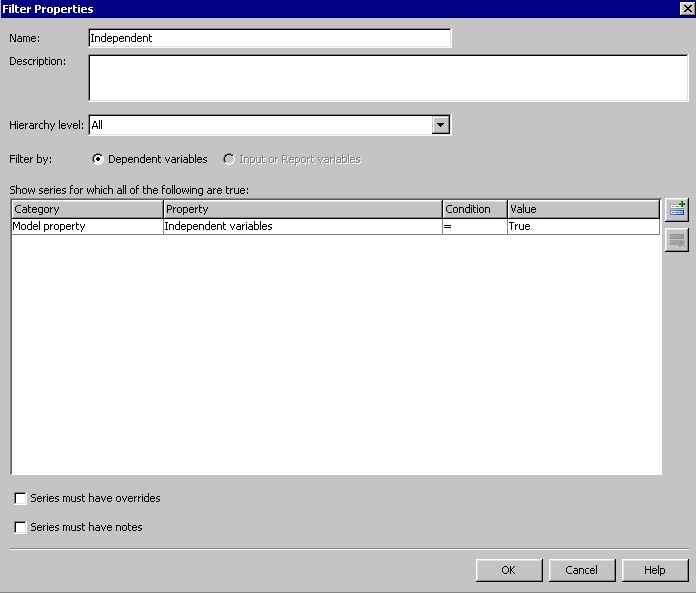
After applying the filter you can review all these models in the modeling view - using the model components plot for example.
b) if you have a lot of time series you are forecasting and a) is too tedious you could check out some of the underlying data sets which SAS Forecast Studio generates and create some queries to retrieve the information you are looking for - for example by using SAS Enterprise Guide. The data set you will want to look for is called "outcomponent" and is stored in the SAS Forecast Studio project folder. If you have a hierarchical project you will find one outcomponent data set for each level of your hierarchy. The "_comp_" column will list all input variables which were used.
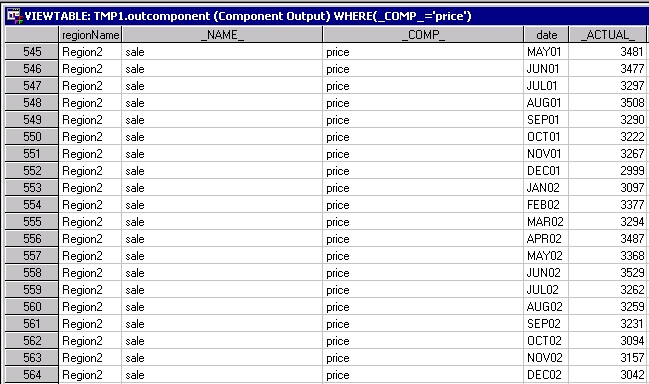
c) SAS Forecast Studio also provides access to a stored process which can be utilized - the example we created will create a report for each node only.
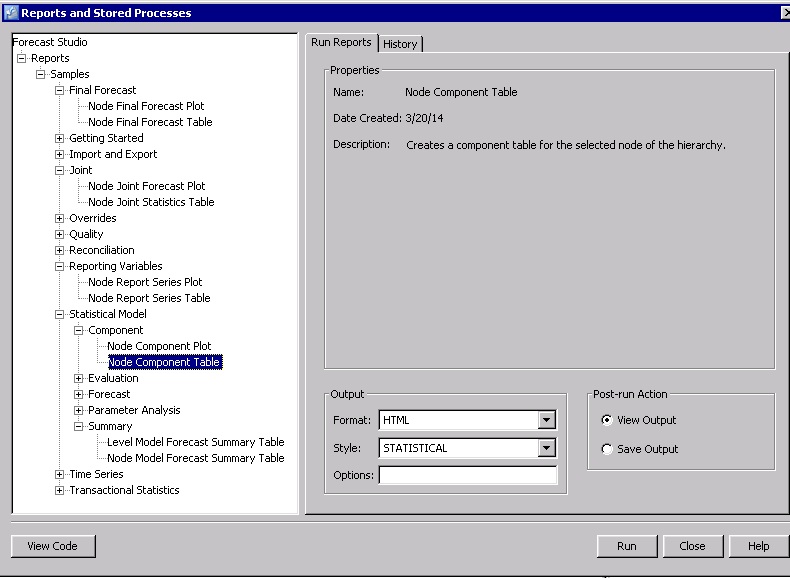
Note that all stored processes in SAS Forecast Studio are examples only - since the SAS Code is available, one could go ahead and add a new stored process using the example as a starting point. If this is a regular type of analysis you would like to do then you may want to consider adding such stored process to your SAS Forecast Studio installation. See Chapter 8 "Administering Reports to Use in SAS Forecast Studio" of the SAS Forecast Server 13.2 Administrator’s Guide for more details.
Thanks,
Udo
- Mark as New
- Bookmark
- Subscribe
- Mute
- RSS Feed
- Permalink
- Report Inappropriate Content
Udo,
Thank you for your response!
Don't miss out on SAS Innovate - Register now for the FREE Livestream!
Can't make it to Vegas? No problem! Watch our general sessions LIVE or on-demand starting April 17th. Hear from SAS execs, best-selling author Adam Grant, Hot Ones host Sean Evans, top tech journalist Kara Swisher, AI expert Cassie Kozyrkov, and the mind-blowing dance crew iLuminate! Plus, get access to over 20 breakout sessions.
Learn how to run multiple linear regression models with and without interactions, presented by SAS user Alex Chaplin.
Find more tutorials on the SAS Users YouTube channel.



