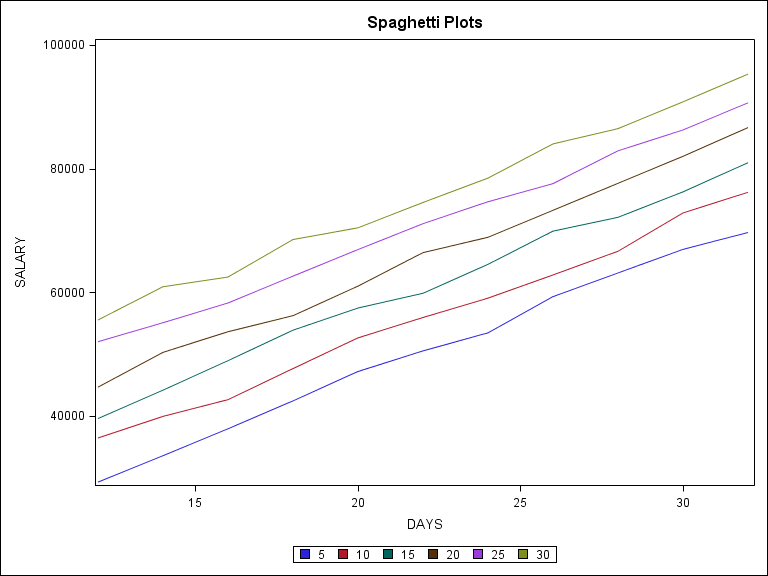- Home
- /
- Programming
- /
- Enterprise Guide
- /
- series plots using Enterprise Guide (EG)
- RSS Feed
- Mark Topic as New
- Mark Topic as Read
- Float this Topic for Current User
- Bookmark
- Subscribe
- Mute
- Printer Friendly Page
- Mark as New
- Bookmark
- Subscribe
- Mute
- RSS Feed
- Permalink
- Report Inappropriate Content
Hi experts,
i have some series plots in excel that i am trying to automate in sas (EG). i have used multiple line plots in the Enterprise Guide put the graph is messy. in the mean time there is series plot in SAS studio and am wondering if someone can help me on how to do series plots in sas Enterprise Guide. the line plots use Gplot and the series plots use SGplot which is an enhanced graph than the Gplot. This is not Time series.
thanks.
- Mark as New
- Bookmark
- Subscribe
- Mute
- RSS Feed
- Permalink
- Report Inappropriate Content
I don't know if this is available via point and click but the code in Studio and be used in EG, assuming they're both the same version.
The GUI's get you 90% of the way there, but at some point you'll have to code. You can also open a code node and manually program it.
- Mark as New
- Bookmark
- Subscribe
- Mute
- RSS Feed
- Permalink
- Report Inappropriate Content
Here is some code
ods listing gpath='d:/png';
ods graphics on / width=8in imagefmt=png imagename="spaghetti";
title "Spaghetti Plots";
proc sgplot data=emprol;
series x=educ y=salary/ group=jobtime name='grouping' grouplc=jobtime lineattrs=(pattern=solid) ;
keylegend 'grouping' / type=linecolor;
run;quit;
ods graphics off;
ods listing close;
run;quit;
Don't miss out on SAS Innovate - Register now for the FREE Livestream!
Can't make it to Vegas? No problem! Watch our general sessions LIVE or on-demand starting April 17th. Hear from SAS execs, best-selling author Adam Grant, Hot Ones host Sean Evans, top tech journalist Kara Swisher, AI expert Cassie Kozyrkov, and the mind-blowing dance crew iLuminate! Plus, get access to over 20 breakout sessions.
What’s the difference between SAS Enterprise Guide and SAS Studio? How are they similar? Just ask SAS’ Danny Modlin.
Find more tutorials on the SAS Users YouTube channel.
 Click image to register for webinar
Click image to register for webinar
Classroom Training Available!
Select SAS Training centers are offering in-person courses. View upcoming courses for: