- Home
- /
- Programming
- /
- Enterprise Guide
- /
- Re: SAS EG keyboard shortcuts: previously open drop-down list / switch...
- RSS Feed
- Mark Topic as New
- Mark Topic as Read
- Float this Topic for Current User
- Bookmark
- Subscribe
- Mute
- Printer Friendly Page
- Mark as New
- Bookmark
- Subscribe
- Mute
- RSS Feed
- Permalink
- Report Inappropriate Content
I am looking for keyboard shortcuts (EG 6.1) that would allow faster switching between programs/open tables.
1. Is there any keyboard shortcut to quickly open previously open drop-down list (and then pick appropriate item)? See attached screen.
2. Is there any keyboard shortcut to activate Project Tree (while typing in Editor) / move between Project Tree and Editor?
Thanks in advance!
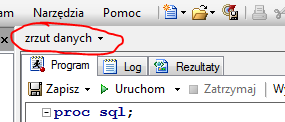
Accepted Solutions
- Mark as New
- Bookmark
- Subscribe
- Mute
- RSS Feed
- Permalink
- Report Inappropriate Content
Hi Marcin,
I talked with the EG development team, and while it looks like you won't be able to use keyboard shortcuts to do what you want right now, they are currently working on adding some new shortcuts. The new shortcuts do include one to access the recently viewed items drop-down menu, so, in the near future, you should be able to use only the keyboard to switch between editing a program and accessing the other areas in the EG application that you mentioned.
thanks,
Jennifer
Catch the SAS Global Forum keynotes, announcements, and tech content!
sasglobalforum.com | #SASGF
- Mark as New
- Bookmark
- Subscribe
- Mute
- RSS Feed
- Permalink
- Report Inappropriate Content
Hi Marcin,
I don't know of a way to open the recently viewed items drop-down list that you show in your screenshot by using a keyboard shortcut, but I'll check with the development team and post back here if there is a way.
You can navigate among the open panes in the application, such as the workspace, project tree, and resources pane (which has the Servers list, Task list, etc), by pressing F6 and Shift + F6.
A complete list of keyboard shortcuts for SAS Enterprise Guide is available in the online help - in the table of contents, expand the About SAS Enterprise Guide section and click Keyboard Shortcuts.
thanks,
Jennifer
Catch the SAS Global Forum keynotes, announcements, and tech content!
sasglobalforum.com | #SASGF
- Mark as New
- Bookmark
- Subscribe
- Mute
- RSS Feed
- Permalink
- Report Inappropriate Content
- Mark as New
- Bookmark
- Subscribe
- Mute
- RSS Feed
- Permalink
- Report Inappropriate Content
OK - yes, I see what you are describing. F6 and Shift+F6 work as I described in EG 7.1, but they do not work in the same way in EG 6.1. I'll check with the development team, and we'll post back here.
thanks!
Jennifer
Catch the SAS Global Forum keynotes, announcements, and tech content!
sasglobalforum.com | #SASGF
- Mark as New
- Bookmark
- Subscribe
- Mute
- RSS Feed
- Permalink
- Report Inappropriate Content
Hi Marcin,
I talked with the EG development team, and while it looks like you won't be able to use keyboard shortcuts to do what you want right now, they are currently working on adding some new shortcuts. The new shortcuts do include one to access the recently viewed items drop-down menu, so, in the near future, you should be able to use only the keyboard to switch between editing a program and accessing the other areas in the EG application that you mentioned.
thanks,
Jennifer
Catch the SAS Global Forum keynotes, announcements, and tech content!
sasglobalforum.com | #SASGF
- Mark as New
- Bookmark
- Subscribe
- Mute
- RSS Feed
- Permalink
- Report Inappropriate Content
For keyboard jockeys: you might enjoy using the free tool AutoHotKey with SAS Enterprise Guide and other applications. You can automate almost any mouse-click/menu sequence with scripts in this tool, and then map them to keyboard shortcuts. I've heard from several SAS users who are happily using AutoHotKey to fill in some keystroke gaps.
- Mark as New
- Bookmark
- Subscribe
- Mute
- RSS Feed
- Permalink
- Report Inappropriate Content
##- Please type your reply above this line. Simple formatting, no
attachments. -##
April 27 – 30 | Gaylord Texan | Grapevine, Texas
Registration is open
Walk in ready to learn. Walk out ready to deliver. This is the data and AI conference you can't afford to miss.
Register now and lock in 2025 pricing—just $495!
Check out this tutorial series to learn how to build your own steps in SAS Studio.
Find more tutorials on the SAS Users YouTube channel.
SAS Training: Just a Click Away
Ready to level-up your skills? Choose your own adventure.


