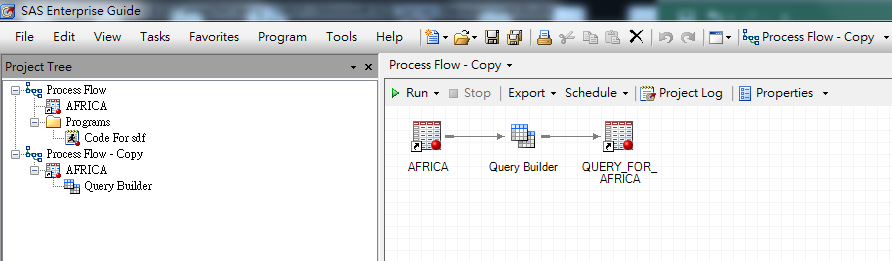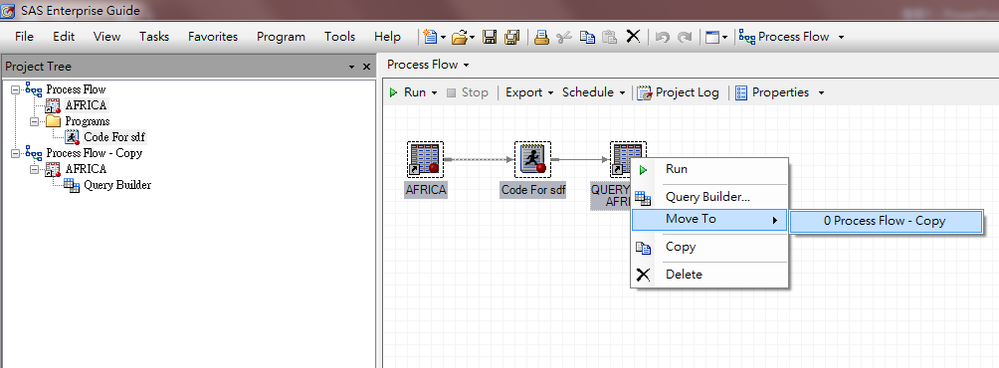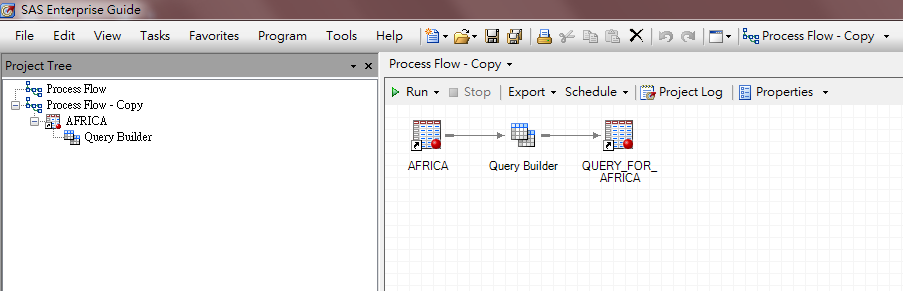- Home
- /
- Programming
- /
- Enterprise Guide
- /
- SAS EG : Move somethings to another frocessflow, mass up.
- RSS Feed
- Mark Topic as New
- Mark Topic as Read
- Float this Topic for Current User
- Bookmark
- Subscribe
- Mute
- Printer Friendly Page
- Mark as New
- Bookmark
- Subscribe
- Mute
- RSS Feed
- Permalink
- Report Inappropriate Content
I got a processflow - copy.
I got a processflow.
I move these chosen object to the processflow - copy.
Nothing show up in processflow - copy, and my source objects are gone!
MAGIC!
This magic happened when 2 condition are fulfilled:
1. both source and destination have the same root of branch, in this case, AFRICA.
2. source must have code object, in this case ,code for sdf.
BTW, my SAS EG's version is 7.12HF3 64-bit.
- Mark as New
- Bookmark
- Subscribe
- Mute
- RSS Feed
- Permalink
- Report Inappropriate Content
Oh, another thing, it is really stupid to move all the branch to another processflow WHEN I AM NOT CHOOSING ALL THE BRANCH!!!
- Mark as New
- Bookmark
- Subscribe
- Mute
- RSS Feed
- Permalink
- Report Inappropriate Content
I am able to reproduce the problem in both EG 7.12 HF9 and EG 7.15. As you mentioned, I do think it is related to having the same source table in both process flows. I'll enter it into our tracking system, so we can hopefully address in a future release.
In the meantime, I was able to workaround by selecting only the program node (ex. "Code For sdf") and moving it by itself or by copy/pasting just the program to the desired process flow.
Sorry for the inconvenience.
Casey
Register today and join us virtually on June 16!
sasglobalforum.com | #SASGF
View now: on-demand content for SAS users
April 27 – 30 | Gaylord Texan | Grapevine, Texas
Registration is open
Walk in ready to learn. Walk out ready to deliver. This is the data and AI conference you can't afford to miss.
Register now and lock in 2025 pricing—just $495!
Check out this tutorial series to learn how to build your own steps in SAS Studio.
Find more tutorials on the SAS Users YouTube channel.
SAS Training: Just a Click Away
Ready to level-up your skills? Choose your own adventure.