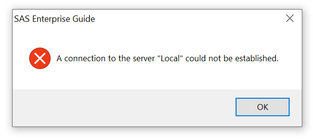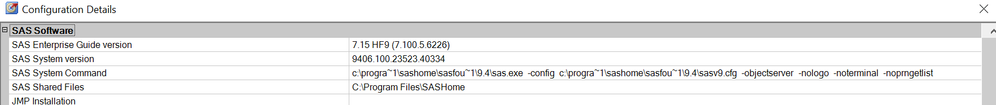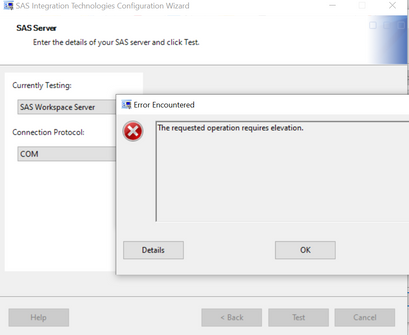- Home
- /
- Programming
- /
- Enterprise Guide
- /
- SAS EG Can Find Local Server But Cannot Connect To It
- RSS Feed
- Mark Topic as New
- Mark Topic as Read
- Float this Topic for Current User
- Bookmark
- Subscribe
- Mute
- Printer Friendly Page
- Mark as New
- Bookmark
- Subscribe
- Mute
- RSS Feed
- Permalink
- Report Inappropriate Content
I'm using SAS EG (Version: 7.15 HF9 (7.100.5.6226) (64-bit)) and I cannot run any programs because it cannot connect to the local server (photo below). I have SAS 9.4 installed on my computer and it works fine. I ran proc setinit in SAS 9.4 and my license is active with an expiration date of 30DEC2020. I re-registered my local SAS by opening a command prompt, updating the cd to the path where my SAS is installed and entered sas /regserver. I also tried this again entering sas.exe /regserver after it didn't work. I restarted my SAS EG sessions and computer between attempts. My SAS EG is set to noprofileselected, the same as my colleagues who are not having issues with their SAS EG.
I ran the Integration Technologies Configuaration Wizard for SAS Workspace Server, COM Connection Protocol and it said "The requested operation requires elevation." I am an admin on my PC, FYI.
My SAS 9.4 runs as expected with no issues.
Accepted Solutions
- Mark as New
- Bookmark
- Subscribe
- Mute
- RSS Feed
- Permalink
- Report Inappropriate Content
You tried all the things I would have first recommended you try (and the things that resolve the vast majority of the times someone is unable to connect).
If you can't connect to the local server using the Integration Technologies Configuration Wizard (C:\Program Files\SASHome\x86\Integration Technologies\ITConfig2.exe), then EG won't be able to connect to it either. So, I suspect it is either a Windows permissions issue (even if you are an admin, not everything necessarily runs as admin) or a SAS Integration Technologies Client issue. I recommend checking the exact version of your SAS Integration Technologies Client. You could also try re-installing SAS Integration Technologies Client, which sometimes resolves issues.
Did you try explicitly running the Integration Technologies Configuration Wizard as an administrator (right-click ITConfig2.exe and select "Run as administrator"? If not, I'd try that too to see if it makes any difference.
Casey
Register today and join us virtually on June 16!
sasglobalforum.com | #SASGF
View now: on-demand content for SAS users
- Mark as New
- Bookmark
- Subscribe
- Mute
- RSS Feed
- Permalink
- Report Inappropriate Content
You tried all the things I would have first recommended you try (and the things that resolve the vast majority of the times someone is unable to connect).
If you can't connect to the local server using the Integration Technologies Configuration Wizard (C:\Program Files\SASHome\x86\Integration Technologies\ITConfig2.exe), then EG won't be able to connect to it either. So, I suspect it is either a Windows permissions issue (even if you are an admin, not everything necessarily runs as admin) or a SAS Integration Technologies Client issue. I recommend checking the exact version of your SAS Integration Technologies Client. You could also try re-installing SAS Integration Technologies Client, which sometimes resolves issues.
Did you try explicitly running the Integration Technologies Configuration Wizard as an administrator (right-click ITConfig2.exe and select "Run as administrator"? If not, I'd try that too to see if it makes any difference.
Casey
Register today and join us virtually on June 16!
sasglobalforum.com | #SASGF
View now: on-demand content for SAS users
- Mark as New
- Bookmark
- Subscribe
- Mute
- RSS Feed
- Permalink
- Report Inappropriate Content
@CaseySmith Running both the Integration Technologies Configuration Wizard and SAS EG as an administrator worked! I've never had to do that before so I'm not sure what's going on but at least something worked.
Would you recommend that I reach out to my IT support team and have them update my permissions?
- Mark as New
- Bookmark
- Subscribe
- Mute
- RSS Feed
- Permalink
- Report Inappropriate Content
@cgates, glad to hear that worked! Yes, in that case, I would contact your IT support team to allow the necessary permissions.
Casey
Register today and join us virtually on June 16!
sasglobalforum.com | #SASGF
View now: on-demand content for SAS users
Check out this tutorial series to learn how to build your own steps in SAS Studio.
Find more tutorials on the SAS Users YouTube channel.
SAS Training: Just a Click Away
Ready to level-up your skills? Choose your own adventure.