- Home
- /
- Programming
- /
- Enterprise Guide
- /
- Reverse engineer SAS code into process flows
- RSS Feed
- Mark Topic as New
- Mark Topic as Read
- Float this Topic for Current User
- Bookmark
- Subscribe
- Mute
- Printer Friendly Page
- Mark as New
- Bookmark
- Subscribe
- Mute
- RSS Feed
- Permalink
- Report Inappropriate Content
I have a nicely written piece of SAS code. This code has been developed and runs in my client's environment.
My client wants me to design a diagram representing the workflow, just like those beautiful process flows SAS Enterprise Guide can create.
But my client only has purchased SAS Base + Graph
On the other hand, on my personal PC I have SAS Enterprise Guide 4.2, SAS Data integration studio 4.21, SAS Enterprise miner client 6.1, and lots of other SAS applications
I'd like SAS to analyze my code, and give me a nice workflow / diagram (not an E/R diagram, just a simple representation of a sequence of steps)
(note: the original data sources can’t be accessed from, or replicated to, my PC. SAS must assume I know what I’m doing)
Any idea?
Thanks in advance
Mike
- Mark as New
- Bookmark
- Subscribe
- Mute
- RSS Feed
- Permalink
- Report Inappropriate Content
Hi Mike,
With DI Studio you can create 'empty' representations of what your process flow will look like. I've done this before as an early stage of development to get a visual of my processes...just drag-and-drop as you want . . .the key is to label or provide breif descriptions for each module/transformation you use. You also would want to dummy up some target datasets, etc. I'm certain the same will work in EG, just get creative, it doesn't have to be a functioning process flow, right....just a visualization, correct ?.
I know that DI Studio can also take your code and create somewhat of process flow for you but if you don't have the data available that may not be an option.
Good luck!
- Mark as New
- Bookmark
- Subscribe
- Mute
- RSS Feed
- Permalink
- Report Inappropriate Content
I've tried with EG, but creativity doesn't seem to work...
As you said, I just want a visualization of the process that is implicitly embedded in the code I've already written.
I also tried with a sample code that uses datasets that are saved on my PC, but still I dont't know how to tell EG that the code must be reverse engineered to produce the process diagram...
Any suggestions?
- Mark as New
- Bookmark
- Subscribe
- Mute
- RSS Feed
- Permalink
- Report Inappropriate Content
Hi Mike,
You can try using SAS DI studio 4.21.File->import->Import SAS Code.
Hope this helps.
Thanks,
shiva
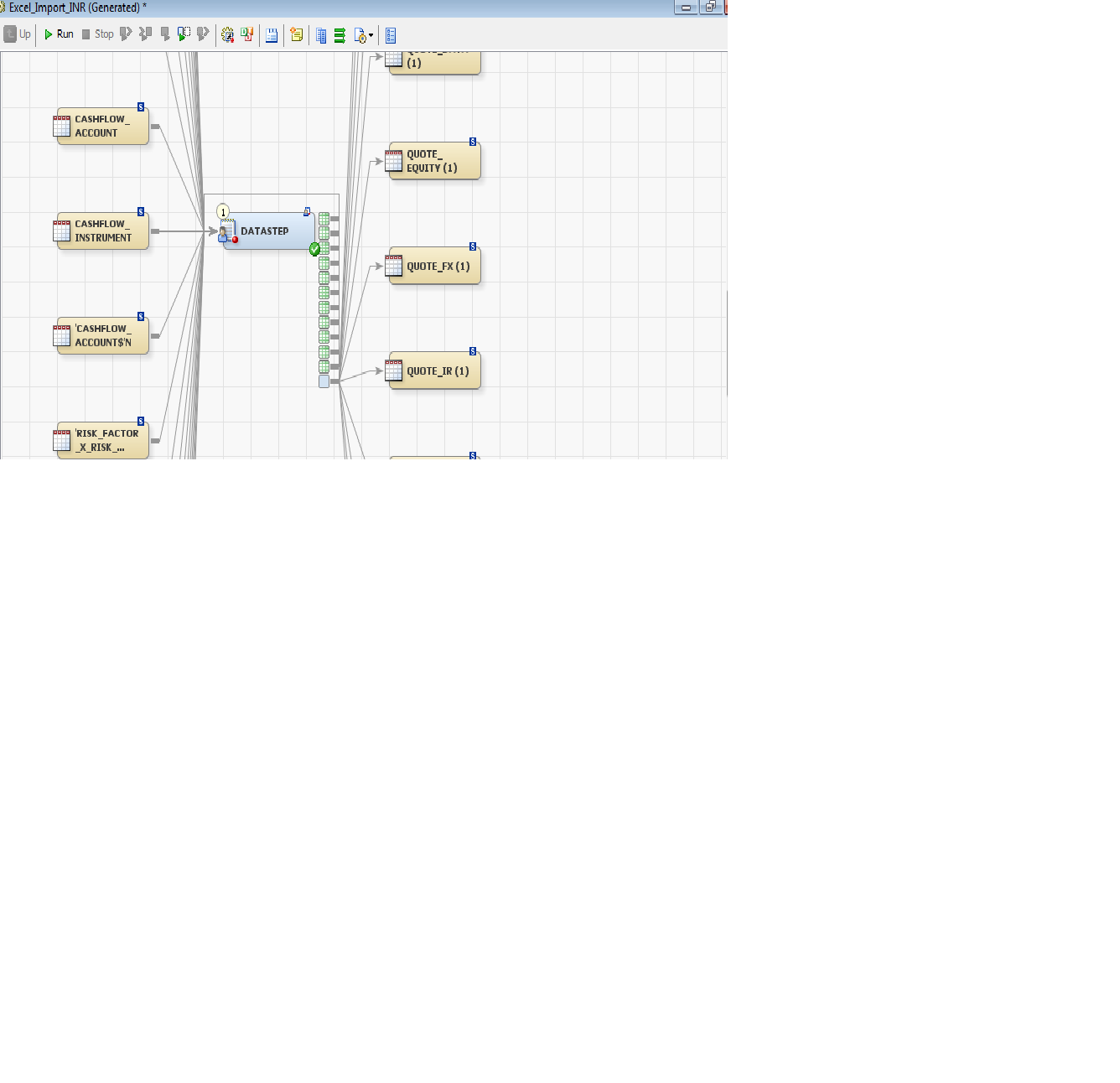
April 27 – 30 | Gaylord Texan | Grapevine, Texas
Registration is open
Walk in ready to learn. Walk out ready to deliver. This is the data and AI conference you can't afford to miss.
Register now and save with the early bird rate—just $795!
Check out this tutorial series to learn how to build your own steps in SAS Studio.
Find more tutorials on the SAS Users YouTube channel.
SAS Training: Just a Click Away
Ready to level-up your skills? Choose your own adventure.

