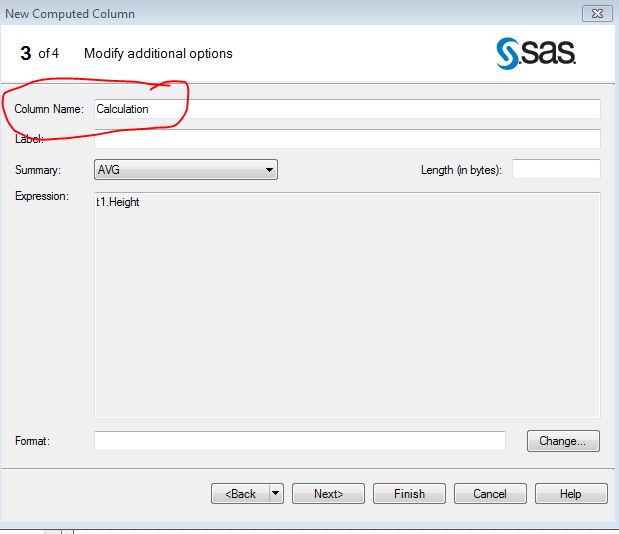- Home
- /
- Programming
- /
- Enterprise Guide
- /
- Keep column name when summarizing
- RSS Feed
- Mark Topic as New
- Mark Topic as Read
- Float this Topic for Current User
- Bookmark
- Subscribe
- Mute
- Printer Friendly Page
- Mark as New
- Bookmark
- Subscribe
- Mute
- RSS Feed
- Permalink
- Report Inappropriate Content
Perhaps this is a minor complaint, but I often find myself changing the names of columns after I set a summary method. Is there a way to prevent the column name from changing from COLUMN_NAME to SUM_of_COLUMN_NAME?
While I believe I have thouroughly searched through the setting, I hold on to hope that I have overlooked it.
Thanks,
Ryan
Accepted Solutions
- Mark as New
- Bookmark
- Subscribe
- Mute
- RSS Feed
- Permalink
- Report Inappropriate Content
Query builder is straight forward, when summarizing you have a field that says Column Name that you can type whatever you want into it, as long as it's a valid name. I don't think there's a default way to specify it to stay the same variable.
The code override is relatively straightforward, as long as you're only calculating one statistic (ie mean/sum) it automatically saves with the same name. You do have to list the variables but you can use variable shortcuts.
proc means data=sashelp.class noprint;
var age weight height;
output out=want mean=;
run;- Mark as New
- Bookmark
- Subscribe
- Mute
- RSS Feed
- Permalink
- Report Inappropriate Content
Which Task exactly are you using?
I'm not sure there's a point and click mechanism, but I know for certain you can override this with code.
You'll find EG will get you there 90%, the remaining 10% is code 🙂
- Mark as New
- Bookmark
- Subscribe
- Mute
- RSS Feed
- Permalink
- Report Inappropriate Content
- Mark as New
- Bookmark
- Subscribe
- Mute
- RSS Feed
- Permalink
- Report Inappropriate Content
Query builder is straight forward, when summarizing you have a field that says Column Name that you can type whatever you want into it, as long as it's a valid name. I don't think there's a default way to specify it to stay the same variable.
The code override is relatively straightforward, as long as you're only calculating one statistic (ie mean/sum) it automatically saves with the same name. You do have to list the variables but you can use variable shortcuts.
proc means data=sashelp.class noprint;
var age weight height;
output out=want mean=;
run;- Mark as New
- Bookmark
- Subscribe
- Mute
- RSS Feed
- Permalink
- Report Inappropriate Content
Fantastic, that takes 50 lines of PROC SQL down to 5 lines of PROC MEANS.
I was not aware of variable lists, they work perfectly in this scenario.
Thanks for your help.
Don't miss out on SAS Innovate - Register now for the FREE Livestream!
Can't make it to Vegas? No problem! Watch our general sessions LIVE or on-demand starting April 17th. Hear from SAS execs, best-selling author Adam Grant, Hot Ones host Sean Evans, top tech journalist Kara Swisher, AI expert Cassie Kozyrkov, and the mind-blowing dance crew iLuminate! Plus, get access to over 20 breakout sessions.
What’s the difference between SAS Enterprise Guide and SAS Studio? How are they similar? Just ask SAS’ Danny Modlin.
Find more tutorials on the SAS Users YouTube channel.
 Click image to register for webinar
Click image to register for webinar
Classroom Training Available!
Select SAS Training centers are offering in-person courses. View upcoming courses for: