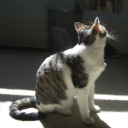- Home
- /
- Programming
- /
- Enterprise Guide
- /
- EG4.1 - Import Task - Get EG to recognise an update in the file to be ...
- RSS Feed
- Mark Topic as New
- Mark Topic as Read
- Float this Topic for Current User
- Bookmark
- Subscribe
- Mute
- Printer Friendly Page
- Mark as New
- Bookmark
- Subscribe
- Mute
- RSS Feed
- Permalink
- Report Inappropriate Content
Hi,
At present I have a situation where some data is being stored on an Excel (2007) workbook and periodically imported into
SAS Enterprise Guide 4.1 (4.1.0.1016) with the Import Task.
I realise what is going on behind the scenes when I run the Import task for the first time in a SAS session is that an asterisk-delimited text file is created on the server hosting my SAS session and the Import Task does its work from that copy of my original Excel workbook.
However, if, whilst still running that same SAS session, I update and save the Excel workbook and re-run the Import Task, my changes are not reflected in the
asterisk-delimited text file or the resultant SAS dataset that is produced by the Import Task.
The only way around this that I have found so far, is to close down the SAS session and re-start a new one. When I run the Import Task for the first time in that new session, a fresh look is taken at the underlying Excel workbook and my resultant SAS dataset reflects the updates that I made.
Does anyone know a way around this without resorting to Proc Import?
Cheers,
Downunder Dave
Wellington.
Accepted Solutions
- Mark as New
- Bookmark
- Subscribe
- Mute
- RSS Feed
- Permalink
- Report Inappropriate Content
Fixed in EGuide 4.3. I no longer have 4.2 to check.
- Mark as New
- Bookmark
- Subscribe
- Mute
- RSS Feed
- Permalink
- Report Inappropriate Content
This is probably the most annoying thing I've came across in EG.
What seems to work is if you save and close your project (but don't disconnect your session or close EG), then reopen it. This seems to be enough to trick SAS into reloading the file from source.
That's still pretty bad in terms of usability, so I normally sidestep EG's own import process wherever possible and FTP files to our SAS server.
- Mark as New
- Bookmark
- Subscribe
- Mute
- RSS Feed
- Permalink
- Report Inappropriate Content
Oh, we're using SAS Enterprise Guide 4.1 (4.1.0.1009) so I can't say for certain it'll work in your version, or that SAS haven't fixed this properly in a later version!
- Mark as New
- Bookmark
- Subscribe
- Mute
- RSS Feed
- Permalink
- Report Inappropriate Content
Fixed in EGuide 4.3. I no longer have 4.2 to check.
- Mark as New
- Bookmark
- Subscribe
- Mute
- RSS Feed
- Permalink
- Report Inappropriate Content
We had faced the same issue . The problem arose due to some patch that was installed. Contacted the tech support and they were able to resolve it. You should do the same
April 27 – 30 | Gaylord Texan | Grapevine, Texas
Registration is open
Walk in ready to learn. Walk out ready to deliver. This is the data and AI conference you can't afford to miss.
Register now and lock in 2025 pricing—just $495!
Check out this tutorial series to learn how to build your own steps in SAS Studio.
Find more tutorials on the SAS Users YouTube channel.
SAS Training: Just a Click Away
Ready to level-up your skills? Choose your own adventure.