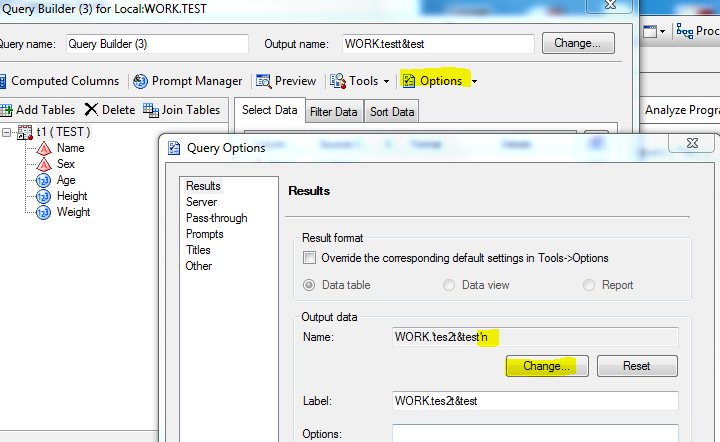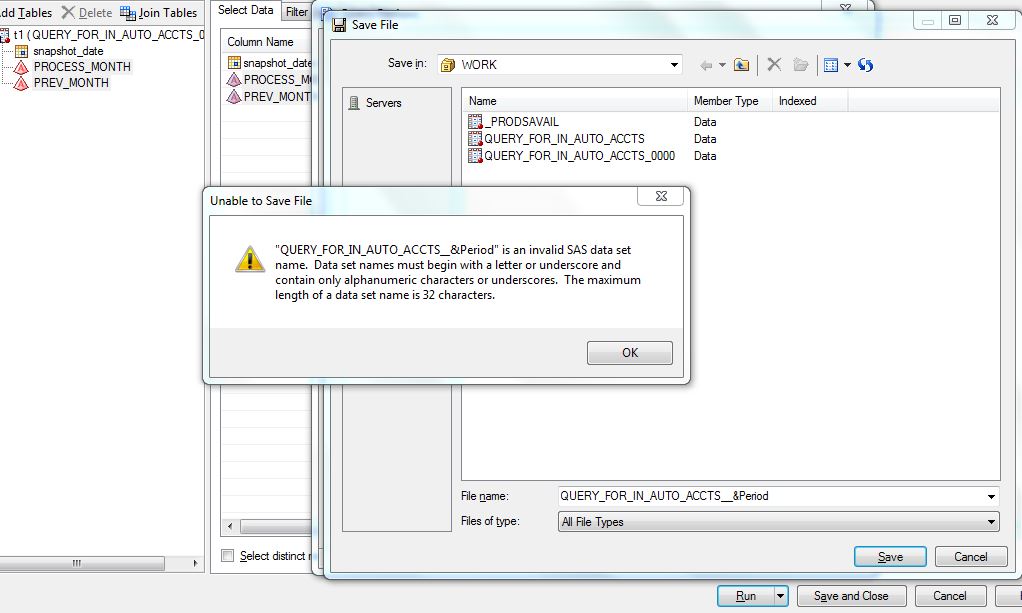- Home
- /
- Programming
- /
- Enterprise Guide
- /
- Re: Change the output name of a table based on a processmonth paramete...
- RSS Feed
- Mark Topic as New
- Mark Topic as Read
- Float this Topic for Current User
- Bookmark
- Subscribe
- Mute
- Printer Friendly Page
- Mark as New
- Bookmark
- Subscribe
- Mute
- RSS Feed
- Permalink
- Report Inappropriate Content
For example if I'm running data for 2015-12 and i want for the final table to have a standard name prefix such as: "SAS_PM_BEHAVIOR_&processmonth"
Can this be done with Query Builder? I tried but it disn't work.
Help please to all you SAS gurus out there!
- Mark as New
- Bookmark
- Subscribe
- Mute
- RSS Feed
- Permalink
- Report Inappropriate Content
- Mark as New
- Bookmark
- Subscribe
- Mute
- RSS Feed
- Permalink
- Report Inappropriate Content
What @Reeza proposes works in my EG version (7.11) only if changing the table name via Options/Change Button as shown below.
If I just enter the name into the "Output name" field then it get's quoted as name literal and generates code like
CREATE TABLE WORK.'test&test'n AS
Only after the rename via "options" drop-down I'm getting the table name generated without quoting.
CREATE TABLE WORK.test&test AS
- Mark as New
- Bookmark
- Subscribe
- Mute
- RSS Feed
- Permalink
- Report Inappropriate Content
First of all thanks for answering so quickly.
I just tried this but I get the following error:
Any clues?
- Mark as New
- Bookmark
- Subscribe
- Mute
- RSS Feed
- Permalink
- Report Inappropriate Content
It works in my 7.11 EG version.
- Mark as New
- Bookmark
- Subscribe
- Mute
- RSS Feed
- Permalink
- Report Inappropriate Content
Do I have to set up a special condition under the Prompt Manager option or Tools>Options?
Do you think it might be due to the EG version that I have which is earlier than yours?
--
DLP
- Mark as New
- Bookmark
- Subscribe
- Mute
- RSS Feed
- Permalink
- Report Inappropriate Content
I've run first the following code for my test.
%let test=myTest;
data test;
set sashelp.class;
run;
Then I've used the query builder as alredy posted.
If this doesn't work for you then I must assume it's caused by an earlier version of SAS EG.
- Mark as New
- Bookmark
- Subscribe
- Mute
- RSS Feed
- Permalink
- Report Inappropriate Content
- Mark as New
- Bookmark
- Subscribe
- Mute
- RSS Feed
- Permalink
- Report Inappropriate Content
I'm using version 5.1. Could that be the reason it does not work?
I will try calling Tech Support. Any other help on this is deeply appreciated.
Thanks
- Mark as New
- Bookmark
- Subscribe
- Mute
- RSS Feed
- Permalink
- Report Inappropriate Content
The solution that @Patrick supplied is creative, but it's a bit of a trick that might be working by accident, and not by design.
As far as I know, there isn't an official method to substitute in a macro value for the output data name in the Query Builder. My suggested workaround would be:
- Create the query to output to a known, static name (ex: work.currentmonth).
- Link a subsequent program node that renames/copies that data set to the name you want, using the macro variable that you supply. You could do this with DATA step or PROC COPY or PROC DATASETS.
Chris
April 27 – 30 | Gaylord Texan | Grapevine, Texas
Registration is open
Walk in ready to learn. Walk out ready to deliver. This is the data and AI conference you can't afford to miss.
Register now and lock in 2025 pricing—just $495!
Check out this tutorial series to learn how to build your own steps in SAS Studio.
Find more tutorials on the SAS Users YouTube channel.
SAS Training: Just a Click Away
Ready to level-up your skills? Choose your own adventure.