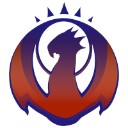- Home
- /
- Programming
- /
- Enterprise Guide
- /
- Re: Challenges with import/export of files with SAS using EG
- RSS Feed
- Mark Topic as New
- Mark Topic as Read
- Float this Topic for Current User
- Bookmark
- Subscribe
- Mute
- Printer Friendly Page
- Mark as New
- Bookmark
- Subscribe
- Mute
- RSS Feed
- Permalink
- Report Inappropriate Content
We used to have desktop licenses for SAS/PC, and recently moved to a server solution (also PC). And its giving us endless grief. Desktop setups are just so much simpler to work with. We can't import/export files to/from network drives, even with the network drives mapped.
After a while we figured out that we can import, if you use the import step in EG, but not have any code accociated with it. Similarly we can export excel files to the network, but we can't export SAS data files (.sas7bdat) files to the network wit this method. It keeps on giving the error "Unable to export to xxxxxx.sas7bdat. Please ensure the target file is not already open within your project. If so, please close the file and try again."
- Mark as New
- Bookmark
- Subscribe
- Mute
- RSS Feed
- Permalink
- Report Inappropriate Content
Not sure entirely what the question is here? Obviously your missing some key part on your network infrastructure, be that permissions settings, access. I assume your network is not Windows driven if you can't import/export Office files - if so then you need PCFiles server installed, and use that to read/write as Office is only available on Windows - another is a very long list of reasons not to use Office software of file formats!! As for what your issues are specifically, not much we can do here, this is a SAS Q&A board, not a system analysis contract work board. Consult with your IT group, and liase with your SAS representative, they should be able to do a full analysis of what is installed, what you need permissions to, and what drivers need to be present - if anything this should have been done way back in concept stage before anything was installed.
To note, network based working has many advantages over desktop based work.
- Mark as New
- Bookmark
- Subscribe
- Mute
- RSS Feed
- Permalink
- Report Inappropriate Content
Windows has many "features" in its security setup that make use of shares quite difficult; there have been many posts on this problem here.
Have your IT people check that the userid's in question have their permissions to use a network share correctly propagated to the server.
Bottom line: it's not a SAS problem, it's a Windows problem. And do not use the crappy Excel file format for data export. Use csv. It's done with a simple data step, and the resulting file can be viewed with any text editor.
April 27 – 30 | Gaylord Texan | Grapevine, Texas
Registration is open
Walk in ready to learn. Walk out ready to deliver. This is the data and AI conference you can't afford to miss.
Register now and lock in 2025 pricing—just $495!
Check out this tutorial series to learn how to build your own steps in SAS Studio.
Find more tutorials on the SAS Users YouTube channel.
SAS Training: Just a Click Away
Ready to level-up your skills? Choose your own adventure.