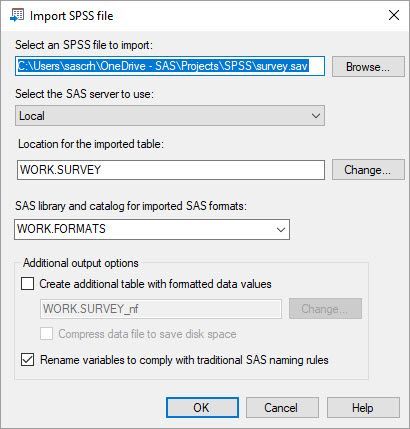- Home
- /
- Programming
- /
- Enterprise Guide
- /
- Can't run tasks or connect to server in EG 8.2
- RSS Feed
- Mark Topic as New
- Mark Topic as Read
- Float this Topic for Current User
- Bookmark
- Subscribe
- Mute
- Printer Friendly Page
- Mark as New
- Bookmark
- Subscribe
- Mute
- RSS Feed
- Permalink
- Report Inappropriate Content
Hello. I updated to SAS EG 8.2 today. After opening the software, selecting Create a new project, and clicking Data-Import SPSS file, I received the following message at the top of the window: Cannot create task for " ". I even clicked Import JMP file and Import Stata file. Received the same message. Thus, it appears I can't import any type of file. I did not have this issue when using 8.1. Has anyone else experienced this?
Accepted Solutions
- Mark as New
- Bookmark
- Subscribe
- Mute
- RSS Feed
- Permalink
- Report Inappropriate Content
There is a known defect where the Local server is removed from the Eguide server list when you upgrade to Eguide 8.1 or 8.2, and is planned to be fixed soon in a hotfix. The workaround to add the Local server back to the server list is very simple:
Go into Tools > Connections >Servers and check 'Automatically add local SAS server (if installed) to server list'. Once the server is added to the Server list you should be able to connect to your server and run code or import data.
- Mark as New
- Bookmark
- Subscribe
- Mute
- RSS Feed
- Permalink
- Report Inappropriate Content
- Mark as New
- Bookmark
- Subscribe
- Mute
- RSS Feed
- Permalink
- Report Inappropriate Content
I actually upgraded myself. While working in 8.1, I saw a message at the top stating version 8.2 is available. So I clicked on it, the system downloaded it, said the upgrade was successful, automatically removed 8.1, and then opened 8.2. I even restarted my computer to be sure. My IT department is not particularly helpful. When I initially downloaded 8.1., they told me they wouldn't be able to offer support because they are not familiar with SAS; as there are only a few SAS users at my company. Is there somewhere on my computer I can check to see if the install was in fact successful?
- Mark as New
- Bookmark
- Subscribe
- Mute
- RSS Feed
- Permalink
- Report Inappropriate Content
PROC SETINIT shows what's licensed, PROC PRODUCT_STATUS shows what's installed.
- Mark as New
- Bookmark
- Subscribe
- Mute
- RSS Feed
- Permalink
- Report Inappropriate Content
I'm starting to think I shouldn't have clicked the 8.2 update. 😞 I don't know what I was thinking. I'm new to SAS so this is all a learning curve. Last summer, I installed SAS 9.4 and EG 8.1 on my computer.
I ran your codes in SAS 9.4, as Enterprise Guide will not allow me to run the codes. In SAS 9.4, everything that was initially installed for it is showing as installed in the log. Now I'm wondering if there's a way I can switch back to EG 8.1? Do you know if one can switch to an older version of EG? I still see it's folder on my computer located at: SAS Software Depot>standalone_installs>SAS_Enterprise_Guide_Independent_Installer>8_1.
- Mark as New
- Bookmark
- Subscribe
- Mute
- RSS Feed
- Permalink
- Report Inappropriate Content
- Mark as New
- Bookmark
- Subscribe
- Mute
- RSS Feed
- Permalink
- Report Inappropriate Content
Okay. I'm going to contact SAS Technical Support. Thank you!!
- Mark as New
- Bookmark
- Subscribe
- Mute
- RSS Feed
- Permalink
- Report Inappropriate Content
If you have admin access to your PC then you can re-install EG 8.1 using the standalone installer and that will overwrite 8.2.
- Mark as New
- Bookmark
- Subscribe
- Mute
- RSS Feed
- Permalink
- Report Inappropriate Content
That sounds like what I need to do. I'm going to try that while waiting for SAS Tech Support to get back with me. Thank you!
- Mark as New
- Bookmark
- Subscribe
- Mute
- RSS Feed
- Permalink
- Report Inappropriate Content
I've tested this on my v8.2 with no problem.
Import SPSS, Import JMP, and Import Stata are all variations of the same task. The more generic Import Data in the File menu is different -- covers Excel, CSV and general text files. I hope that's working.
I advise working with SAS Tech Support. But some diagnostics to try:
- Check that SAS.Tasks.ImportOtherPackages.dll file exists in your EG install directory (../SASHome\x86\SASEnterpriseGuide\8)
- Turn on Application Logging in Tools->Options, and see if there are obvious errors in the resulting log files. SAS Tech Support might ask for this file.
- Try running RegTasks.exe from your EG folder on a command line:
..\SASHome\x86\SASEnterpriseGuide\8\regtasks.exe /register
Chris
- Mark as New
- Bookmark
- Subscribe
- Mute
- RSS Feed
- Permalink
- Report Inappropriate Content
Yes, I'm going to work with Tech Support. I started a track. Hopefully they can provide some insight tomorrow. Thank you!
- Mark as New
- Bookmark
- Subscribe
- Mute
- RSS Feed
- Permalink
- Report Inappropriate Content
Are you connecting to a Local SAS server in Enterprise Guide 8.2, or a remote SAS server such as SASApp? If Local, if you expand on the Servers in the Eguide server list, do you see the Local Server listed or is it missing?
- Mark as New
- Bookmark
- Subscribe
- Mute
- RSS Feed
- Permalink
- Report Inappropriate Content
Hello jebjur. When I click on the Servers pane in EG, I see Servers and Private OLAP Servers. Double-clicking on either of those results in nothing happening.
- Mark as New
- Bookmark
- Subscribe
- Mute
- RSS Feed
- Permalink
- Report Inappropriate Content
There is a known defect where the Local server is removed from the Eguide server list when you upgrade to Eguide 8.1 or 8.2, and is planned to be fixed soon in a hotfix. The workaround to add the Local server back to the server list is very simple:
Go into Tools > Connections >Servers and check 'Automatically add local SAS server (if installed) to server list'. Once the server is added to the Server list you should be able to connect to your server and run code or import data.
- Mark as New
- Bookmark
- Subscribe
- Mute
- RSS Feed
- Permalink
- Report Inappropriate Content
Jebjur,
I just finished emailing a SAS Tech Support rep and this is the EXACT solution he provided. Thank you!
April 27 – 30 | Gaylord Texan | Grapevine, Texas
Registration is open
Walk in ready to learn. Walk out ready to deliver. This is the data and AI conference you can't afford to miss.
Register now and lock in 2025 pricing—just $495!
Check out this tutorial series to learn how to build your own steps in SAS Studio.
Find more tutorials on the SAS Users YouTube channel.
SAS Training: Just a Click Away
Ready to level-up your skills? Choose your own adventure.