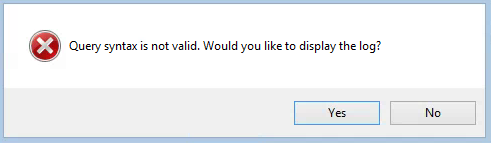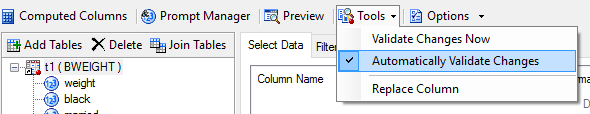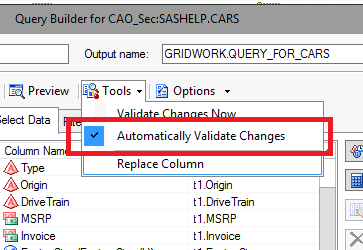- Home
- /
- Programming
- /
- Enterprise Guide
- /
- Re: Can I turn off prompt: "Query syntax is not valid. Would you like ...
- RSS Feed
- Mark Topic as New
- Mark Topic as Read
- Float this Topic for Current User
- Bookmark
- Subscribe
- Mute
- Printer Friendly Page
- Mark as New
- Bookmark
- Subscribe
- Mute
- RSS Feed
- Permalink
- Report Inappropriate Content
Question: Is there a way to turn off the prompt: "Query syntax is not valid. Would you like to display the log?"
Rationale: Sometimes I re-use a SAS Enterprise Guide query with a different data set and I know there will be several fields I need to update in addition to the join logic, the filters, and/or computed columns. As I start making my changes, after each update, I get the pop-up, "Query syntax is not valid. Would you like to display the log?" and I have to keep clicking "No" so that I can continue making my changes.
Is there a way I can just turn this prompt off? I can always go view the log anytime I want to without being prompted, and it would save me a lot of clicks if this prompt didn't keep re-appearing until all the errors are fixed. I am using SAS Enterprise Guide Version 7.1.
Thanks in advance for any help!
Accepted Solutions
- Mark as New
- Bookmark
- Subscribe
- Mute
- RSS Feed
- Permalink
- Report Inappropriate Content
In the Tools menu (in the Query Builder), you have an option for "Automatically validate changes." Uncheck it, and you should be good!
- Mark as New
- Bookmark
- Subscribe
- Mute
- RSS Feed
- Permalink
- Report Inappropriate Content
In the Tools menu (in the Query Builder), you have an option for "Automatically validate changes." Uncheck it, and you should be good!
- Mark as New
- Bookmark
- Subscribe
- Mute
- RSS Feed
- Permalink
- Report Inappropriate Content
ChrisHemedinger,
Aha, perfect! Thank you so much!
- Mark as New
- Bookmark
- Subscribe
- Mute
- RSS Feed
- Permalink
- Report Inappropriate Content
Not sure what exactly your trying to do. Are you using the "Query Builder" that was build with some tables to update with other tables?
Did you try unchecking these options:
Suryakiran
- Mark as New
- Bookmark
- Subscribe
- Mute
- RSS Feed
- Permalink
- Report Inappropriate Content
SuryaKiran, yes, that is the fix, thank you!
April 27 – 30 | Gaylord Texan | Grapevine, Texas
Registration is open
Walk in ready to learn. Walk out ready to deliver. This is the data and AI conference you can't afford to miss.
Register now and lock in 2025 pricing—just $495!
Check out this tutorial series to learn how to build your own steps in SAS Studio.
Find more tutorials on the SAS Users YouTube channel.
SAS Training: Just a Click Away
Ready to level-up your skills? Choose your own adventure.