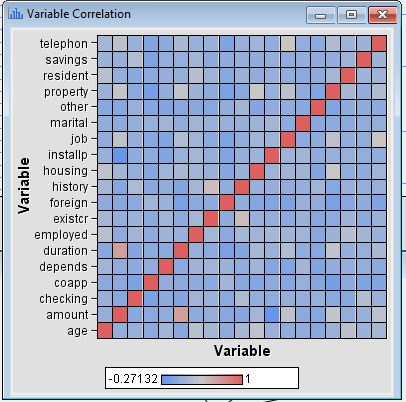- Home
- /
- Analytics
- /
- SAS Data Science
- /
- How to see correlation matrix in sas enterprise miner
- RSS Feed
- Mark Topic as New
- Mark Topic as Read
- Float this Topic for Current User
- Bookmark
- Subscribe
- Mute
- Printer Friendly Page
- Mark as New
- Bookmark
- Subscribe
- Mute
- RSS Feed
- Permalink
- Report Inappropriate Content
Hi,
I wonder if you can please help me?
I am trying to perform some algorithms (Neural Network, SVM, Decision Tree and Random Forest) on my dataset.
What I am trying to see is how can I get Correlation Matrix, Confusion Matrix when I apply Model Comparison Node.
Basic Flow of my diagram is as follow
Import >>>> Stat Explorer >>>> Data Partition >>>> ANN, SVM, HP Forest, DT>>>> Control Point >>>> Model Comparison
Could you also please suggest any suitable node or critaria which may give me more results with these 4 algorithms in terms of best model comparison and results.
Regards
Accepted Solutions
- Mark as New
- Bookmark
- Subscribe
- Mute
- RSS Feed
- Permalink
- Report Inappropriate Content
Hello,
Great Question.
A correlation matrix can be obtained using the variable clustering node.
Try attaching the model comparison node to the variable clustering node and then run the variable clustering node. From the results screen, click view > Model > Variable Correlation.
To surface the numeric values used to derive the graph, click on the Table shortcut button at the top right of the results screen.
An Event Classification Table is provided in the output window of the results in the Model Comparison node, which provides you the TN, FN, TP and FP counts.
With respect to the additional graphs or results, I find the model comparison node does a pretty good job. I really enjoy examining the Lift chart provided by the model comparison node because the lift charts gives us a graphical representation of each model's performance over the prior, that is a random guess.
I hope this helps!
Best,
Robert
- Mark as New
- Bookmark
- Subscribe
- Mute
- RSS Feed
- Permalink
- Report Inappropriate Content
Hello,
Great Question.
A correlation matrix can be obtained using the variable clustering node.
Try attaching the model comparison node to the variable clustering node and then run the variable clustering node. From the results screen, click view > Model > Variable Correlation.
To surface the numeric values used to derive the graph, click on the Table shortcut button at the top right of the results screen.
An Event Classification Table is provided in the output window of the results in the Model Comparison node, which provides you the TN, FN, TP and FP counts.
With respect to the additional graphs or results, I find the model comparison node does a pretty good job. I really enjoy examining the Lift chart provided by the model comparison node because the lift charts gives us a graphical representation of each model's performance over the prior, that is a random guess.
I hope this helps!
Best,
Robert
- Mark as New
- Bookmark
- Subscribe
- Mute
- RSS Feed
- Permalink
- Report Inappropriate Content
Thanks a lot Robert and sorry for late reply.
I have followed your suggestion and it works perfectly for me..
Thanks again
- Mark as New
- Bookmark
- Subscribe
- Mute
- RSS Feed
- Permalink
- Report Inappropriate Content
BIG THANKS!
Don't miss out on SAS Innovate - Register now for the FREE Livestream!
Can't make it to Vegas? No problem! Watch our general sessions LIVE or on-demand starting April 17th. Hear from SAS execs, best-selling author Adam Grant, Hot Ones host Sean Evans, top tech journalist Kara Swisher, AI expert Cassie Kozyrkov, and the mind-blowing dance crew iLuminate! Plus, get access to over 20 breakout sessions.
Use this tutorial as a handy guide to weigh the pros and cons of these commonly used machine learning algorithms.
Find more tutorials on the SAS Users YouTube channel.