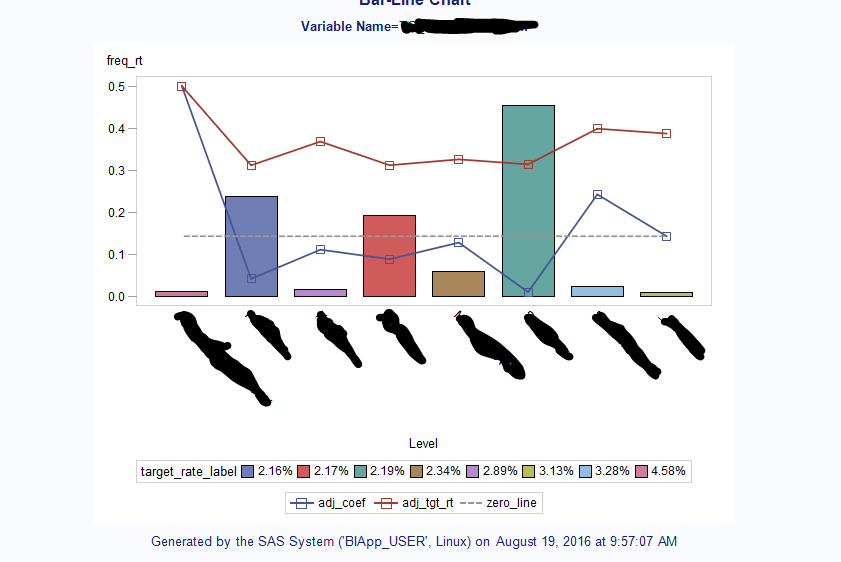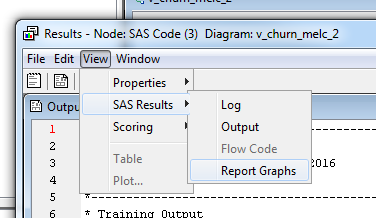- Home
- /
- Analytics
- /
- SAS Data Science
- /
- Dysplaying SAS Reports in the Results Pane of an EM Code Node
- RSS Feed
- Mark Topic as New
- Mark Topic as Read
- Float this Topic for Current User
- Bookmark
- Subscribe
- Mute
- Printer Friendly Page
- Mark as New
- Bookmark
- Subscribe
- Mute
- RSS Feed
- Permalink
- Report Inappropriate Content
Hey All,
I am interested in generating some automatic graphs to validate my model fits.
In particular I want graphs that show the frequency of the leveles of a variable as a bar graph and the target_rate and coeficient assigned to that category as line graphs (see example):
I have created code that programatically generates these graphs (I include the code for class variables below as refrence)
%let stat_nm= %substr(&EM_IMPORT_DATA.,%length(&EM_LIB.)+2,%length(&EM_IMPORT_DATA.) - (%length(&EM_LIB.)+1) - 6) ;
%let stat_tbl = &EM_LIB..&stat_nm._Class;
proc sql;
select
model into :model_nm separated by ''
from &EM_LIB..&EM_NODEID._CMETA_TRAIN
where Role = 'TARGET';
quit;
%let effect_tbl = &EM_LIB..&model_nm._EFFECTS;
proc sql;
create table work.class_vars_raw as
select
base.*,
base.event_count/(base.event_count+base.non_event_count) as target_rt,
(base.event_count+base.non_event_count) as freq,
(base.event_count+base.non_event_count)/ttl_tbl.num_subs as freq_rt,
base.level_fix,
eff_tbl.effect,
eff_tbl.effectlabel,
coalesce(eff_tbl.coefficient,0) as coefficient,
eff_tbl.classlevel
from (
select
variable,
level,
trim(prxchange("s/[^A-Za-z0-9]//",-1,trim(substr(level,1,32-length(variable))))) as level_fix,
sum(
case
when targetvalue = '0'
then count
end
) as non_event_count,
sum(
case
when targetvalue = '1'
then count
end
) as event_count
from &stat_tbl.
where role = 'INPUT'
group by 1,2,3
)as base
left join(
select
variable,
sum(count) as num_subs
from &stat_tbl.
group by 1
) as ttl_tbl
on base.variable = ttl_tbl.variable
left join (
select
variable,
effect,
trim(prxchange("s/[^A-Za-z0-9]//",-1,trim(classlevel))) as level_fix,
effectlabel,
coefficient,
classlevel
FROM &effect_tbl.
)as eff_tbl
on eff_tbl.variable = base.variable
and upcase(base.level_fix) = upcase(eff_tbl.level_fix)
;
quit;
proc sql;
create table work.class_vars as
select
base.*,
put(base.target_rt,percent10.2) as target_rate_label,
base.target_rt/max_tgt as adj_tgt_rt,
base.coefficient/max_coef as adj_coef,
0 as zero_line
from work.class_vars_raw as base
left join (
select
variable,
max(abs(target_rt)) as max_tgt,
max(abs(coefficient)) as max_coef
from work.class_vars_raw
group by 1
) as max_tbl
on base.variable = max_tbl.variable
;
quit;
/* -------------------------------------------------------------------
Code generated by SAS Task
Generated on: Thursday, August 18, 2016 at 3:25:05 PM
By task: Bar-Line Chart
Input Data: BIApp_USER:WORK.CLASS_VARS
Server: BIApp_USER
------------------------------------------------------------------- */
/* -------------------------------------------------------------------
Sort data set BIApp_USER:WORK.CLASS_VARS
------------------------------------------------------------------- */
PROC SQL;
CREATE VIEW WORK.SORTTempTableSorted AS
SELECT T.LEVEL, T.freq_rt, T.adj_coef, T.adj_tgt_rt, T.zero_line, T.target_rate_label, T.VARIABLE
FROM WORK.CLASS_VARS as T
;
QUIT;
SYMBOL3
INTERPOL=JOIN
HEIGHT=10pt
VALUE=NONE
CV=CX969696
CO=CX969696
LINE=4
WIDTH=2
CI=CX969696
;
SYMBOL2
INTERPOL=JOIN
HEIGHT=10pt
VALUE=SQUARE
LINE=1
WIDTH=2
CV = _STYLE_
;
SYMBOL1
INTERPOL=JOIN
HEIGHT=10pt
VALUE=SQUARE
LINE=1
WIDTH=2
CV = _STYLE_
;
Legend2
FRAME
;
Legend1
FRAME
;
Axis1
STYLE=1
WIDTH=1
MINOR=NONE
;
Axis2
STYLE=1
WIDTH=1
;
Axis3
STYLE=1
WIDTH=1
MINOR=NONE
major=NONE
LABEL=NONE
value=NONE
;
TITLE;
TITLE1 "Bar-Line Chart";
FOOTNOTE;
FOOTNOTE1 "Generated by the SAS System, on %TRIM(%QSYSFUNC(DATE(), NLDATE20.)) at %TRIM(%SYSFUNC(TIME(), TIMEAMPM12.))";
PROC GBARLINE DATA=WORK.SORTTempTableSorted
;
BAR LEVEL
/
SUMVAR=freq_rt
SUBGROUP=target_rate_label
FRAME TYPE=SUM
MISSING
COUTLINE=BLACK
RAXIS=AXIS1
MAXIS=AXIS2
LEGEND=LEGEND2
;
PLOT / SUMVAR=adj_coef
TYPE=SUM
AXIS=AXIS3
LEGEND=LEGEND1
;
PLOT / SUMVAR=adj_tgt_rt
TYPE=SUM
AXIS=AXIS3
;
PLOT / SUMVAR=zero_line
TYPE=SUM
AXIS=AXIS3
;
BY VARIABLE;
/* -------------------------------------------------------------------
End of task code.
------------------------------------------------------------------- */
RUN; QUIT;
TITLE; FOOTNOTE;
GOPTIONS RESET = SYMBOL;The problem is when i put this into the report code section of an em code node, it does not display it in the rersults window, to see them i have to navigate to the report.
I have read that you cna have it display by using the %EM_MODEL macro, but I can't seem to find a way to use the GBARLINE plot with %EM_MODEL.
Is there a better way to display these graphs? Also, in EG they look alot nicer and have hoverable tool tips, whereas in EM they do not, is there a way to add that functionality?
P.S. I'm running EM 13.2 and depot 9.04 M2
- Mark as New
- Bookmark
- Subscribe
- Mute
- RSS Feed
- Permalink
- Report Inappropriate Content
Hi. I think you are referring to the %em_report macro. It does have an AUTODISPLAY option and supports reference lines, paneling and grouping but I'm not sure about overlays. If you haven't already, check out the options supported in the extension node guide.
Actually, I wonder if you are trying to overload the chart with too much information. For example the legend and the zero reference line at 1.5 seem puzzling. Would you not be better off with separate (stacked) charts for frequencies and rates?
Ray
- Mark as New
- Bookmark
- Subscribe
- Mute
- RSS Feed
- Permalink
- Report Inappropriate Content
Hi,
To clarify, the line graphs on that chart are on a secondary axis, the zero line there represents the 0 of that secondary axis.
The idea here is to see the corelation between the coeficients and the target rate on the individual categories, overlayed with the frequency of a category. (often the size of the bucket explains small inconsistencies in the corelation mentioned above).
Theoretically I could look at the data seperatly, i suppose that is a solution, but i would try to place them next to each other so I can overlay them in my head, so that seems sub-optimal.
Don't miss out on SAS Innovate - Register now for the FREE Livestream!
Can't make it to Vegas? No problem! Watch our general sessions LIVE or on-demand starting April 17th. Hear from SAS execs, best-selling author Adam Grant, Hot Ones host Sean Evans, top tech journalist Kara Swisher, AI expert Cassie Kozyrkov, and the mind-blowing dance crew iLuminate! Plus, get access to over 20 breakout sessions.
Use this tutorial as a handy guide to weigh the pros and cons of these commonly used machine learning algorithms.
Find more tutorials on the SAS Users YouTube channel.