- Home
- /
- Analytics
- /
- SAS Data Science
- /
- Re: Display labels on decision tree diagram - SAS EM 12.3
- RSS Feed
- Mark Topic as New
- Mark Topic as Read
- Float this Topic for Current User
- Bookmark
- Subscribe
- Mute
- Printer Friendly Page
- Mark as New
- Bookmark
- Subscribe
- Mute
- RSS Feed
- Permalink
- Report Inappropriate Content
Good afternoon,
I am struggling to interpret the results of the decision tree diagram (see attachment 1) as I cannot display the original labels of the categories contained in each leaf, which have been substituted by numbers indicating each different level. Needless to say that I have explored all options available both on the menu on the top and by right clicking and checking Graph properties / View / Tools / etc.
This also applies when I open the distributions of nominal variables (e.g.Product Name) by right-clicking on the "File-Import" node (see attachment 2).
I used to do this quite rapidly from SAS -> Solution -> Analysis -> EM, but now I have a different license and cannot run SAS EM from SAS, so I can only use SAS EM 12.3 which is a different software.
Any help greatly appreciated,
A_bloch
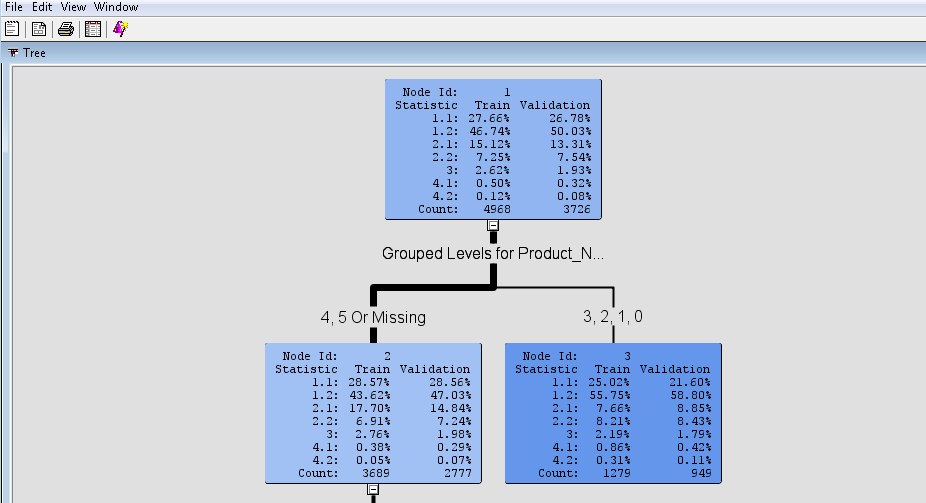
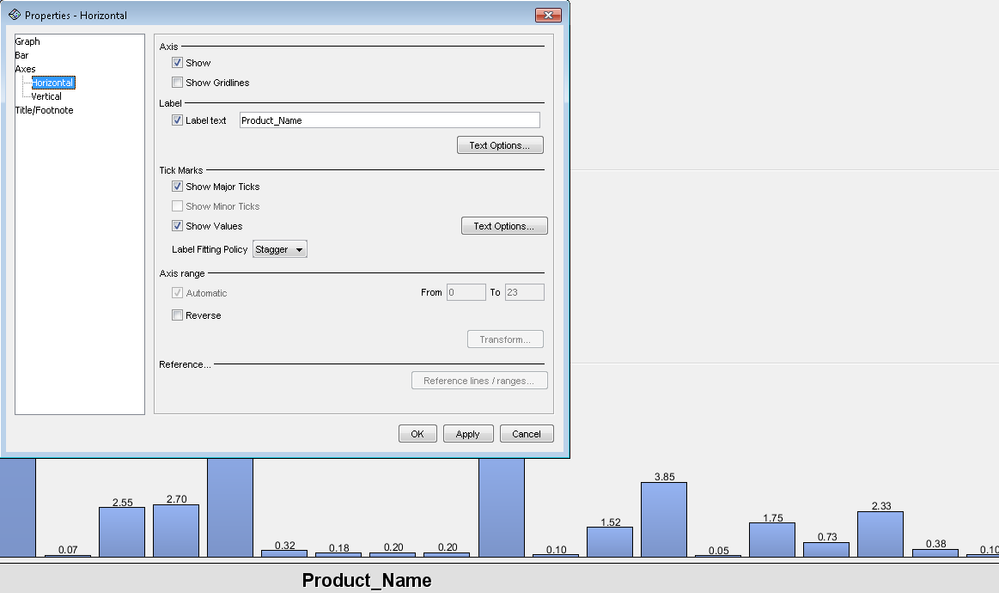
- Mark as New
- Bookmark
- Subscribe
- Mute
- RSS Feed
- Permalink
- Report Inappropriate Content
Hi.
So you want the formatted values to show up as node labels instead of the raw integers, right?
Does it work if you use the DM Exa -1 sample dataset? The dataset includes several formatted numeric inputs like edlevel, marital. When I treat them as nominal and build the tree, I see the formatted values. See attachment.
Is it possible that options nofmterr is in effect so your dataset is being loaded without the formats?
Hope this helps.
Ray
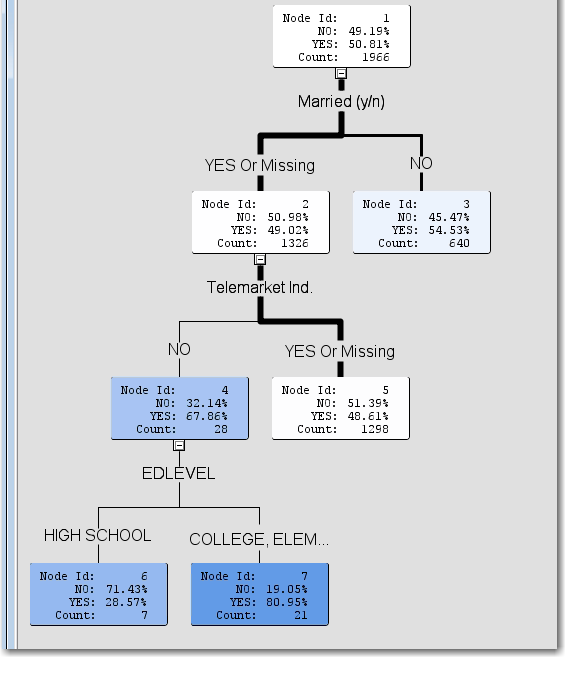
- Mark as New
- Bookmark
- Subscribe
- Mute
- RSS Feed
- Permalink
- Report Inappropriate Content
why there is always "or Missing" in the labels, though i have no missing values in data? isn't it annoying? is there anyway to not to show on the tree? thanks!
Don't miss out on SAS Innovate - Register now for the FREE Livestream!
Can't make it to Vegas? No problem! Watch our general sessions LIVE or on-demand starting April 17th. Hear from SAS execs, best-selling author Adam Grant, Hot Ones host Sean Evans, top tech journalist Kara Swisher, AI expert Cassie Kozyrkov, and the mind-blowing dance crew iLuminate! Plus, get access to over 20 breakout sessions.
Use this tutorial as a handy guide to weigh the pros and cons of these commonly used machine learning algorithms.
Find more tutorials on the SAS Users YouTube channel.



