- Home
- /
- Analytics
- /
- SAS Data Science
- /
- Re: Create Decision Tree Graphs in a SAS Code Node Using %em_report
- RSS Feed
- Mark Topic as New
- Mark Topic as Read
- Float this Topic for Current User
- Bookmark
- Subscribe
- Mute
- Printer Friendly Page
- Mark as New
- Bookmark
- Subscribe
- Mute
- RSS Feed
- Permalink
- Report Inappropriate Content
Hi Guys,
I am triing to draw a decision tree graph with Enterprise Miner SAS code node. The same way as Decision Tree node does (see below). The decision tree is created inside a loop. I guess the data for this graph is stored in the tree_plot table.
Unfortunatly i haven't found any example how to draw it.
I tried something like:
%em_register(key=tree, type=data);
data &em_user_tree;
set &EM_LIB..tree_tree_plot_loop(where=(_loop_=1));
run;
%EM_Report(key=tree, viewtype=decisiontree, block=Table, description=%nrbquote(Trees), autodisplay=Y);Propably it is not even em_report.
Thanks for your help,
Laszlo
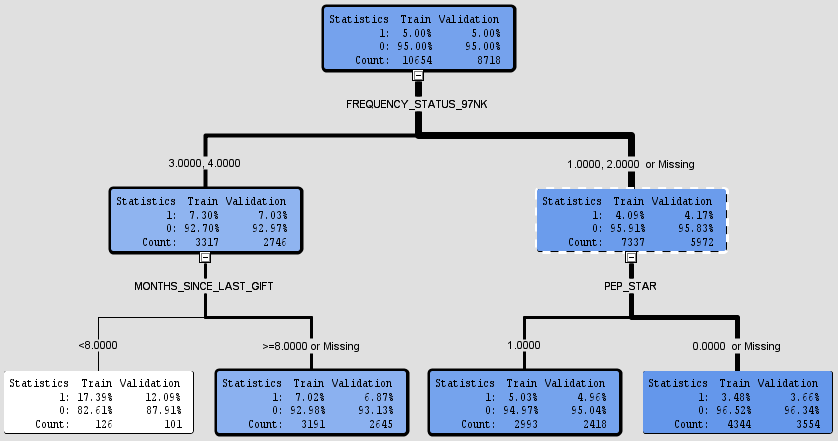
Accepted Solutions
- Mark as New
- Bookmark
- Subscribe
- Mute
- RSS Feed
- Permalink
- Report Inappropriate Content
Oh okay! Sure, this is an example:
/* display tree diagram */
%em_report(key=TREE_PLOT, viewtype=DTree, id=NODE, parent=PARENT, nodetext=NODETEXT, tipText=TEXTALL, abovetext=ABOVETEXT, belowText=BELOWTEXT,
nodesize=N, nodecolor=NODECOLOR, linkwidth=LINKWIDTH, block=MODEL, description=TREE, autodisplay=Y);
- Mark as New
- Bookmark
- Subscribe
- Mute
- RSS Feed
- Permalink
- Report Inappropriate Content
I could give you the %em_report call, but unfortunately I don't think it will help since a "_loop" version of the Tree_plot data set isn't created when doing group processing. This is true for many of the results tables.
- Mark as New
- Bookmark
- Subscribe
- Mute
- RSS Feed
- Permalink
- Report Inappropriate Content
Hi Wendy, Thanks for your answer.
An EM_Reprort call, or example, that creates a decision tree graph like that will be appreciated.
Just give me any example, i will then create the table myself, in the requested format.
- Mark as New
- Bookmark
- Subscribe
- Mute
- RSS Feed
- Permalink
- Report Inappropriate Content
But, actually Tree_plot_loop is created.
- Mark as New
- Bookmark
- Subscribe
- Mute
- RSS Feed
- Permalink
- Report Inappropriate Content
Weird! It wasn't showing up for me.
- Mark as New
- Bookmark
- Subscribe
- Mute
- RSS Feed
- Permalink
- Report Inappropriate Content
Oh okay! Sure, this is an example:
/* display tree diagram */
%em_report(key=TREE_PLOT, viewtype=DTree, id=NODE, parent=PARENT, nodetext=NODETEXT, tipText=TEXTALL, abovetext=ABOVETEXT, belowText=BELOWTEXT,
nodesize=N, nodecolor=NODECOLOR, linkwidth=LINKWIDTH, block=MODEL, description=TREE, autodisplay=Y);
- Mark as New
- Bookmark
- Subscribe
- Mute
- RSS Feed
- Permalink
- Report Inappropriate Content
Thanks Wendy,
All the columns in the table are the same, as you called them.
Unfortunately I get an error, that the parameter is not ABOVETEXT, BELOWTEXT is not correct. (see below)
MLOGIC(EM_REPORT): Parameter PARENT has value PARENT
MLOGIC(EM_REPORT): Parameter NODETEXT has value NODETEXT
MLOGIC(EM_REPORT): Parameter TIPTEXT has value TEXTALL
ERROR: The keyword parameter ABOVETEXT was not defined with the macro.
ERROR: The keyword parameter BELOWTEXT was not defined with the macro.
If i remove these parameters from the macro call, than i get an empty graph.
Maybe it is a problem but I am using "SAS Enterprise Miner 12.1".
I also tried to draw the graph, after a simple decision node tree, using its simple tree_plot output. It did not help.
Is there any way to figure out the macro call in the decision tree itself? I have checked the logs, but i couldn't find anything usefull.
Or is there any documentation about this topic.
Thanks,
Laszlo
- Mark as New
- Bookmark
- Subscribe
- Mute
- RSS Feed
- Permalink
- Report Inappropriate Content
I also tried to create a dataset that simply shows a single node. It did not helped, empty graph.
%em_register(key=tree_plot, type=data);
data &em_user_tree_plot;
NODE=1; parent=.; NODETEXT="nodetext"; TEXTALL="textall"; N=100;
NODECOLOR=100; LINKWIDTH=10; ABOVETEXT="a"; BELOWTEXT="b";
output;
run;
%em_report(key=TREE_PLOT, viewtype=DTree, id=NODE, parent=PARENT, nodetext=NODETEXT, tipText=TEXTALL,
nodesize=N, nodecolor=NODECOLOR, linkwidth=LINKWIDTH, block=MODEL, description=TREE, autodisplay=Y
);
- Mark as New
- Bookmark
- Subscribe
- Mute
- RSS Feed
- Permalink
- Report Inappropriate Content
I don't have a 12.1 version of EM to try on, but it (the code below) worked for me in the latest version. If you just run a Decision Tree node (not inside of group processing), then try this, does this work in a SAS Code node for you?
%em_register(key=tree, type=data);
data &em_user_tree;
set &EM_LIB..tree_tree_plot; /* might have to adjust index to be tree2_tree_plot e.g., for the corresponding Decision Tree node */
run;
/* display tree diagram */
%em_report(key=TREE, viewtype=DTree, id=NODE, parent=PARENT, nodetext=NODETEXT, tipText=TEXTALL, abovetext=ABOVETEXT, belowText=BELOWTEXT,
nodesize=N, nodecolor=NODECOLOR, linkwidth=LINKWIDTH, block=MODEL, description=TREE, autodisplay=Y);
- Mark as New
- Bookmark
- Subscribe
- Mute
- RSS Feed
- Permalink
- Report Inappropriate Content
Thanks for your help!
Unfortunatly it didn't draw anything it gives an error.
MLOGIC(EM_REPORT): Parameter NODETEXT has value NODETEXT
MLOGIC(EM_REPORT): Parameter TIPTEXT has value TEXTALL
ERROR: The keyword parameter ABOVETEXT was not defined with the macro.
ERROR: The keyword parameter BELOWTEXT was not defined with the macro.
MLOGIC(EM_REPORT): Parameter NODESIZE has value N
MLOGIC(EM_REPORT): Parameter NODECOLOR has value NODECOLOR
If I try to remove these 2 parameters from the macro call, then it creates an empty window.


I guess that the %EM_report call has some other parameters. I am trying to find the exact macro call in the decision tree code/ or the EM_report macro definition. But i can not find it in any of the catalogs, ect.
Do you have any other ideas?
Thanks,
Laszlo
Don't miss out on SAS Innovate - Register now for the FREE Livestream!
Can't make it to Vegas? No problem! Watch our general sessions LIVE or on-demand starting April 17th. Hear from SAS execs, best-selling author Adam Grant, Hot Ones host Sean Evans, top tech journalist Kara Swisher, AI expert Cassie Kozyrkov, and the mind-blowing dance crew iLuminate! Plus, get access to over 20 breakout sessions.
Use this tutorial as a handy guide to weigh the pros and cons of these commonly used machine learning algorithms.
Find more tutorials on the SAS Users YouTube channel.



