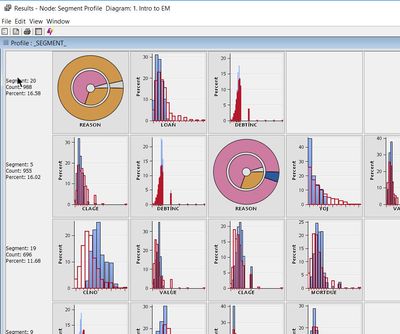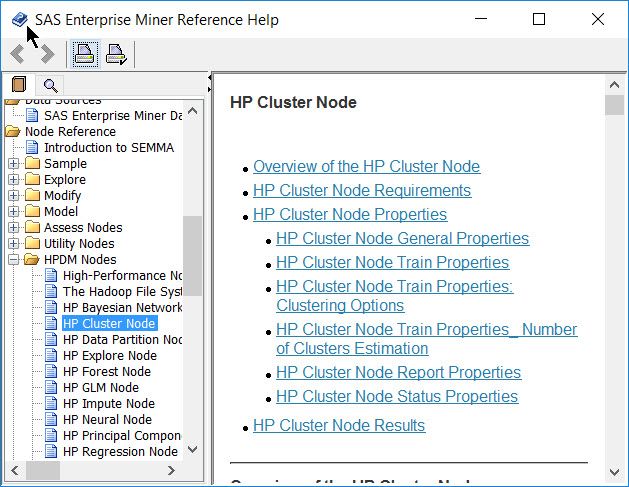- Home
- /
- Analytics
- /
- SAS Data Science
- /
- Re: Clustering nominal variables in Enterprise miner 14.2
- RSS Feed
- Mark Topic as New
- Mark Topic as Read
- Float this Topic for Current User
- Bookmark
- Subscribe
- Mute
- Printer Friendly Page
- Mark as New
- Bookmark
- Subscribe
- Mute
- RSS Feed
- Permalink
- Report Inappropriate Content
Hi,
I have a data set with over 30 attributes, mostly nominal, 3 ordinal, 3 binary variables, and just one interval variable (age).
Could anyone please advise if I can successfully do a clustering on this data set using Enterprise Miner 14.2?
- Does the Cluster Node support the clustering of data with nominal variables?
- Does the Cluster Node support the clustering of data with both numeric and nominal variables?
- Can I use the HP Cluster node instead (on a single-machine mode)? How does this differ from using the normal cluster node (on a single-machine mode)?
- If EM does not support clustering nominal variables, should they be re-coded using surrogate keys?
Any help would be really appreciated.
Kind Regards
RJ
Accepted Solutions
- Mark as New
- Bookmark
- Subscribe
- Mute
- RSS Feed
- Permalink
- Report Inappropriate Content
EM Cluster Node does support nominal variables. The variables need to be identified as input in the data source. Use a Segment Profile node found under the Access tab to explore the relationships. For interval variables the Red respresents the population values, the blue represents the segment. For nominal the inner pie represents the population and the outer represents the segment.
HP Cluster node currently only runs on interval variables. You would need to change your nominal variables to indicator variables (0,1) to use in HP Cluster.
You can use either node on a single-machine mode. Look in the help to see the different settings/options available in both. Help can be found by clicking on the blue book with a ? icon and then node reference. Each node's help is organized under the tab name. For example HP Cluster is under the HPDM Nodes section.
Catch the SAS Global Forum keynotes, announcements, and tech content!
sasglobalforum.com | #SASGF
- Mark as New
- Bookmark
- Subscribe
- Mute
- RSS Feed
- Permalink
- Report Inappropriate Content
EM Cluster Node does support nominal variables. The variables need to be identified as input in the data source. Use a Segment Profile node found under the Access tab to explore the relationships. For interval variables the Red respresents the population values, the blue represents the segment. For nominal the inner pie represents the population and the outer represents the segment.
HP Cluster node currently only runs on interval variables. You would need to change your nominal variables to indicator variables (0,1) to use in HP Cluster.
You can use either node on a single-machine mode. Look in the help to see the different settings/options available in both. Help can be found by clicking on the blue book with a ? icon and then node reference. Each node's help is organized under the tab name. For example HP Cluster is under the HPDM Nodes section.
Catch the SAS Global Forum keynotes, announcements, and tech content!
sasglobalforum.com | #SASGF
- Mark as New
- Bookmark
- Subscribe
- Mute
- RSS Feed
- Permalink
- Report Inappropriate Content
Thank You Melodie, your response was very helpful.
Maybe you can help me out with these ones too!
- Is there a node in Enterprise miner that helps convert nominal variables (especially for the ones with high cardinality) to indicator variables (0,1)?
- In the segment profile below do you know if there is an option of labeling (or customizing) all the segment inputs simultaneously (I thought it's laborious to double click each input and editing their graph properties individually)?
Really appreciate your help.
Cheers
Rj
Don't miss out on SAS Innovate - Register now for the FREE Livestream!
Can't make it to Vegas? No problem! Watch our general sessions LIVE or on-demand starting April 17th. Hear from SAS execs, best-selling author Adam Grant, Hot Ones host Sean Evans, top tech journalist Kara Swisher, AI expert Cassie Kozyrkov, and the mind-blowing dance crew iLuminate! Plus, get access to over 20 breakout sessions.
Use this tutorial as a handy guide to weigh the pros and cons of these commonly used machine learning algorithms.
Find more tutorials on the SAS Users YouTube channel.