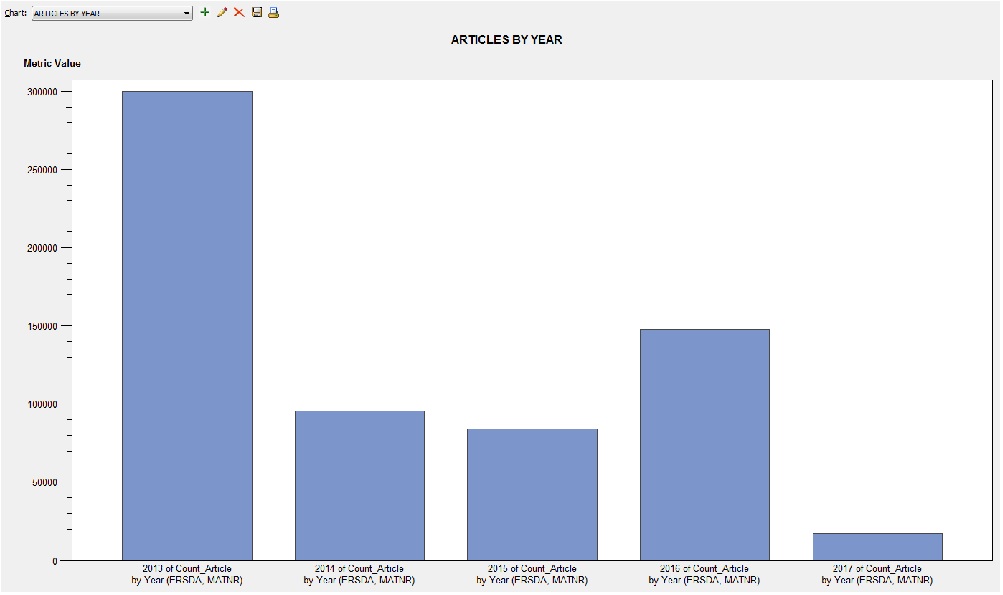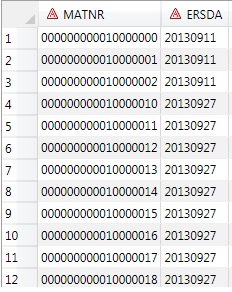- Home
- /
- Solutions
- /
- Data Management
- /
- How to create a bar chart in Profile - Visualizations in a proper way ...
- RSS Feed
- Mark Topic as New
- Mark Topic as Read
- Float this Topic for Current User
- Bookmark
- Subscribe
- Mute
- Printer Friendly Page
- Mark as New
- Bookmark
- Subscribe
- Mute
- RSS Feed
- Permalink
- Report Inappropriate Content
Hello,
I have just started using SAS Dataflux for Data analysis, so I am not too familiar with work arounds in SAS.
I have created a profile of a table with just two fields. One field consists of unique code for products and another field consists of date these products were created on. I want to count products for each month of each year and present it in a graph. I have managed to create a graph for numbers of products for each year but having trouble to do it for each month of each year.
Below is how a table looks like where field ERSDA is for date
I wrote a custom metric as below
public integer articleCount2013
public integer articleCount2014
public integer articleCount2015
public integer articleCount2016
public integer articleCount2017
articleCount2013 = 0
articleCount2014 = 0
articleCount2015 = 0
articleCount2016 = 0
articleCount2017 = 0
if left(`ERSDA`,4)=="2013"
begin
articleCount2013 = articleCount2013 + 1
end
else if left(`ERSDA`,4)=="2014"
begin
articleCount2014 = articleCount2014 + 1
end
else if left(`ERSDA`,4)=="2015"
begin
articleCount2015 = articleCount2015 + 1
end
else if left(`ERSDA`,4)=="2016"
begin
articleCount2016 = articleCount2016 + 1
end
else if left(`ERSDA`,4)=="2017"
begin
articleCount2017 = articleCount2017 + 1
end
Could anyone please assist in doing this a better way and creating a graph with numbers of products for each month of each year ? And, I am using DatafluxData Management Studio Version : 2.4.0.22
Thanks in advance for you help.
Cheers
- Mark as New
- Bookmark
- Subscribe
- Mute
- RSS Feed
- Permalink
- Report Inappropriate Content
Dataflux is used for data management, less so visualization, usually that would be Base SAS.
I've moved this thread to the Data Management forum, where Dataflux users are more likely to see it.
Don't miss out on SAS Innovate - Register now for the FREE Livestream!
Can't make it to Vegas? No problem! Watch our general sessions LIVE or on-demand starting April 17th. Hear from SAS execs, best-selling author Adam Grant, Hot Ones host Sean Evans, top tech journalist Kara Swisher, AI expert Cassie Kozyrkov, and the mind-blowing dance crew iLuminate! Plus, get access to over 20 breakout sessions.
Need to connect to databases in SAS Viya? SAS’ David Ghan shows you two methods – via SAS/ACCESS LIBNAME and SAS Data Connector SASLIBS – in this video.
Find more tutorials on the SAS Users YouTube channel.