- Home
- /
- Solutions
- /
- Data Management
- /
- How do I bracket time periods using dates of events within a confined ...
- RSS Feed
- Mark Topic as New
- Mark Topic as Read
- Float this Topic for Current User
- Bookmark
- Subscribe
- Mute
- Printer Friendly Page
- Mark as New
- Bookmark
- Subscribe
- Mute
- RSS Feed
- Permalink
- Report Inappropriate Content
Hi,
I am doing a study where I look at how subjects move between two different environments (e.g. hospital and home) over time. All dates that correspond to an admission to the hospital are indicated by time=0, and dates that correspond to released from the hospital are indicated by time=1 (so the value of the time variable alternates between 0 and 1 for each row).
There is also a variable "period" that represents the order of these events for each subject.
If someone moves from the hospital to the home and then back to the hospital, they will have time=0, 1, and then 0 again, and period= 1, 2, then 3.
Please see the attachment for example of what the data output currently looks like (note that there are subject ID numbers that I have truncated to protect confidentiality).
I would like to use the movement dates to create time periods with a start date and end date. Taking the first subject, for example, with the following data:
Time Period MovementDate (MvmtDate)
0 1 01/31/2007
1 2 05/01/2008
My research study period is 01/01/2007 - 12/31/2014. I would like to transform this subject's data into the following (new/manipulated data/variables are bolded):
Time Period PeriodStartDate PeriodEndDate (MvmtDate - 1)
1 0 01/01/2007 (study start date) 01/30/2007
0 1 01/31/2007 04/30/2008
1 2 05/01/2008 12/31/2014 (study end date, in this case date of censoring)
Do you have any suggestions? I started off by making a separate database to create the first time period (starting 01/01/2007) which I planned to merge in. Then I thought I could create two separate databases to get start and end dates (e.g. 01/31/2007 and 04/30/2008) and merge together into the appropriate rows by offsetting the period variable. But then I realized that creating the last time period (ending with 12/31/2014) might be difficult, and my code is starting to get very complicated. Perhaps there is a way to do this using PROC SQL? Any suggestions would be greatly appreciated. Thank you!
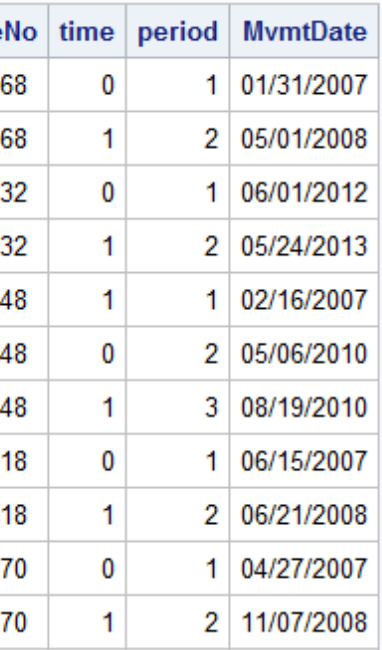
- Mark as New
- Bookmark
- Subscribe
- Mute
- RSS Feed
- Permalink
- Report Inappropriate Content
Please post some sample data, fake data is fine, but in your post vs as an attachment and as text not an image. Providing an image means we'd have to type out the data and I won't do that. Make sure to include several use cases that you're likely to encounter and expected output.
- Mark as New
- Bookmark
- Subscribe
- Mute
- RSS Feed
- Permalink
- Report Inappropriate Content
Hello,
Sorry about that. As requested, here is some fake sample data that represent multiple different possible scenarios:
Obs ParticipantID Time Period MvmtDate
1 00001 0 1 01/31/2007
2 00001 1 2 05/01/2008
3 00002 0 1 06/01/2012
4 00002 1 2 05/24/2013
5 00003 1 1 02/16/2007
6 00003 0 2 05/06/2010
7 00003 1 3 08/19/2010
8 00004 0 1 06/15/2007
9 00004 1 2 06/21/2008
10 00005 0 1 04/27/2007
11 00005 1 2 11/07/2008
12 00006 0 1 03/15/2007
13 00006 1 2 06/20/2007
14 00007 0 1 08/24/2015
15 00008 0 1 04/17/2007
16 00008 1 2 04/19/2007
17 00009 0 1 05/10/2007
18 00009 1 2 08/03/2007
19 00010 0 1 07/31/2007
20 00010 1 2 08/28/2007
21 00010 0 3 02/20/2008
22 00010 1 4 03/05/2008
23 00011 0 1 02/05/2008
24 00011 1 2 03/12/2010
Don't miss out on SAS Innovate - Register now for the FREE Livestream!
Can't make it to Vegas? No problem! Watch our general sessions LIVE or on-demand starting April 17th. Hear from SAS execs, best-selling author Adam Grant, Hot Ones host Sean Evans, top tech journalist Kara Swisher, AI expert Cassie Kozyrkov, and the mind-blowing dance crew iLuminate! Plus, get access to over 20 breakout sessions.
Need to connect to databases in SAS Viya? SAS’ David Ghan shows you two methods – via SAS/ACCESS LIBNAME and SAS Data Connector SASLIBS – in this video.
Find more tutorials on the SAS Users YouTube channel.


