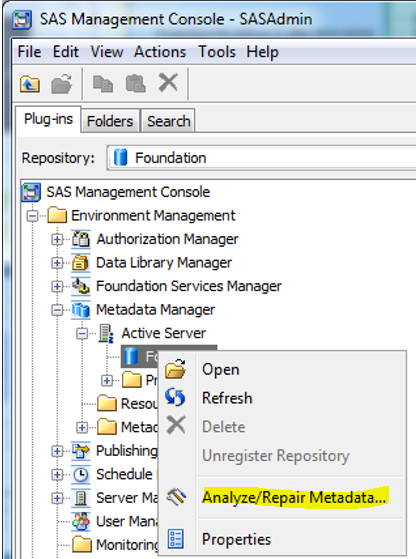- Home
- /
- Solutions
- /
- Data Management
- /
- Re: Di Studio Job Won't Open
- RSS Feed
- Mark Topic as New
- Mark Topic as Read
- Float this Topic for Current User
- Bookmark
- Subscribe
- Mute
- Printer Friendly Page
- Mark as New
- Bookmark
- Subscribe
- Mute
- RSS Feed
- Permalink
- Report Inappropriate Content
SAS 9.4
DI Studio 4.9
64-bit OS
Good Morning All,
I've got a job that was last run maybe a year ago. When I attempt to open it, DI Studio spins for a second, opens a blank window/pane, then that window/pane closes.
When I run an analysis/reverse analysis on tables that should be in this job, this job is indeed listed in the analysis lists. Even an attempt to then open the job from the analysis list fails to open anything.
So, it seems metadata recognizes the content of the job, but DI Studio won't allow me to open it.
I don't have this problem with any other job.
Any ideas as to what is going on?
Thanks!
- Mark as New
- Bookmark
- Subscribe
- Mute
- RSS Feed
- Permalink
- Report Inappropriate Content
Check if any of the objects involved have been updated the last year.
Backtrack from the code (or the same job in another environment ) if there are any objects that might have been deleted or renamed.
Try to import the job from another environment (dev/test/prod....)
- Mark as New
- Bookmark
- Subscribe
- Mute
- RSS Feed
- Permalink
- Report Inappropriate Content
Local DI Studio logs can be found here on windows:%APPDATA%\SAS\SASDataIntegrationStudio\4.901\
To get here press WIN+R then paste the above into the open: box and press enter.
Good luck!
- Mark as New
- Bookmark
- Subscribe
- Mute
- RSS Feed
- Permalink
- Report Inappropriate Content
- Mark as New
- Bookmark
- Subscribe
- Mute
- RSS Feed
- Permalink
- Report Inappropriate Content
- Mark as New
- Bookmark
- Subscribe
- Mute
- RSS Feed
- Permalink
- Report Inappropriate Content
Sounds like something in SAS Metadata is corrupted.
My preferred way for fixing corrupted DI job metadata is to re-import the job.
Should that not be possible then additionally to what @LinusH wrote have you already analyzed SAS Metadata? The repair statement there helps sometimes (take a metadata backup first!).
- Mark as New
- Bookmark
- Subscribe
- Mute
- RSS Feed
- Permalink
- Report Inappropriate Content
- Mark as New
- Bookmark
- Subscribe
- Mute
- RSS Feed
- Permalink
- Report Inappropriate Content
- Mark as New
- Bookmark
- Subscribe
- Mute
- RSS Feed
- Permalink
- Report Inappropriate Content
I have seen this issue when the job gets too big to open.
Try increasing the memory available to DI Studio: https://rawsas.com/improve-performance-of-di-studio-client/
MacroCore library for app developers
Data Workflows, Data Contracts, Data Lineage, Drag & drop excel EUCs to SAS 9 & Viya - Data Controller
DevOps and AppDev on SAS 9 / Viya / Base SAS - SASjs
- Mark as New
- Bookmark
- Subscribe
- Mute
- RSS Feed
- Permalink
- Report Inappropriate Content
JavaArgs_1=-Xmx2048m
- Mark as New
- Bookmark
- Subscribe
- Mute
- RSS Feed
- Permalink
- Report Inappropriate Content
This thread i five years old.
It's better to create a new one (but you could link to this thread).
Let us know if you tried to
- Repair the metadata
- Use a correspodning job from another environment
- Check the logs in bot the metadata server, and you local DI Studio log
- restore metadata from a version when you know the job was not corrupt
Need to connect to databases in SAS Viya? SAS’ David Ghan shows you two methods – via SAS/ACCESS LIBNAME and SAS Data Connector SASLIBS – in this video.
Find more tutorials on the SAS Users YouTube channel.