- Home
- /
- Solutions
- /
- Data Management
- /
- DataFlux-field name matching
- RSS Feed
- Mark Topic as New
- Mark Topic as Read
- Float this Topic for Current User
- Bookmark
- Subscribe
- Mute
- Printer Friendly Page
- Mark as New
- Bookmark
- Subscribe
- Mute
- RSS Feed
- Permalink
- Report Inappropriate Content
Hello,
I'm new to DataFlux Data Management Studio 2.5 and I'm still trying to find my way around.
I am trying to create a Data Exploration and after I choose my Data Sources I want to use Field Name matching. The problem is that I can choose a Locale (English/Canada) but nothing is displayed into the Match Definition list. We have the QKB installed. Can someone please point me to what the problem might be? Is there anything else that need to be configured in order to use this analysis method?
Thank you very much.
- Mark as New
- Bookmark
- Subscribe
- Mute
- RSS Feed
- Permalink
- Report Inappropriate Content
If you go to the Administration riser, and you expand the Quality Knowledge Bases folder, do you see an active qkb?
- Mark as New
- Bookmark
- Subscribe
- Mute
- RSS Feed
- Permalink
- Report Inappropriate Content
Yes, it is there!
- Mark as New
- Bookmark
- Subscribe
- Mute
- RSS Feed
- Permalink
- Report Inappropriate Content
I just tried this and it worked for me. I right-clicked the QKB and selected Make Active. Then I right-clicked the locale, like English, Austrailia, and selected Open QKB. Then I could see the definitions within the locales in the right pane. After that I could select them in the Data Exploration property window.
- Mark as New
- Bookmark
- Subscribe
- Mute
- RSS Feed
- Permalink
- Report Inappropriate Content
Where have you selected 'Make Active' for the QKB? Was it still in the Administration riser, because I don't see this option and I couldn't find it anywhere else.
Thank you for taking the time to help me with this!
- Mark as New
- Bookmark
- Subscribe
- Mute
- RSS Feed
- Permalink
- Report Inappropriate Content
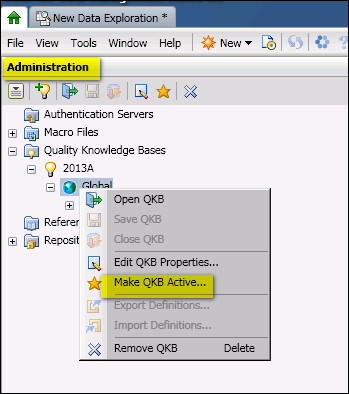
- Mark as New
- Bookmark
- Subscribe
- Mute
- RSS Feed
- Permalink
- Report Inappropriate Content
Apparently I cannot open the QKB any further or get that menu so I think I have to double-check the installation of the QKB and then try again.
Thank you very much. This was very helpful.
- Mark as New
- Bookmark
- Subscribe
- Mute
- RSS Feed
- Permalink
- Report Inappropriate Content
One thing you might check: the path to the QKB must be something like this; C:\ProgramData\DataFlux\QKB\CI\2013A
If you select a higher-level folder, for example, it won't work.
Need to connect to databases in SAS Viya? SAS’ David Ghan shows you two methods – via SAS/ACCESS LIBNAME and SAS Data Connector SASLIBS – in this video.
Find more tutorials on the SAS Users YouTube channel.



