- Home
- /
- Solutions
- /
- Data Management
- /
- CASE expression not working in Extract Transformation
- RSS Feed
- Mark Topic as New
- Mark Topic as Read
- Float this Topic for Current User
- Bookmark
- Subscribe
- Mute
- Printer Friendly Page
- Mark as New
- Bookmark
- Subscribe
- Mute
- RSS Feed
- Permalink
- Report Inappropriate Content
I know I've used CASE in the past, but for some reason in my current job I'm unable to use a CASE statement as an expression in an Extract.
The expression is as simple as:
CASE
WHEN sourcecolumn = 'Y' then targetcolumn = 'Yes'
ELSE sourcecolumn
END
I've tried many variations, but none validate. It seems there is a syntax error at the very beginning. When I look at the validation log, it appears as if the code actually says:
WHERE CASE
WHEN...
Where does that WHERE come from? I think it is causing the error. (I have nothing in the WHERE tab of the Extract Transformation)
Also, I recall in the expression field of the target column in the MAPPINGS tab, if I were to right click a CASE option would be available. A co-worker also sees this option. I don't
Is there something off in my job settings preventing the use of a CASE statement in an Extract? How do I get rid of the WHERE? Any other solutions?
Thanks!
Accepted Solutions
- Mark as New
- Bookmark
- Subscribe
- Mute
- RSS Feed
- Permalink
- Report Inappropriate Content
This is a flaw in DI Studio, when validating an expression, it often (not always) puts the expression in a where clause, even if the expression is in a select clause.
In those cases, just ignore the error. You are better off validating by running the transformation instead - if your syntax is valid, it will succeed.
Tip: DI Studio will default output to a view. Temporarily switch to a table - that will reveal any error at once (instead of when reading the view from succeeding transformations).
- Mark as New
- Bookmark
- Subscribe
- Mute
- RSS Feed
- Permalink
- Report Inappropriate Content
Try this.
CASE
WHEN sourcecolumn = 'Y' then 'Yes'
ELSE sourcecolumn
END as targetcolumn
- Mark as New
- Bookmark
- Subscribe
- Mute
- RSS Feed
- Permalink
- Report Inappropriate Content
Still getting the error.
Here's the CASE statement in the Expression:
Here's the error:
Still, any idea why CASE isn't an option in the expression field?
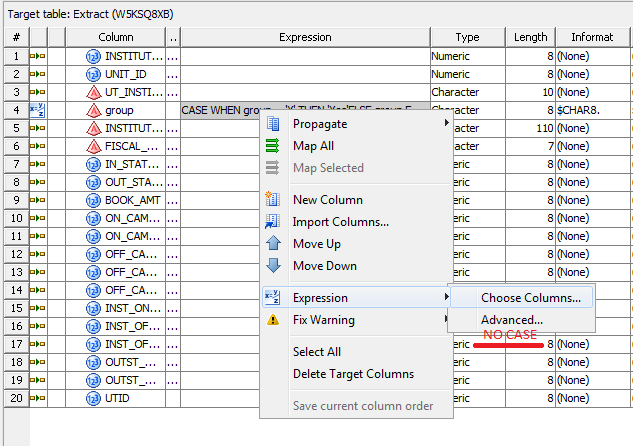
- Mark as New
- Bookmark
- Subscribe
- Mute
- RSS Feed
- Permalink
- Report Inappropriate Content
Just a small modification in END as statement. Hopefully, this can provide the desired results.
CASE
WHEN group = 'Y' then 'Yes'
ELSE group
END as group
- Mark as New
- Bookmark
- Subscribe
- Mute
- RSS Feed
- Permalink
- Report Inappropriate Content
Made the modification to the CASE statement:
Still getting the error:
Like I mentioned, I wonder if it has anything with that WHERE syntax being inserted on line 9. Could it be causing the issue, and where is it coming from?
- Mark as New
- Bookmark
- Subscribe
- Mute
- RSS Feed
- Permalink
- Report Inappropriate Content
Hello,
If I see correctly from your print screen you are trying to use CASE expression in a where clause. Try the following:
proc sql;
select *, CASE
WHEN sex = 'M' then 'Male'
ELSE sex
END as newsex
from sashelp.class
having newsex='Male' ;
quit;
- Mark as New
- Bookmark
- Subscribe
- Mute
- RSS Feed
- Permalink
- Report Inappropriate Content
Well, I'm not trying to use CASE within a WHERE clause. How is this WHERE clause getting generated? Is it by default?
- Mark as New
- Bookmark
- Subscribe
- Mute
- RSS Feed
- Permalink
- Report Inappropriate Content
ok, I tried that proc sql statement:
It appeared to validate, but when I opened the validation log...still an error:
- Mark as New
- Bookmark
- Subscribe
- Mute
- RSS Feed
- Permalink
- Report Inappropriate Content
Now this is just a guess, but where are you posting that sql code. I assume from the Data Management section that you are using some kind of graphical interface tool, I would assume that you are trying to put into what equates to a Where Condition window. So the "where" is the default text, which then takes the text you put in Expression column to try to evaluate rows, so in Loko's example, the case statement has been moved from the conditional part, up to the selection part. You would need to put the case in another column on your table, not the Expression one.
Sorry, can't be more specific, I avoid all types of graphical interface for these kind's of reason - faster and simpler to write code!
- Mark as New
- Bookmark
- Subscribe
- Mute
- RSS Feed
- Permalink
- Report Inappropriate Content
Ha! Great point...I forgot to mention that this is in Data Integration Studio. It is an interface tool.
- Mark as New
- Bookmark
- Subscribe
- Mute
- RSS Feed
- Permalink
- Report Inappropriate Content
This is a flaw in DI Studio, when validating an expression, it often (not always) puts the expression in a where clause, even if the expression is in a select clause.
In those cases, just ignore the error. You are better off validating by running the transformation instead - if your syntax is valid, it will succeed.
Tip: DI Studio will default output to a view. Temporarily switch to a table - that will reveal any error at once (instead of when reading the view from succeeding transformations).
- Mark as New
- Bookmark
- Subscribe
- Mute
- RSS Feed
- Permalink
- Report Inappropriate Content
LinusH, thanks!
I just found this out...I ignored the validation error, executed the job, and the Extract ran fine.
Odd, but good to know!
Don't miss out on SAS Innovate - Register now for the FREE Livestream!
Can't make it to Vegas? No problem! Watch our general sessions LIVE or on-demand starting April 17th. Hear from SAS execs, best-selling author Adam Grant, Hot Ones host Sean Evans, top tech journalist Kara Swisher, AI expert Cassie Kozyrkov, and the mind-blowing dance crew iLuminate! Plus, get access to over 20 breakout sessions.
Need to connect to databases in SAS Viya? SAS’ David Ghan shows you two methods – via SAS/ACCESS LIBNAME and SAS Data Connector SASLIBS – in this video.
Find more tutorials on the SAS Users YouTube channel.



