- Home
- /
- Solutions
- /
- Data Management
- /
- Re: All of my data shows up in only one column
- RSS Feed
- Mark Topic as New
- Mark Topic as Read
- Float this Topic for Current User
- Bookmark
- Subscribe
- Mute
- Printer Friendly Page
- Mark as New
- Bookmark
- Subscribe
- Mute
- RSS Feed
- Permalink
- Report Inappropriate Content
I uploaded this txt file and the output data displays everything in only one column. How do I get it show the data in the seperate columns. Here's the code I used and attached are screenshots.
/* Generated Code (IMPORT) */
/* Source File: hbat tabs.txt */
/* Source Path: /home/tmaciver7840/my_content */
/* Code generated on: Friday, June 24, 2016 3:03:23 PM */
%web_drop_table(WORK.IMPORT3);
FILENAME REFFILE "/home/tmaciver7840/my_content/hbat tabs.txt" TERMSTR=CR;
PROC IMPORT DATAFILE=REFFILE
DBMS=DLM
OUT=WORK.IMPORT3;
GETNAMES=YES;
RUN;
PROC CONTENTS DATA=WORK.IMPORT3; RUN;
%web_open_table(WORK.IMPORT3);
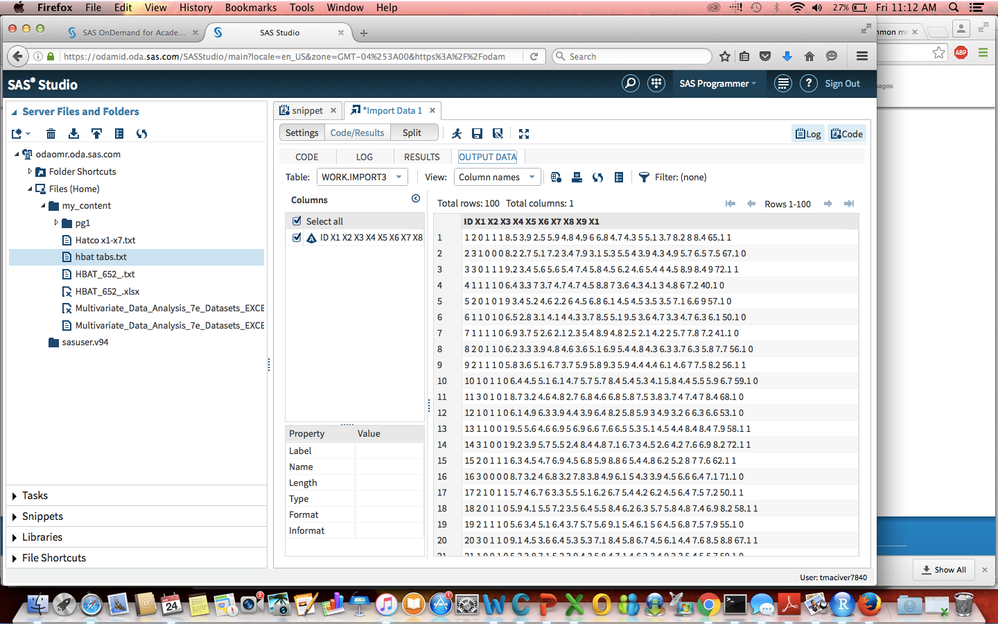
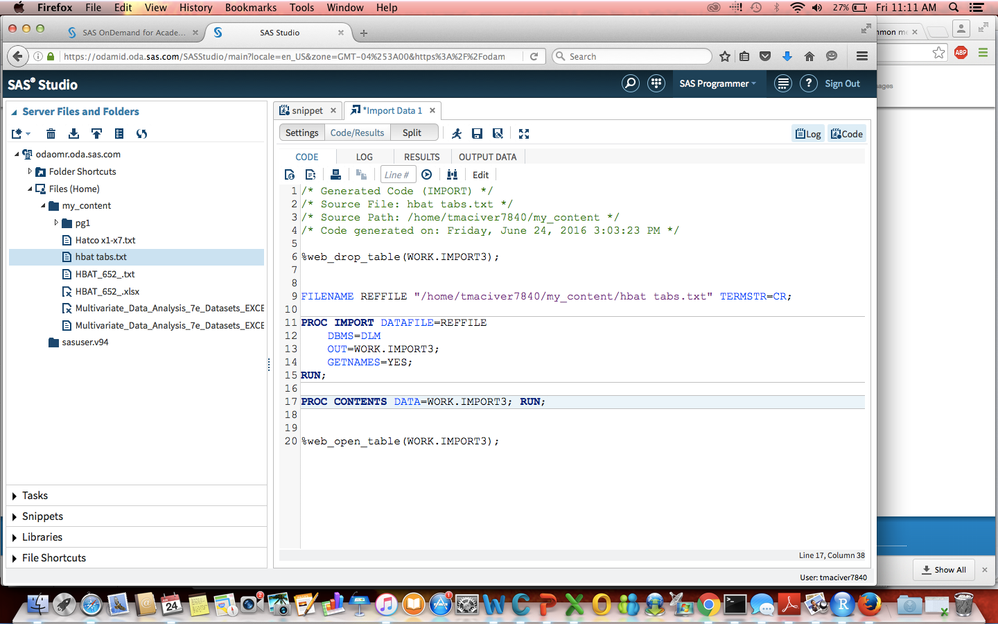
Accepted Solutions
- Mark as New
- Bookmark
- Subscribe
- Mute
- RSS Feed
- Permalink
- Report Inappropriate Content
Hi
From the name of the file and how it behaves, I assume you have a tab delimited file. So your Proc IMPORT code should say DBMS=TAB
proc import
out=work.book
datafile="c:\temp\book1_tab.txt"
dbms=tab
replace
;
getnames=yes;
run;Bruno
- Mark as New
- Bookmark
- Subscribe
- Mute
- RSS Feed
- Permalink
- Report Inappropriate Content
Hi
From the name of the file and how it behaves, I assume you have a tab delimited file. So your Proc IMPORT code should say DBMS=TAB
proc import
out=work.book
datafile="c:\temp\book1_tab.txt"
dbms=tab
replace
;
getnames=yes;
run;Bruno
- Mark as New
- Bookmark
- Subscribe
- Mute
- RSS Feed
- Permalink
- Report Inappropriate Content
April 27 – 30 | Gaylord Texan | Grapevine, Texas
Registration is open
Walk in ready to learn. Walk out ready to deliver. This is the data and AI conference you can't afford to miss.
Register now and lock in 2025 pricing—just $495!
Need to connect to databases in SAS Viya? SAS’ David Ghan shows you two methods – via SAS/ACCESS LIBNAME and SAS Data Connector SASLIBS – in this video.
Find more tutorials on the SAS Users YouTube channel.


