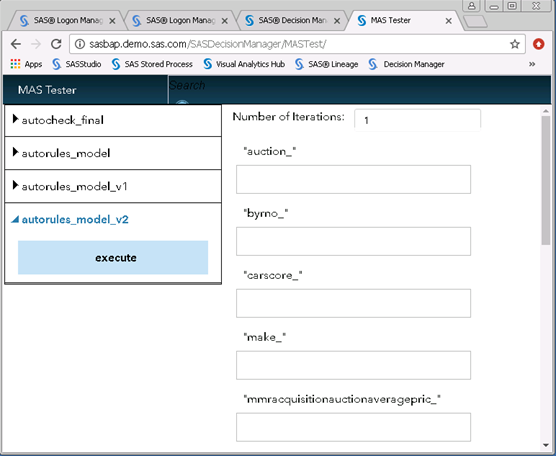- Home
- /
- SAS Communities Library
- /
- Yes MAS
- RSS Feed
- Mark as New
- Mark as Read
- Bookmark
- Subscribe
- Printer Friendly Page
- Report Inappropriate Content
Yes MAS
- Article History
- RSS Feed
- Mark as New
- Mark as Read
- Bookmark
- Subscribe
- Printer Friendly Page
- Report Inappropriate Content
If you're a boxing fan of a certain age, then you remember Roberto Duran ending his fight with Sugar Ray Leonard by saying, "No Más." Duran was, of course, saying "No More" to Sugar Ray but SAS is saying "Yes" to the MAS (SAS Micro-Analytic Service). Multiple SAS products and solutions, including SAS ESP and SAS Decision Manager, are betting on the MAS.
So what is the MAS?
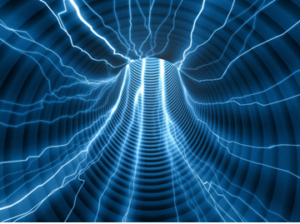
So if it's a "program execution service," does that mean I submit my code to it like SAS Display Manager or Enterprise Guide? Well yeah but the MAS doesn't execute batch code. It executes services, as in RESTful webservices. As such, the MAS is actually a web application and is deployed to the SAS Web application server. Further, it doesn't have a UI like SAS DM or EG either. Well it does have one screen but it doesn't do much...
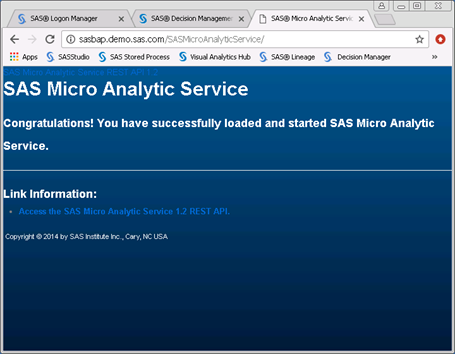
If there is no UI, how do I interact with the MAS?
You interact with the MAS via a REST API. For example, you can list of the MAS modules (~the DS2 and Python programs deployed to the MAS) with the following GET command, which can be issued in any common web browswer:
Below, we can see this command running in Chrome.
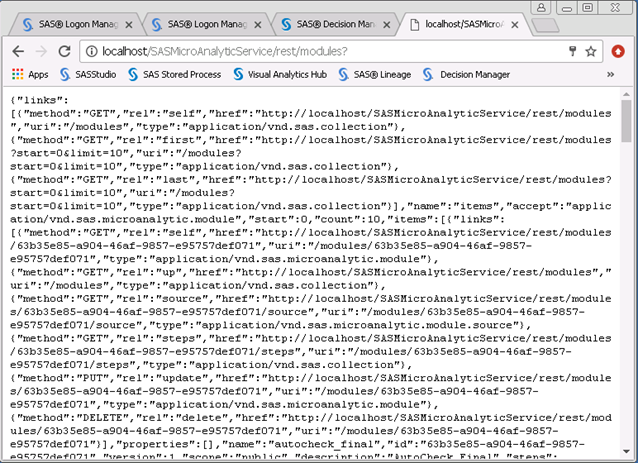
And to see an example of executing a Decision Builder service via the MAS, see my last post here.
How do I get programs into the MAS?
While the doc does explain the requirements for DS2 code being deployed to the MAS along with some basic information on posting DS2 code to a module and/or creating a new MAS module, you'll generally rely on the SAS application (e.g. Decision Builder or ESP) to push the code and create the MAS module for you. If you did really want to create a new MAS module manually, you POST the code to .../rest/modules/createModule url as shown below:
What Else?
- ESP 4.2 actually integrated the MAS right into the ESP server. So in that configuration, there is no web application. The MAS is just another software directory within ESP.
- SAS can provide a simple web application available for testing MAS modules (programs deployed to the MAS) called MASTest. It looks like this:
- To learn more, see the doc
.
- Mark as Read
- Mark as New
- Bookmark
- Permalink
- Report Inappropriate Content
Hi Stephen, is there an updated version of the MASTest tool which works with the lastest version of MAS (5.1)? Looks to be just what I'm after for testing & demonstrating the functionality.
thanks
Alan
- Mark as Read
- Mark as New
- Bookmark
- Permalink
- Report Inappropriate Content
The Decision Manager team no longer maintains MASTest but if you upgrade to the latest Viya release, Decision Manager 5.2 includes a "Validation Test" feature that shows you how to run the services in the various publishing destinations. So it shows you how the input message needs to be formatted, what endpoint you need to post the message to, etc.
Steve
- Mark as Read
- Mark as New
- Bookmark
- Permalink
- Report Inappropriate Content
Thanks Steve, I shall take a look at that. Alan
Don't miss out on SAS Innovate - Register now for the FREE Livestream!
Can't make it to Vegas? No problem! Watch our general sessions LIVE or on-demand starting April 17th. Hear from SAS execs, best-selling author Adam Grant, Hot Ones host Sean Evans, top tech journalist Kara Swisher, AI expert Cassie Kozyrkov, and the mind-blowing dance crew iLuminate! Plus, get access to over 20 breakout sessions.
Free course: Data Literacy Essentials
Data Literacy is for all, even absolute beginners. Jump on board with this free e-learning and boost your career prospects.
Get Started
- Find more articles tagged with:
- GEL