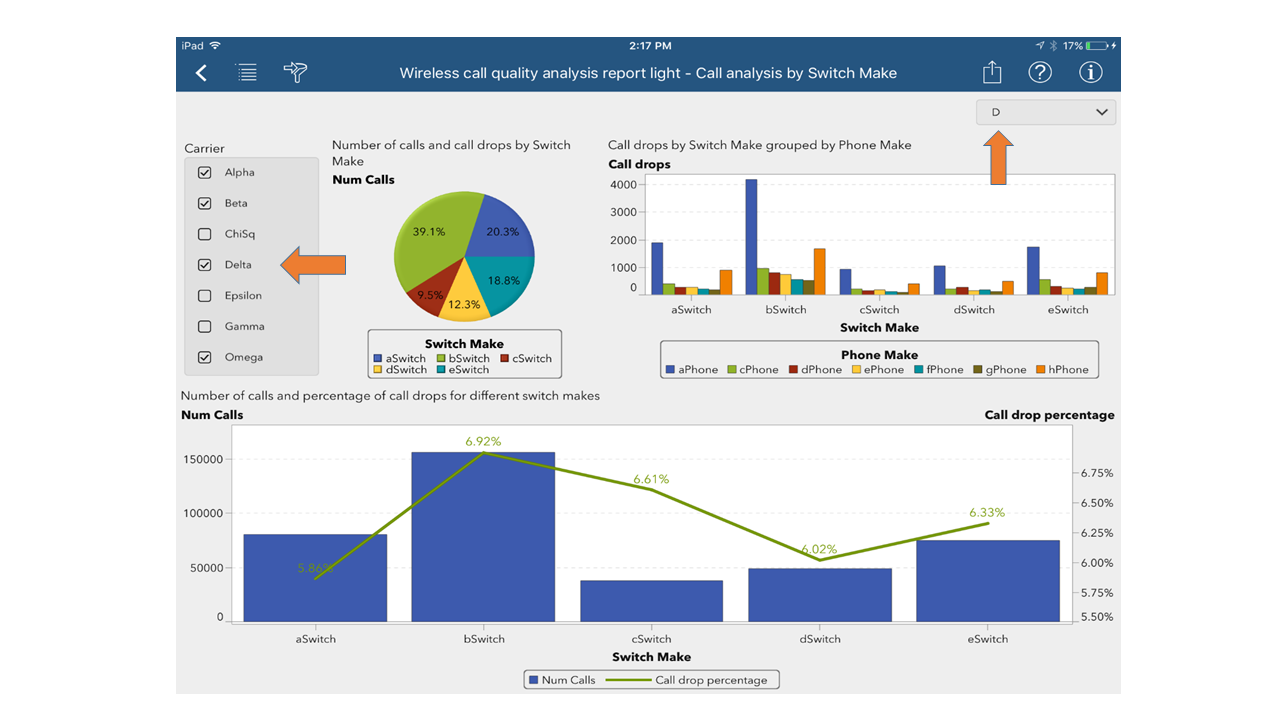- Home
- /
- SAS Communities Library
- /
- SAS Mobile BI tip #6: Improve report performance with predefined filte...
- RSS Feed
- Mark as New
- Mark as Read
- Bookmark
- Subscribe
- Printer Friendly Page
- Report Inappropriate Content
SAS Mobile BI tip #6: Improve report performance with predefined filter values
- Article History
- RSS Feed
- Mark as New
- Mark as Read
- Bookmark
- Subscribe
- Printer Friendly Page
- Report Inappropriate Content
If you’re working with SAS Mobile BI offline, all the necessary data from SAS Visual Analytics will be downloaded to your device automatically. Once you choose the appropriate values for the filters at design time, the app downloads all data to your device.
For good performance on hierarchical data, keep in mind that you need to maximize the amount of data to the device. To do this, drill to the level of interest. This will allow the mobile app to fetch current and some additional levels of data for drill up and drill down. The number of levels that the mobile app can fetch for offline operation can be configured.
Here’s an example:
Get more tips on creating mobile reports by subscribing to the SAS Visual Analytics section (click Subscribe in the pink-shaded bar of the section) of the SAS Support Communities Library. Here’s a list of the posts in this series:
- 10 tips for creating SAS Mobile BI data visualization reports
- SAS Mobile BI tip #2: Build once and view everywhere
- SAS Mobile BI tip #3: Use tethered and offline modes
- SAS Mobile BI tip #4: Maximize content by using containers
- SAS Mobile BI tip #5: Employ the right types of prompt controls
- SAS Mobile BI tip #7: Use report parameters for “what-if” analyses
Don't miss out on SAS Innovate - Register now for the FREE Livestream!
Can't make it to Vegas? No problem! Watch our general sessions LIVE or on-demand starting April 17th. Hear from SAS execs, best-selling author Adam Grant, Hot Ones host Sean Evans, top tech journalist Kara Swisher, AI expert Cassie Kozyrkov, and the mind-blowing dance crew iLuminate! Plus, get access to over 20 breakout sessions.
Free course: Data Literacy Essentials
Data Literacy is for all, even absolute beginners. Jump on board with this free e-learning and boost your career prospects.
Get Started
- Find more articles tagged with:
- SAS Mobile BI Tips