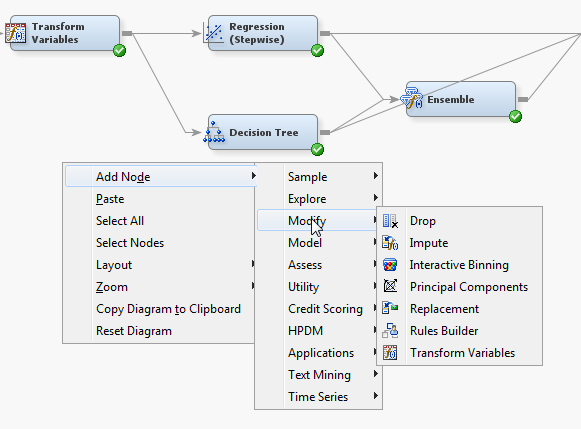- Home
- /
- SAS Communities Library
- /
- SAS Enterprise Miner shortcut: How to add nodes to a diagram
- RSS Feed
- Mark as New
- Mark as Read
- Bookmark
- Subscribe
- Printer Friendly Page
- Report Inappropriate Content
SAS Enterprise Miner shortcut: How to add nodes to a diagram
- Article History
- RSS Feed
- Mark as New
- Mark as Read
- Bookmark
- Subscribe
- Printer Friendly Page
- Report Inappropriate Content
Thank you to M-E Eddlestone, SAS Analytics Technical Advisor, for contributing this tip as part of the SAS Enterprise Miner shortcut series.
You can add nodes to a diagram by right-clicking in the diagram space and selecting Add Node to get an alphabetized list of nodes, grouped into Sample, Explore, etc.
Have questions related to this tip? Ask them on the SAS Data Mining and Machine Learning Community to get perspective from a large pool of SAS Enterprise Miner experts. Simply click "New Message" (must be logged in!) and ask away.
April 27 – 30 | Gaylord Texan | Grapevine, Texas
Registration is open
Walk in ready to learn. Walk out ready to deliver. This is the data and AI conference you can't afford to miss.
Register now and lock in 2025 pricing—just $495!
SAS AI and Machine Learning Courses
The rapid growth of AI technologies is driving an AI skills gap and demand for AI talent. Ready to grow your AI literacy? SAS offers free ways to get started for beginners, business leaders, and analytics professionals of all skill levels. Your future self will thank you.
- Find more articles tagged with:
- SAS Enterprise Miner Shortcuts