- Home
- /
- SAS Communities Library
- /
- Promotion from SAS Visual Analytics 7.x and 8.x to 8.2 – Introduction
- RSS Feed
- Mark as New
- Mark as Read
- Bookmark
- Subscribe
- Printer Friendly Page
- Report Inappropriate Content
Promotion from SAS Visual Analytics 7.x and 8.x to 8.2 – Introduction
- Article History
- RSS Feed
- Mark as New
- Mark as Read
- Bookmark
- Subscribe
- Printer Friendly Page
- Report Inappropriate Content
If you want to modernize and take advantage of the latest and greatest offered by SAS Visual Analytics 8.2, but wonder how to move the SAS Visual Analytics (VA) content you have developed in the past into VA’s latest release, this series of three articles is for you. We start by giving you a quick overview, and in the next two articles we will talk about promotion of VA 7.x content (7.1, 7.2, 7.3, and 7.4) followed by promotion from VA 8.x (8.1 and 8.2) into VA 8.2.
Before we start, let’s make sure we understand the difference between promotion, what this series is about, and migration. Promotion is the process of moving selective content, from an earlier release into a more recent release. Promotion implies there might be additional steps to be performed to get your content (a report for example) working in the target environment. Examples of such steps are: moving data, applying security, creating users and groups, etc.
Migration is more comprehensive. After a migration, the expectation is that we have a working environment running on a newer version without any additional steps needed. Migration from VA 7.x to VA 8.2 is currently not available due to the substantial changes in the underlying architecture of VA 7.x (running on SAS 9.4) and VA 8.x (running on SAS Viya).
Having said that, now that we know that promotion is selective, the next natural question is “what can/can’t we promote?” Let’s take a look:
Objects that can be promoted to VA 8.2:
- Visual Analytics 7.x reports
- Visual Analytics 7.x explorations
- Visual Analytics 8.x reports (explorations and reports were combined into reports starting in VA 8.x)
- Graph templates (custom graphs)
- Folders (indirectly, when reports and/or explorations are promoted)
- Images (indirectly, when reports and/or explorations are promoted)
Objects that cannot be promoted to VA 8.2 (as of January 23rd, 2018):
- Data (data must be loaded onto target system separately)
- User defined formats
- Users and groups
- Access permissions
- Visual Analytics 7.x VDB jobs
- Visual Analytics 8.x Plans
- Custom Themes
- Comments
- Stored Processes (you can still access them in VA 8.2 - discussed in the next article)
Observe that the previous lists should change as new tools to support promotion are developed.
Whenever we talk about promotion, there are four steps involved:
- Export
- Download
- Upload
- Import
Export creates a package with the content you want to transfer. Download makes the package available as a file in the OS. Upload puts the file back as a package in the target system. Import reads the package and creates the content in the target system. What is a package and what is a file will depend on the source system. If it’s VA 7.x, both package and file are the same SPK file that gets created when you go to SAS Management Console (SMC) and export a package. If it’s 8.x, the package is an entry in a repository and the file is a JSON file. We will talk more about it in the other two articles of this series.
There are a few different tools you can use to perform some or all of the steps above and promote content to VA 8.2:
- SAS Management Console (SMC) - VA 7.x only
- Transfer command line interface (transfer CLI)
- SAS Environment Manager (EV) GUI
- Upgrade in place (not really promotion) *
The table below summarizes when each one of those methods can be used: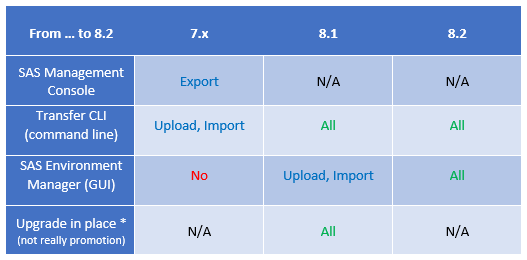
* Upgrade in place is not promotion, but it’s worth mentioning that if you have VA 8.1 and perform an upgrade in place to 8.2 (equivalent to deploy 8.2 on top of 8.1), all of your content will be available, including users, groups, security, etc.
Same table as above, with emphasis on the promotion steps:
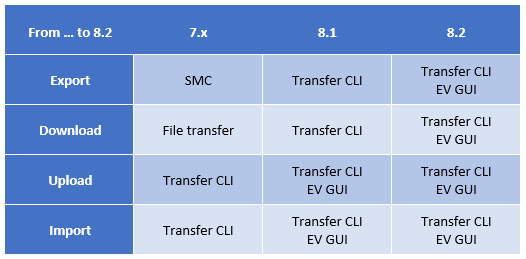
Currently the Transfer CLI is only available for Linux, but very soon we should have it for Windows and MacOS.
The diagram below summarizes the entire process:
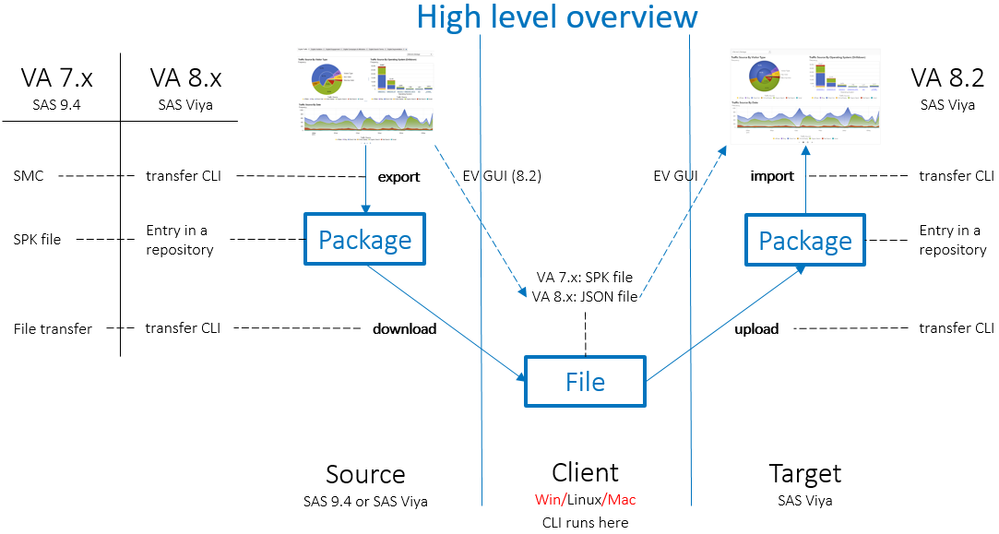
In the next two articles of this series we will explore the diagram above in more details. Stay tuned!
- Mark as Read
- Mark as New
- Bookmark
- Permalink
- Report Inappropriate Content
Great information @Renato_sas, very useful. I will include it on a recent answer I provided.
SAS VA 7.x reports do include often stored processes. I guess this object should be included as well in the "objects that cannot be promoted to VA 8.2" list, right?
Edit: just added the reference to this Library post at https://communities.sas.com/t5/Administration-and-Deployment/How-to-upgrade-SAS-9-4-to-SAS-Viya/m-p/...
- Mark as Read
- Mark as New
- Bookmark
- Permalink
- Report Inappropriate Content
Hi @JuanS_OCS. Good catch! I'm editing it right now to include Stored Process on the list. Even though it's not promoted, you can still access Stored Processes from VA 8.2, as long as you continue to host them in the SAS 9 environment. The next article from the series will talk more about it.
Thank you,
Renato
- Mark as Read
- Mark as New
- Bookmark
- Permalink
- Report Inappropriate Content
I notice that user-defined formats cannot be promoted. Just wanted to confirm that they can be recreated from source code in VA 8.2, and applied to the same data sources?
- Mark as Read
- Mark as New
- Bookmark
- Permalink
- Report Inappropriate Content
Certainly. User defined formats are not promoted, but they are supported. Just like your data tables, you would need to take care of them outside of the promotion context described here.
- Mark as Read
- Mark as New
- Bookmark
- Permalink
- Report Inappropriate Content
Hi there @Renato_sas. Thank you for the inclusion! I am looking forward for reading your next articles, regarding the process with the Transfer CLI, specially for the treatment of JSON file.
I am curious: I see the documentation ( http://documentation.sas.com/?docsetId=calpromotion&docsetTarget=n0ihk3dsgoiqvtn15oce7kguif1s.htm&do... ) does not make any reference, yet, to what you mention about promotion with the EV GUI. Will you go through this process with EV in your series?
- Mark as Read
- Mark as New
- Bookmark
- Permalink
- Report Inappropriate Content
I'm glad you are seeing value on it.
The documentation you are referring to is for the transfer CLI (command line), which is just one among many other CLI's available. SAS Environment Manager is one of the interfaces available with VA GUI, so it's documentation would be found with the VA specific docs, more precisely SAS® Viya™ 3.3 Administration: Content Management.
Yes, I'll talk more about it in the third article of the series.
April 27 – 30 | Gaylord Texan | Grapevine, Texas
Registration is open
Walk in ready to learn. Walk out ready to deliver. This is the data and AI conference you can't afford to miss.
Register now and lock in 2025 pricing—just $495!
SAS AI and Machine Learning Courses
The rapid growth of AI technologies is driving an AI skills gap and demand for AI talent. Ready to grow your AI literacy? SAS offers free ways to get started for beginners, business leaders, and analytics professionals of all skill levels. Your future self will thank you.
- Find more articles tagged with:
- SAS Visual Analytics Promotion
