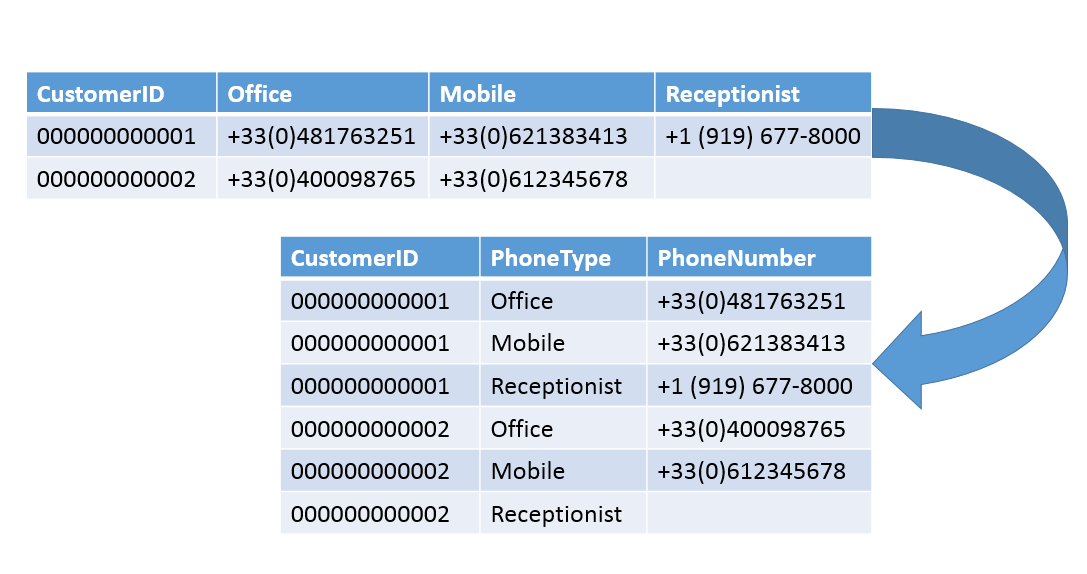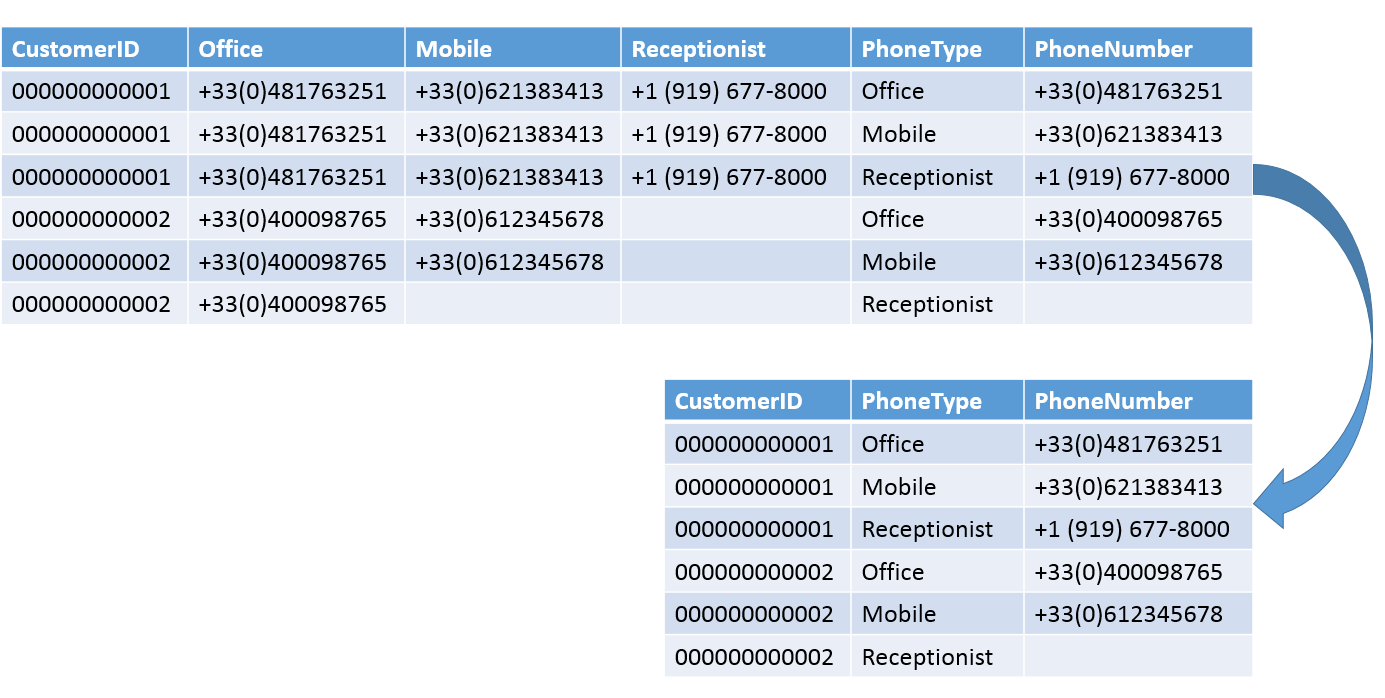- Home
- /
- SAS Communities Library
- /
- How to pivot data in SAS Data Management Studio
- RSS Feed
- Mark as New
- Mark as Read
- Bookmark
- Subscribe
- Printer Friendly Page
- Report Inappropriate Content
How to pivot data in SAS Data Management Studio
- Article History
- RSS Feed
- Mark as New
- Mark as Read
- Bookmark
- Subscribe
- Printer Friendly Page
- Report Inappropriate Content
Sometimes, you get data in a format where you need to pivot from column to row. For example, your customers have several phone numers, kept as MOBILE, OFFICE, HOME, etc. on the same record and you'd like to pivot that table.
Such functionality doesn't exist in SAS Data Management Studio, but can be achieved by some simple Expression code. In the Pre-Processing Expression code (before I start to read my input records), I will need to declare my variables first and set some values:
//New array that will contain my field list
hidden string array fieldlist
//New string that will contain indexes for fields I want to pivot
hidden string indexlist
//New integer for the number of fields that I want to pivot
hidden integer dim
//Loop integers
hidden integer i
hidden integer j
//New fields created
string PhoneTypestring PhoneNumber
//Indexes for the fields I want to pivot
indexlist = '2;3;4'
//Number of fields to pivot
dim = aparse(indexlist,';',fieldlist)
In the Expression code (what will be executed for each record), I will loop on all existing fields, then set the value for my new columns:
//Loop on all fields
for i = 1 to fieldcount()
Begin
for j = 1 to dim
Begin
if fieldname(i) == fieldname(fieldlist.get(j)) then
Begin
PhoneType = fieldname(i)
PhoneNumber = fieldvalue(i)
pushrow()
End
End
End
return false
Notes:
- The fieldname(integer) function returns a string, representing the name of a specific field output from the parent node.
- The fieldvalue(integer) function returns a string, representing the value of a specific field output from the parent node.
- The <array_name>.get(integer) function retrieves the value of the specified item within an array. The returned value is in the type of the array.
- The pushrow function pushes the current values of all symbols (this includes both field values for the current row and defined symbols in the code) to a stack. It returns a boolean (true = success ; false = error).
At this point, I have duplicated my Phone Numbers into 2 new columns, and I just need to use a Field Layout node to remove the unwanted columns.
A Data Job build with Data Management Studio 2.6 is attached to this article, that contains the code to pivot data.
Don't miss out on SAS Innovate - Register now for the FREE Livestream!
Can't make it to Vegas? No problem! Watch our general sessions LIVE or on-demand starting April 17th. Hear from SAS execs, best-selling author Adam Grant, Hot Ones host Sean Evans, top tech journalist Kara Swisher, AI expert Cassie Kozyrkov, and the mind-blowing dance crew iLuminate! Plus, get access to over 20 breakout sessions.
Free course: Data Literacy Essentials
Data Literacy is for all, even absolute beginners. Jump on board with this free e-learning and boost your career prospects.