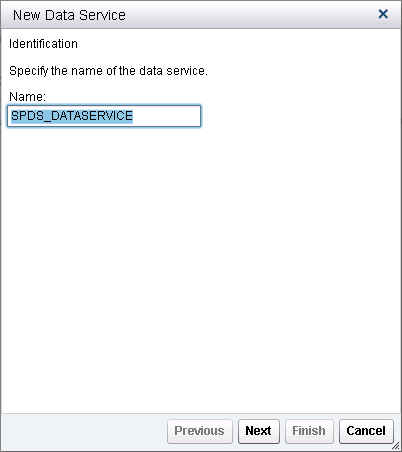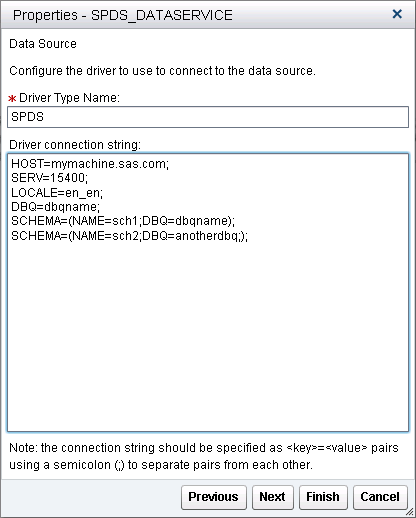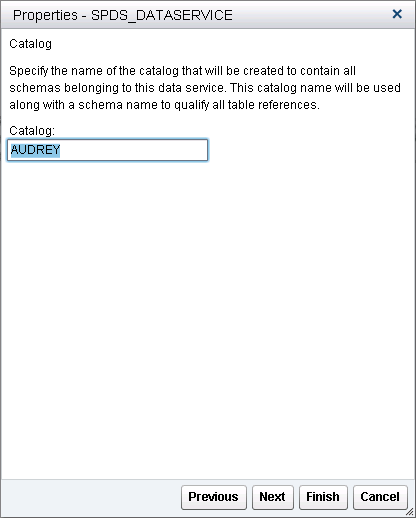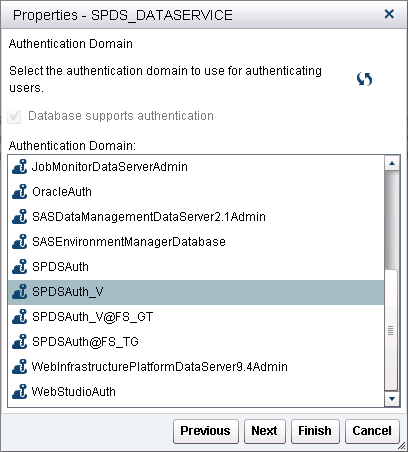- Home
- /
- SAS Communities Library
- /
- How to connect to SPDS from Federation Server
- RSS Feed
- Mark as New
- Mark as Read
- Bookmark
- Subscribe
- Printer Friendly Page
- Report Inappropriate Content
How to connect to SPDS from Federation Server
- Article History
- RSS Feed
- Mark as New
- Mark as Read
- Bookmark
- Subscribe
- Printer Friendly Page
- Report Inappropriate Content
SAS Federation Server provides the business ability to quickly build virtual views of data from multiple sources, without moving or copying the data. It also supports data caching for frequently used data, which can result in improved query performance. The security features for SAS Federation Server include data masking, row-level security, and centralized access for improved governance.
SAS Scalable Performance Data Server is optimized to deliver subsets of information that need to be harvested from large stores of enterprise data, quickly and on demand.
Supported Versions
Starting with SAS Federation Server 4.2, connectivity to SAS Scalable Performance Data Server 5.3 (SPDS) allowing READ, WRITE, and UPDATE to SPDS tables is possible.
Before being able to use the driver to SPDS, you'll need to make sure you have installed SAS SPD Server 5.3 and all hotfixes (including SAS Federation Server, SAS Federation Server Manager, SAS Drivers for Federation Server, and SAS 9.4).
Configuring a Data Service in SAS Federation Server Manager
To access data that is hosted on SAS Federation Server, a client must submit a DSN that defines how to connect to the data. DSNs are associated with a data service that provides the foundation for the connection, such as user access control.
1. Create a New Data Service and give it a unique name
2. Use the Generic, without native catalog data service template
3. Use the SPDS Driver Type Name and set the connection string:
Connection string requires:
- HOST: the server name or address,
- SERV: the port,
- LOCALE,
- DBQ: the domain name,
- SCHEMA: a schema name associated with each DBQ you want to use.
Note: it is required to have DBQ set at the "parent" portion of the connection string. Then, for each listed schema, a DBQ also needs to be set.
4. Choose a Catalog name
Note: Catalog must be unique among all your Data Services.
5. Select the authentication domain you want to use
This Authentication Domain needs to have been defined in your SAS Management Console. Your user - or a group he belongs to - needs to have this Authentication Domain set with a valid user/password in theu accounts.
Note: anonymous can't be used
6. Finish
Once you click Finish, your Data Service will be available. If you expand it, you will see the Catalog name you defined and then a folder for each Schema you defined.
Your SPDS data can now be accessed and secured like any other data in Federation Server.
Required options if using a DDL statement
- CATALOG='catalog-name': specifies the catalog name.
- DBQ='SPD-Server-domain-name': specifies the domain name. For SPD Server, a domain represents a specific directory of file storage locations. Data access is facilitated by using domains and a name server.
- DRIVER=SPDS: specifies the SAS Federation Server driver for SPD Server.
- HOST=host-name: specifies the SPD Server, or host name, to which you are connecting.
- SERV='port-number' (Alias: PORT): specifies the port number associated with the server, or host passed through the HOST option.
- LOCALE=locale: specifies the locale for the connection.
- USER=user-name (Alias: UID): specifies a user name that is registered in the server’s password database.
- PASSWORD=password (Alias: PWD, PASSWD). Required for the USER= option. Specifies a case-sensitive password that is associated with the user ID passed to the SPD Server.
- Mark as Read
- Mark as New
- Bookmark
- Permalink
- Report Inappropriate Content
Don't miss out on SAS Innovate - Register now for the FREE Livestream!
Can't make it to Vegas? No problem! Watch our general sessions LIVE or on-demand starting April 17th. Hear from SAS execs, best-selling author Adam Grant, Hot Ones host Sean Evans, top tech journalist Kara Swisher, AI expert Cassie Kozyrkov, and the mind-blowing dance crew iLuminate! Plus, get access to over 20 breakout sessions.
Free course: Data Literacy Essentials
Data Literacy is for all, even absolute beginners. Jump on board with this free e-learning and boost your career prospects.