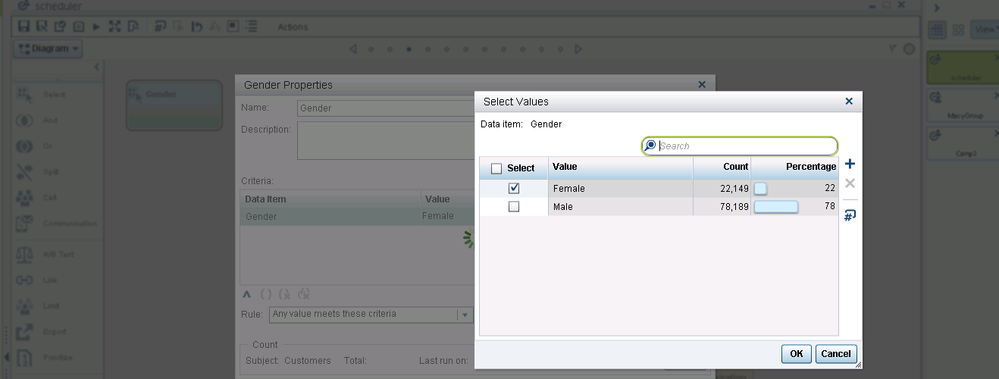- Home
- /
- SAS Communities Library
- /
- How do I make sense of Customer Intelligence Metadata?
- RSS Feed
- Mark as New
- Mark as Read
- Bookmark
- Subscribe
- Printer Friendly Page
- Report Inappropriate Content
How do I make sense of Customer Intelligence Metadata?
- Article History
- RSS Feed
- Mark as New
- Mark as Read
- Bookmark
- Subscribe
- Printer Friendly Page
- Report Inappropriate Content
If you regularly use SAS Customer Intelligence Studio (SAS CIS), you will see that some of the data items in your information map can be selected from a drop-down list and others can’t. For example, Gender is a good example of when you see a list and Address is one for which you never see a list.
This list is what we call Customer Intelligence Metadata (not to be confused with Metadata Servers or SAS Metadata Repository.)
SAS CIS has this metadata functionality for two reasons:
1 – To make it quicker and more accurate for you to select fields. Wouldn’t you agree it is easier to select the word FEMALE from a drop down list than to have to type it in all the time?
2 – To help you approximate how many items fit in certain groups, which may help you make better selections when designing your campaigns.
For example, when you have metadata set on Gender, you may see something like the screenshot below, an approximate count and percentage of how many subjects (Customers) fall into each category. This can help you verify that the counts you are expecting are valid.
Metadata Generation is the SAS process that updates the tables that store this CI Metadata. You decide how often you run this process, which is purely for usability. When the campaign/nodes are run, the actual database is accessed to get the counts, so there’s no need to update every time the database is refreshed.
Metadata exists to give the campaign builder an estimate of the data behind the scenes. While it doesn’t have to be 100% accurate, it can be if the data is refreshed daily and you generate metadata daily. Is that necessary? If the system can go a week and still be usable from a campaign-building perspective, then don’t create extra work for yourself. Just update it weekly.
Bottom line: Don’t worry the next time you run a count on the number of females you have and the count you get in the node differs from the count in the properties of the node. This is normal. It probably just means your data has been refreshed and the metadata generation process hasn’t yet been updated!
Top Tip: When you think about fields on which you want to generate metadata, only use data items with a small number of unique values.
Examples of fields that are great for metadata include:
STATE – as in Texas, Florida etc
TITLE – Mr, Mrs, etc
STATUS – Married, Single etc
Never use these fields:
Zip code
Address
Email address
Telephone number
Don't miss out on SAS Innovate - Register now for the FREE Livestream!
Can't make it to Vegas? No problem! Watch our general sessions LIVE or on-demand starting April 17th. Hear from SAS execs, best-selling author Adam Grant, Hot Ones host Sean Evans, top tech journalist Kara Swisher, AI expert Cassie Kozyrkov, and the mind-blowing dance crew iLuminate! Plus, get access to over 20 breakout sessions.
Free course: Data Literacy Essentials
Data Literacy is for all, even absolute beginners. Jump on board with this free e-learning and boost your career prospects.