- Home
- /
- SAS Communities Library
- /
- Create a SAS Project Scaffold on the Command Line
- RSS Feed
- Mark as New
- Mark as Read
- Bookmark
- Subscribe
- Printer Friendly Page
- Report Inappropriate Content
Create a SAS Project Scaffold on the Command Line
- Article History
- RSS Feed
- Mark as New
- Mark as Read
- Bookmark
- Subscribe
- Printer Friendly Page
- Report Inappropriate Content
Overview
doxx is a MIT licensed open source application that allows you to develop text project scaffolds for distribution and reuse. Using information from articles published by ("How I Organize my Programming Folders" & "Starting a Project in SAS") and the discussion that they generated, I developed a SAS project scaffold that can be built on the command line with doxx.
This scaffold includes project directories and an analysis script stub file for new projects. The goal is to allow you to drop in your data source(s) and immediately get started.
Final Project Structure
The current iteration of the SAS project scaffold is structured like this:
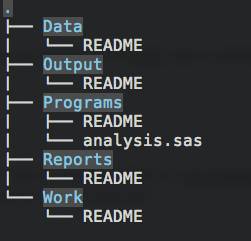
And the SAS script file stub (analysis.sas) includes the following header fields:
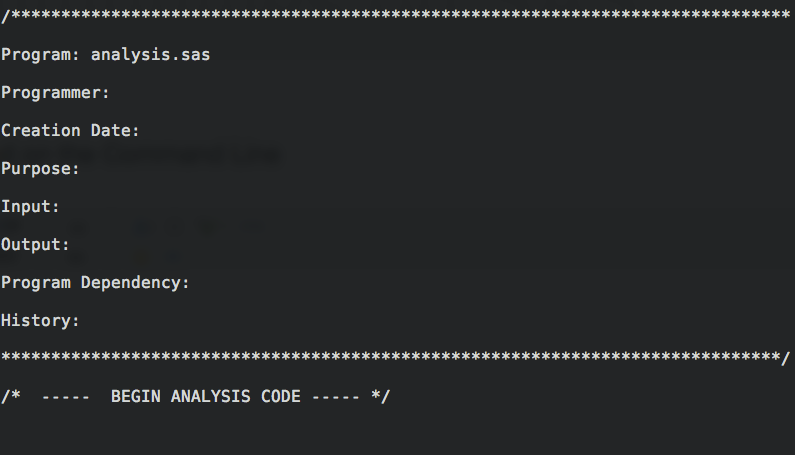
doxx will automatically populate these fields for you if you define them in the YAML project settings file (known as the key.yaml file, see Usage below).
Community Contributions are Welcomed
The scaffold and script template are available on Github and development is open to anyone. To modify these files, fork the Github repository and submit a pull request with your changes. Alternatively, feel free to submit a new issue report on the Github repository with any recommended modifications and I would be happy to implement them. Build files use YAML formatting and there is absolutely no programming/scripting experience expected in order to contribute.
Get Started
doxx Dependencies
doxx was built with Python and requires the Python interpreter. You can use Python v2.x or v3.x releases. Python is pre-installed on Mac OSX and most Linux distributions. The Windows install is a simple install wizard based process.
To confirm that you have Python on your system, enter the following command on the command line:
Confirm a Python Install
$ python --versionThe Python version will be displayed in your terminal if it is installed.
Install Python
If Python isn't installed on your system, current Python releases are available on the python.org site and install tutorials are available for Mac OSX and Windows users. Linux users can install current Python releases through their Linux distribution package manager. Alternatively, you can download the source code, compile, and install it yourself.
Install doxx
The easiest way to install doxx is with the Python package manager pip. Use the following command:
$ pip install doxx
Confirm your doxx install with the following command:
$ doxx --version
If you see the current doxx version in your terminal, you're ready to build.
Usage
Here are the series of steps that you use to build a new SAS project with doxx. Begin by opening your terminal and navigating to the directory where you would like to create your SAS project files.
Then follow these steps:
Step 1. Pull the Project Files
$ doxx pull statistics-sas-project
This pulls the build files to your machine from the Github repository. You must have an internet connection in order to complete this step.
Step 2. Define Your Analysis Script Header Fields in the key.yaml File
Open the key.yaml file that is located in your project directory in any text editor. YAML is a very forgiving markup syntax that reads like a standard list. Define any field that you would like to populate in the analysis script template to the right of the colon, adjacent to field name. Save the key.yaml file.
Step 3. Build
$ doxx build
Step 4. Cleanup
doxx removes all of the build files for you with the command:
$ doxx clean
...and you're all set.
To create another project down the road, navigate to the new project directory and start at Step 1 again.
Upgrade doxx
I periodically release updates to doxx that include new features and/or bug fixes. You can upgrade your installed version with the command:
$ pip install --upgrade doxx
More Information
If you need more information, the doxx documentation is available at http://doxx.org and tutorials are available at http://things.doxx.org. Feel free to contact me on Twitter (@csimpkins or @doxxapp) with any questions or comments.
- Chris
- Mark as Read
- Mark as New
- Bookmark
- Permalink
- Report Inappropriate Content
Thanks for your contribution! Doxx looks like an interesting framework.
- Mark as Read
- Mark as New
- Bookmark
- Permalink
- Report Inappropriate Content
Thanks Chris. I really appreciate it.
Don't miss out on SAS Innovate - Register now for the FREE Livestream!
Can't make it to Vegas? No problem! Watch our general sessions LIVE or on-demand starting April 17th. Hear from SAS execs, best-selling author Adam Grant, Hot Ones host Sean Evans, top tech journalist Kara Swisher, AI expert Cassie Kozyrkov, and the mind-blowing dance crew iLuminate! Plus, get access to over 20 breakout sessions.
Free course: Data Literacy Essentials
Data Literacy is for all, even absolute beginners. Jump on board with this free e-learning and boost your career prospects.
Get Started
- Find more articles tagged with:
- analysis_script
- command_line
- directories
- layout
- macro
- macros
- project
- sas_project
- sas_structure
- scaffold
- scripts
- template
- templates

