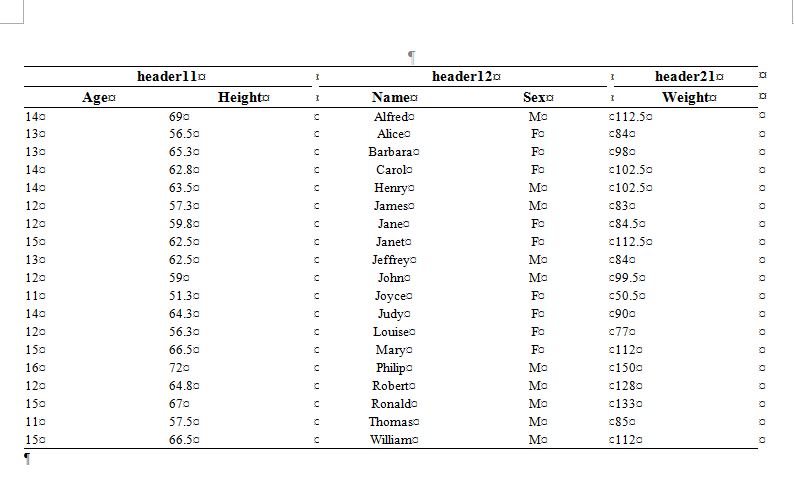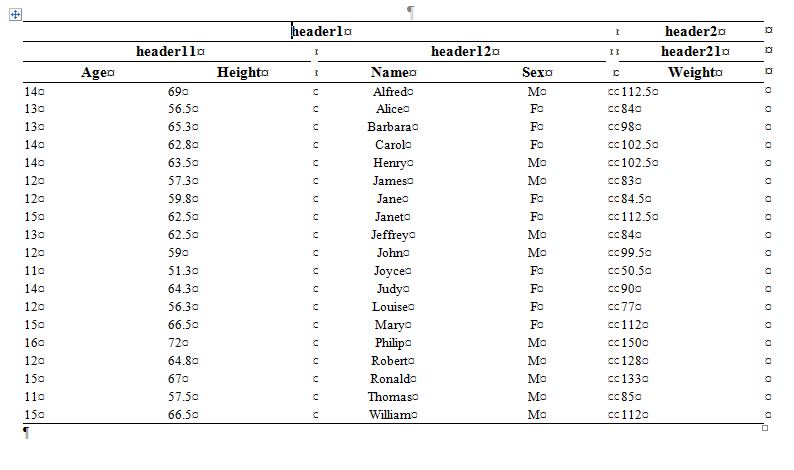- Home
- /
- Programming
- /
- ODS Reports
- /
- span header proc report
- RSS Feed
- Mark Topic as New
- Mark Topic as Read
- Float this Topic for Current User
- Bookmark
- Subscribe
- Mute
- Printer Friendly Page
- Mark as New
- Bookmark
- Subscribe
- Mute
- RSS Feed
- Permalink
- Report Inappropriate Content
Hello,
I am using the proc report , and would like displaying 1 or 2 , 3 …or several levels of spans headers
I would like that the lines of each span header to be separated for the different modalities with a black space
I can do that if I have one level of span header , but not beyond of one level => this is my issue
The two programs bellow illustrate the issue
One span header :
Here the line of the span header is separated by blank space for each modalities ( header11 header12 header13 )
data class;
set sashelp.class;
attrib _empty length=$1;
_empty='';
run;
ods rtf;
ods escapechar='^';
GOPTIONS DEVICE=SASPRTC;
proc report data=class headline headskip split="$" missing
style(header)= [background=white borderbottomcolor=black borderbottomwidth=0.1pt just=center vjust=top] contents=""
style(report)=[ frame=hsides
rules=group
cellpadding=1pt
cellspacing=.15pt
borderwidth=.15pt];
column
('header11' age Height)
('^S={borderbottomcolor=white borderbottomwidth=2}' _empty)
('header12' Name Sex)
('^S={borderbottomcolor=white borderbottomwidth=2}' _empty)
('header21' Weight );
define _empty/' ' style(column)={cellwidth=10 };
define age / order=data style(column)=[cellwidth=1.5 in just=Left];
define Height / order=data style(column)=[cellwidth=1.5 in just=Left];
define Name / order=data style(column)=[cellwidth=1.5 in just=center];
define Sex / order=data style(column)=[cellwidth=1.5 in just=center];
define Weight / order=data style(column)=[cellwidth=1.5 in just=Left];
run;
ods rtf close;
Tow span header
Here the line of the span header is separated by blank space for each modalities ( header11 header12 header21 )
But not for the second level modalities ( header11 header12 header21 )
data class;
set sashelp.class;
attrib _empty length=$1;
_empty='';
run;
ods rtf;
ods escapechar='^';
GOPTIONS DEVICE=SASPRTC;
proc report data=class headline headskip split="$" missing
style(header)= [background=white borderbottomcolor=black borderbottomwidth=0.1pt just=center vjust=top] contents=""
style(report)=[ frame=hsides
rules=group
cellpadding=1pt
cellspacing=.15pt
borderwidth=.15pt];
column
('header1'
('header11' age Height)
('^S={borderbottomcolor=white borderbottomwidth=2}' _empty)
('header12' Name Sex)
('^S={borderbottomcolor=white borderbottomwidth=2}' _empty)
)
('^S={borderbottomcolor=white borderbottomwidth=2}' _empty)
('header2'
('header21' Weight )
)
;
define _empty/' ' style(column)={cellwidth=10 };
define age / order=data style(column)=[cellwidth=1.5 in just=Left];
define Height / order=data style(column)=[cellwidth=1.5 in just=Left];
define Name / order=data style(column)=[cellwidth=1.5 in just=center];
define Sex / order=data style(column)=[cellwidth=1.5 in just=center];
define Weight / order=data style(column)=[cellwidth=1.5 in just=Left];
run;
ods rtf close;thak you for your help
best regard
- Mark as New
- Bookmark
- Subscribe
- Mute
- RSS Feed
- Permalink
- Report Inappropriate Content
Hi
Check this. I made little change in your code and replaced RTF Tags
data class;
set sashelp.class;
attrib _empty length=$1;
_empty='';
run;
ods rtf;
ods escapechar='^';
GOPTIONS DEVICE=SASPRTC;
proc report data=class headline headskip split="$" missing nowd ps=54
style(header)= [background=white protectspecialchars = off just=center vjust=top] contents=""
style(report)=[ frame=hsides
rules=group
cellpadding=1pt
cellspacing=.15pt
borderwidth=.15pt];
column
('\brdrb\brdrs header1'
('\brdrb\brdrs header11' age Height)
_empty
('\brdrb\brdrs header12' Name Sex)
)
_empty
('\brdrb\brdrs header2'
('\brdrb\brdrs header21' Weight )
)
;
define _empty/' ' style(column)={cellwidth=10 };
define age / order=data style(column)=[cellwidth=1.5 in just=Left];
define Height / order=data style(column)=[cellwidth=1.5 in just=Left];
define Name / order=data style(column)=[cellwidth=1.5 in just=center];
define Sex / order=data style(column)=[cellwidth=1.5 in just=center];
define Weight / order=data style(column)=[cellwidth=1.5 in just=Left];
run;
ods rtf close;
Don't miss out on SAS Innovate - Register now for the FREE Livestream!
Can't make it to Vegas? No problem! Watch our general sessions LIVE or on-demand starting April 17th. Hear from SAS execs, best-selling author Adam Grant, Hot Ones host Sean Evans, top tech journalist Kara Swisher, AI expert Cassie Kozyrkov, and the mind-blowing dance crew iLuminate! Plus, get access to over 20 breakout sessions.
Learn how use the CAT functions in SAS to join values from multiple variables into a single value.
Find more tutorials on the SAS Users YouTube channel.
 Click image to register for webinar
Click image to register for webinar
Classroom Training Available!
Select SAS Training centers are offering in-person courses. View upcoming courses for: