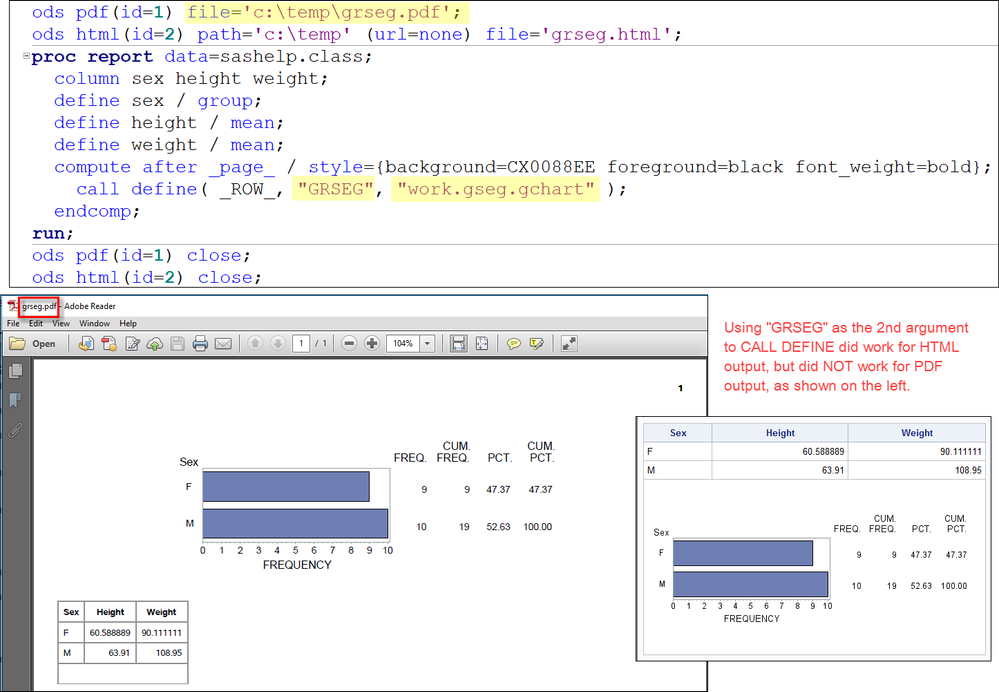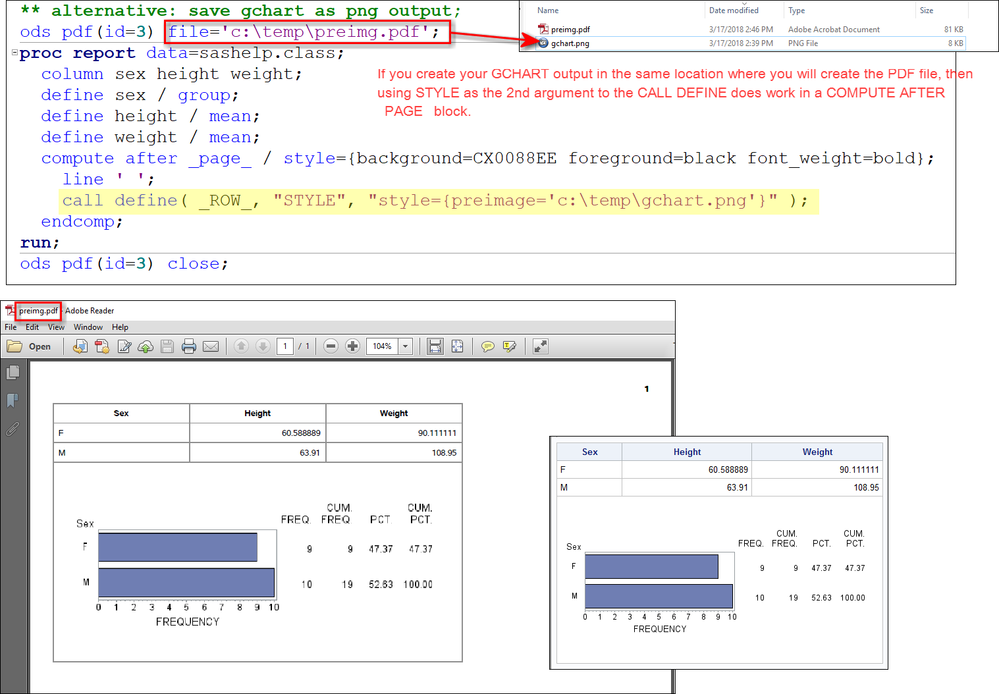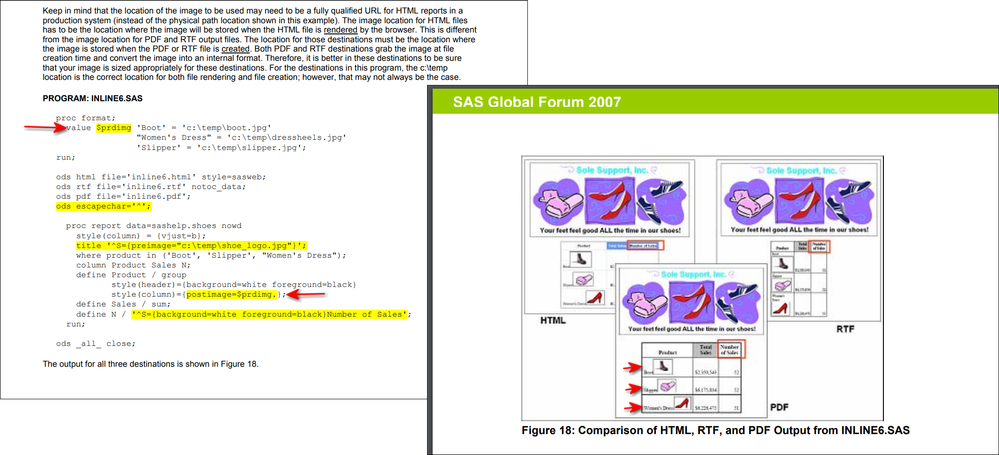- Home
- /
- Programming
- /
- ODS Reports
- /
- Re: proc report order of reports
- RSS Feed
- Mark Topic as New
- Mark Topic as Read
- Float this Topic for Current User
- Bookmark
- Subscribe
- Mute
- Printer Friendly Page
- Mark as New
- Bookmark
- Subscribe
- Mute
- RSS Feed
- Permalink
- Report Inappropriate Content
Hi,
I created this proc report, and I have a problem because the gplot that insert goes in firts page of the BY and then put the table. T'his report is in ods pdf, and the bookmark is in gplot.
I need put the table first and then de gplot
proc report data=meses contents='';
title "CUOTA POR MESES" ;
title2 '#byval1';
by REGION;
column CADENAS &ano3. Enero Febrero Marzo Abril Mayo Junio Julio Agosto Septiembre Octubre Noviembre Diciembre REGION;
FORMAT &ano3. Enero Febrero Marzo Abril Mayo Junio Julio Agosto Septiembre Octubre Noviembre Diciembre 5.1;
LABEL Enero='ENE' Febrero='FEB' Marzo='MAR' Abril='ABR' Mayo='MAY' Junio='JUN' Julio='JUL'
Agosto='AGO' Septiembre='SEP' Octubre='OCT' Noviembre='NOV' Diciembre='DIC';
define cadenas/display page contents='' ;
define REGION /group noprint;
break after REGION /contents='' page ;
FORMAT REGION REGFMT.;
compute cadenas;
if cadenas in ("TVE", "Mediaset", "Grupo A3", "AUT", "AUT PRIV", "TEMATICAS PAGO" , "Otras Cadenas", "NO IDENTIFICADO" ) then
call define(_row_,"style","style={background=AliceBlue}");
endcomp;
compute before _page_ /
style={background=CX0088EE foreground=black font_weight=bold};
if( region = 1 ) then
call define( _ROW_, "GRSEG", "work.gseg.gchart" );
else if (region = 2 ) then
call define( _ROW_, "GRSEG", "work.gseg.gchart1" );
endcomp;
FOOTNOTE h=5pt f=arial 'COPYRIGHT KANTAR MEDIA';
run;
I tray change compute before _page_ / for compute after _page_ / but it doesn't work
Thanks
- Mark as New
- Bookmark
- Subscribe
- Mute
- RSS Feed
- Permalink
- Report Inappropriate Content
Perhaps you want the gplot output in a compute after _page_ block? This is a guess without data to test.
- Mark as New
- Bookmark
- Subscribe
- Mute
- RSS Feed
- Permalink
- Report Inappropriate Content
compute after _page_ /
style={background=CX0088EE foreground=black font_weight=bold};
if( region = 1 ) then
call define( _ROW_, "GRSEG", "work.gseg.gchart" );
else if (region = 2 ) then
call define( _ROW_, "GRSEG", "work.gseg.gchart1" );
endcomp;
Doesn't work
- Mark as New
- Bookmark
- Subscribe
- Mute
- RSS Feed
- Permalink
- Report Inappropriate Content
Hi:
Although "GRSEG" in a CALL DEFINE as the 2nd argument appears to work in some instances, it is not documented as an argument in the PROC REPORT documentation: http://go.documentation.sas.com/?docsetId=proc&docsetTarget=n1b1be5822k8nnn1s1ucv8fvpg3d.htm&docsetV... --therefore, behavior is unreliable if this is an undocumented feature or artifact from previous versions of SAS. When I use GRSEG as the 2nd argument in a COMPUTE BEFORE, it does appear to work. However, if I use GRSEG as the 2nd argument in a COMPUTE AFTER, it does NOT work for PDF, as shown below (although it does work for HTML):
On the other hand, if I make a .PNG file from my GCHART step and store that PNG file in C:\temp (where I will write both the HTML and PDF output), and then use "STYLE" as the 2nd argument with PREIMAGE=, the image insertion works in PDF and in HTML, as shown below:
If you want to continue exploring your GRSEG approach, then I would recommend working with Tech Support to find out whether this is a valid argument for all destinations or not.
Otherwise, using STYLE in the CALL DEFINE, seems to behave the way you want. I recommend making sure your image is the right size to fit in the cell or row where you want to place it. For another example of using images based on a particular cell value, please see the example on page 14-15 of this http://www2.sas.com/proceedings/forum2007/099-2007.pdf paper. Although the paper does show mostly using inline formatting with ODS ESCAPECHAR, it also shows a user-defined format to insert an image based on a cell value. Look at the DEFINE statement for PRODUCT. It has preimage in a TITLE statement to put the big logo at the very top of the page, but then places an image in every cell, based on the value of the PRODUCT variable:
Hope this gives you an alternative to using "GRSEG" in your CALL DEFINE statement.
Cynthia
April 27 – 30 | Gaylord Texan | Grapevine, Texas
Registration is open
Walk in ready to learn. Walk out ready to deliver. This is the data and AI conference you can't afford to miss.
Register now and save with the early bird rate—just $795!
Learn how use the CAT functions in SAS to join values from multiple variables into a single value.
Find more tutorials on the SAS Users YouTube channel.
SAS Training: Just a Click Away
Ready to level-up your skills? Choose your own adventure.