- Home
- /
- Programming
- /
- ODS Reports
- /
- problem with time variable output display in excelxp tagsets
- RSS Feed
- Mark Topic as New
- Mark Topic as Read
- Float this Topic for Current User
- Bookmark
- Subscribe
- Mute
- Printer Friendly Page
- Mark as New
- Bookmark
- Subscribe
- Mute
- RSS Feed
- Permalink
- Report Inappropriate Content
Hi, I'm running to a problem when I use TAGSETS.EXCELXP to output an excel file:
The syntax is following:
ods tagsets.excelxp
file="//prod/user2/bank/consumer/non_npi/GYB420/Incentives/access output/ICL&yester..xls"
STYLE=printer
OPTIONS ( Orientation = 'landscape'
FitToPage = 'yes'
);
;
proc print data=ICL noobs;
format PROCESS_TIME TIME8.;
run;
ods tagsets.excelxp close;
In my data ICL, there's a time variable. When I review the output file, the format is displayed correctly(i.e.15:26:00). but after I click inside the cell, the cell format changed to PM(3:26:00 PM) instead of original HH:MM:SS .
Don't know why and hope any expert can explain this.
- Mark as New
- Bookmark
- Subscribe
- Mute
- RSS Feed
- Permalink
- Report Inappropriate Content
Hi, I am using SAS 9.3, Windows 7 and Excel 2010 and TAGSETS.EXCELXP version v1.127. When I click in a cell, I do not observe the change you mention. (see screenshot, where my value for B3 is shown). My cell format does not change. If I manually type a different number in the cell, I can force the value to change, such as if I retype the value to something else. (see the other screenshot where I typed 22:23:24 into the cell).
I'd recommend opening a track with Tech Support on this. If you are typing in the cell and the value is changing, then this may be the expected behavior where Excel thinks it needs to change the format of the cell. But, if you are NOT typing in the cell and the value is changing, then it is worth asking Tech Support whether this is the normal behavior. As I said, I only observe a change if I type into the cell -after- I open the file that was created by SAS. If I don't change the value, then I do not observe what you describe.
cynthia
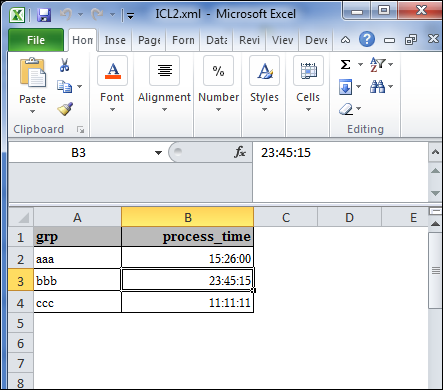
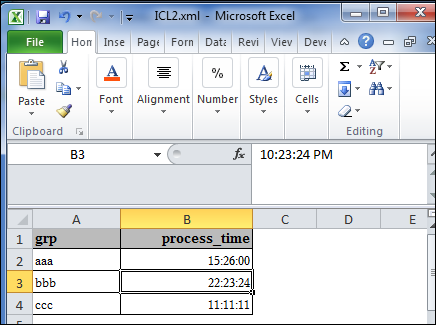
Don't miss out on SAS Innovate - Register now for the FREE Livestream!
Can't make it to Vegas? No problem! Watch our general sessions LIVE or on-demand starting April 17th. Hear from SAS execs, best-selling author Adam Grant, Hot Ones host Sean Evans, top tech journalist Kara Swisher, AI expert Cassie Kozyrkov, and the mind-blowing dance crew iLuminate! Plus, get access to over 20 breakout sessions.
Learn how use the CAT functions in SAS to join values from multiple variables into a single value.
Find more tutorials on the SAS Users YouTube channel.
 Click image to register for webinar
Click image to register for webinar
Classroom Training Available!
Select SAS Training centers are offering in-person courses. View upcoming courses for:



