- Home
- /
- Programming
- /
- ODS Reports
- /
- Re: how to merge vertically cells in proc report (xls) ?
- RSS Feed
- Mark Topic as New
- Mark Topic as Read
- Float this Topic for Current User
- Bookmark
- Subscribe
- Mute
- Printer Friendly Page
- Mark as New
- Bookmark
- Subscribe
- Mute
- RSS Feed
- Permalink
- Report Inappropriate Content
Hi,
how can I merge vertically cells in proc report ? (see example for column unit price).
I have try with spanrows but it doesn't work (it seems to work only for first column but it isn't in my case).
Any idea ?
Thanks,
Accepted Solutions
- Mark as New
- Bookmark
- Subscribe
- Mute
- RSS Feed
- Permalink
- Report Inappropriate Content
In the code below, I applied different colors to the "Measures" and "Information" headers.
I figured out how to do this based on Cynthia Zender's reply (method 2) on this thread: https://communities.sas.com/t5/ODS-and-Base-Reporting/PROC-REPORT-STYLE-IN-HEADER/td-p/91381
ods excel file="&export" options(sheet_name="test");
ods escapechar='~';
ods text="~S={font_size=14pt font_weight=bold vjust=m}~SAS Community";
ods text="~S={font_size=14pt font_weight=bold vjust=m}";
proc report data=sashelp.class nowd spanrows ;
column ('~S={foreground=purple}Measures' weight height)
('~S={foreground=green}Information' name age sex);
define sex / order style(column)={vjust=c just=c};
run;
ods excel close;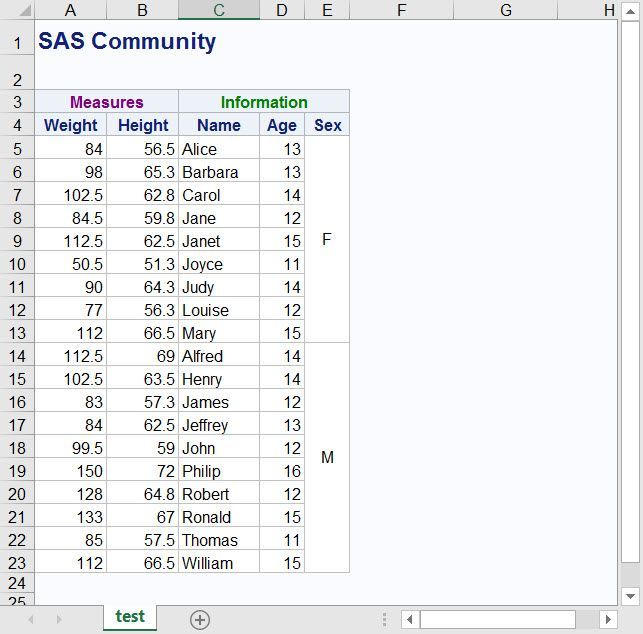
- Mark as New
- Bookmark
- Subscribe
- Mute
- RSS Feed
- Permalink
- Report Inappropriate Content
SPANROWS works with GROUP or ORDER columns. Below is code and output using the SASHELP.CLASS data set.
proc report data=sashelp.class nowd spanrows;
columns name age sex height weight;
define sex / group style(column)={vjust=c just=c};
title j=l 'SPANROWS option works on column that uses GROUP or ORDER';
run;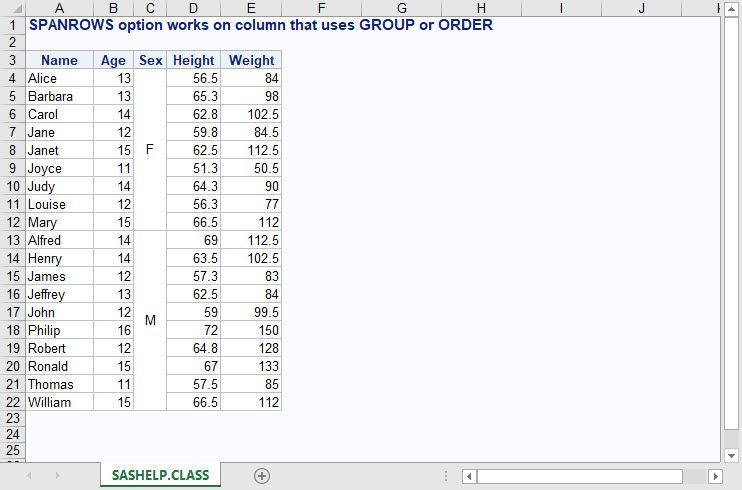
- Mark as New
- Bookmark
- Subscribe
- Mute
- RSS Feed
- Permalink
- Report Inappropriate Content
My table has an "across" statement and it seems to create a problem with spanrows. Here is an example of my SAS code with sashelp.class.
data test2;
set sashelp.class;
id_num = "Information";
run;
ods excel file="&export" options(sheet_name="test");
ods escapechar='~';
ods text="~S={font_size=14pt font_weight=bold vjust=m}~SAS Community";
ods text="~S={font_size=14pt font_weight=bold vjust=m}";
proc report data=test2 nowd ;
column ('Measures' weight height) id_num, (name age sex);
define weight / display ;
define height / display ;
define id_num / across '' ;
define name / display ;
define age / display ;
define sex / display;
run;
ods excel close;
Is there another way to have headers "Measures" and "Information" and also to have sex in merged cells like in your example ?
Thanks,
- Mark as New
- Bookmark
- Subscribe
- Mute
- RSS Feed
- Permalink
- Report Inappropriate Content
ods excel file="&export" options(sheet_name="test");
ods escapechar='~';
ods text="~S={font_size=14pt font_weight=bold vjust=m}~SAS Community";
ods text="~S={font_size=14pt font_weight=bold vjust=m}";
proc report data=sashelp.class nowd spanrows ;
column ('Measures' weight height) ('Information' name age sex);
define sex / order style(column)={vjust=c just=c};
run;
ods excel close;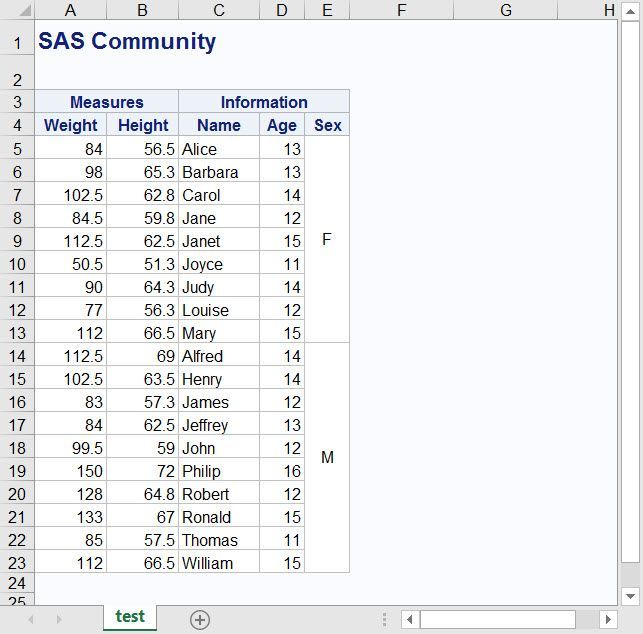
- Mark as New
- Bookmark
- Subscribe
- Mute
- RSS Feed
- Permalink
- Report Inappropriate Content
Thanks a lot Suzanne for this answer.
I have another constraint in my table that I didn't mention and which explains the way I've decided to code that table. I need different styles for headers "Measures" and Information". That's why in my SAS code I can specify a general header style in proc report which is applied to "Measures" and another header style in the define line for "Informations". How can I do that in your example ?
Thanks,
- Mark as New
- Bookmark
- Subscribe
- Mute
- RSS Feed
- Permalink
- Report Inappropriate Content
In the code below, I applied different colors to the "Measures" and "Information" headers.
I figured out how to do this based on Cynthia Zender's reply (method 2) on this thread: https://communities.sas.com/t5/ODS-and-Base-Reporting/PROC-REPORT-STYLE-IN-HEADER/td-p/91381
ods excel file="&export" options(sheet_name="test");
ods escapechar='~';
ods text="~S={font_size=14pt font_weight=bold vjust=m}~SAS Community";
ods text="~S={font_size=14pt font_weight=bold vjust=m}";
proc report data=sashelp.class nowd spanrows ;
column ('~S={foreground=purple}Measures' weight height)
('~S={foreground=green}Information' name age sex);
define sex / order style(column)={vjust=c just=c};
run;
ods excel close;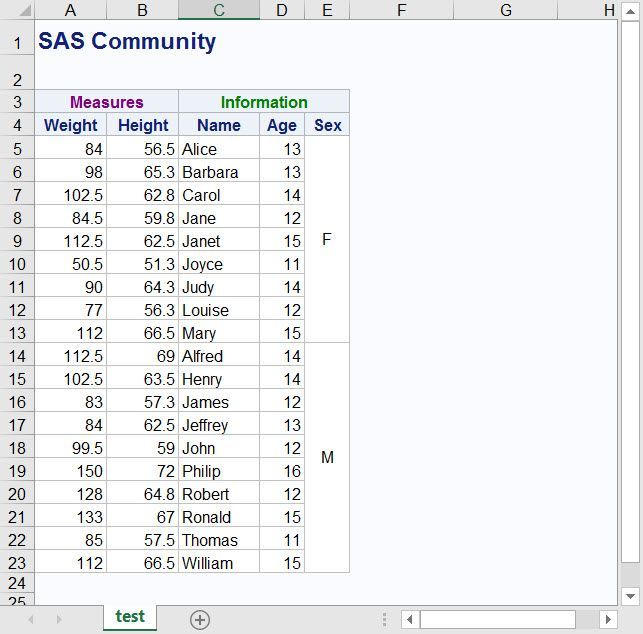
- Mark as New
- Bookmark
- Subscribe
- Mute
- RSS Feed
- Permalink
- Report Inappropriate Content
Thanks a lot, it's perfect !
April 27 – 30 | Gaylord Texan | Grapevine, Texas
Registration is open
Walk in ready to learn. Walk out ready to deliver. This is the data and AI conference you can't afford to miss.
Register now and lock in 2025 pricing—just $495!
Learn how use the CAT functions in SAS to join values from multiple variables into a single value.
Find more tutorials on the SAS Users YouTube channel.
SAS Training: Just a Click Away
Ready to level-up your skills? Choose your own adventure.


