- Home
- /
- Programming
- /
- ODS Reports
- /
- Re: how to create this report classified by k
- RSS Feed
- Mark Topic as New
- Mark Topic as Read
- Float this Topic for Current User
- Bookmark
- Subscribe
- Mute
- Printer Friendly Page
- Mark as New
- Bookmark
- Subscribe
- Mute
- RSS Feed
- Permalink
- Report Inappropriate Content
how to create this report classified by k?
Thanks
data have;
input x y z k $;
cards;
1 2 3 a
1 1 3 a
5 2 3 a
0 3 5 a
3 1 3 b
1 3 3 b
1 3 5 b
0 1 3 b
6 5 3 b
1 0 3 b
4 2 5 a
1 4 3 a
0 1 3 a
;
run;
ods listing close;
ods tagsets.excelxp file='H:\My Documents\total29.xls' style=sasweb
options(default_column_width="5,10,10" )
;
proc report data=have nowd;
column x y z k;
define x/display;
define y/analysis sum;
define z/analysis mean;
define k/group ;/*not work*/
rbreak before/summarize;
run;
ods tagsets.excelxp close;
ods listing;
Accepted Solutions
- Mark as New
- Bookmark
- Subscribe
- Mute
- RSS Feed
- Permalink
- Report Inappropriate Content
Hi: Take a look at these two reports. Asking for the mean statistic for Z doesn't make sense if you are going to just DISPLAY all the values of X. For example, you have K=A and X=0 for two observations:
x y z k
0 3 5 a
0 1 3 a
So what do you want to see for the MEAN statistic on the Z column the individual values of 5 and 3 or do you want to see one row with 5+3/2????
See attached screen shots -- using your data and different usages for K and X. If you want to show the MEAN only at the break, then that is possible using ORDER usage for K and X; but if you want the MEAN for every unique combination of K and X, then you should have GROUP usage for both K and X.
cynthia

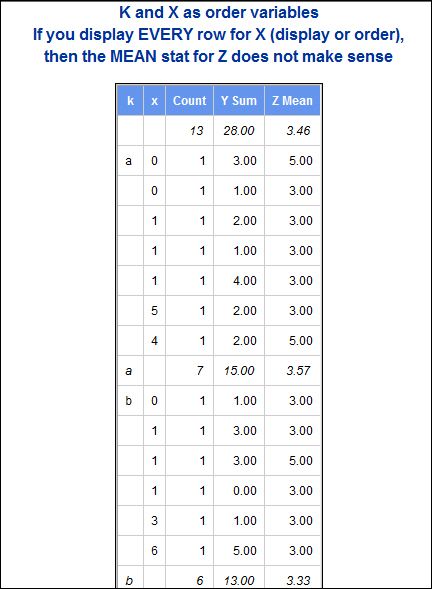
- Mark as New
- Bookmark
- Subscribe
- Mute
- RSS Feed
- Permalink
- Report Inappropriate Content
Hi,
Try this..
proc report data=have nowd;
column x y z k;
define x/'x';
define y/analysis sum;
define z/analysis mean;
define k/group ;/*not work*/
rbreak before/summarize;
run;
Thanks,
Shiva
- Mark as New
- Bookmark
- Subscribe
- Mute
- RSS Feed
- Permalink
- Report Inappropriate Content
Hi:
What do you mean when you say, "classified by k" -- does that mean you want to see all the values for 'a' together and then all the values for 'b' together???? Then do you want to see X, Y and Z as totals for each value of K or do you want to see every individual row for K on the report????
Thanks for showing the program, but a bit more info is needed to understand what you want. I'm not sure what your comment "/* not work */" means -- usually, if you want to GROUP on K, you would list it first in the COLUMN statement. As suggested by Shiva, with a usage of DISPLAY for the variable X, you will not get collapsing or totals -- if X is numeric, then taking off the usage of DISPLAY will cause you to get summary numbers for X, Y and Z.
Did you run the modified code? Is it what you anticipated or wanted?
cynthia
- Mark as New
- Bookmark
- Subscribe
- Mute
- RSS Feed
- Permalink
- Report Inappropriate Content
Thank you Shivas and Cynthia!
the result of y and z is exact what I want,but x is just for display the original values but not for summation.
proc report data =have
out =want6
nowindows
;
column x y z k new1;
define k / group ;
define x/ display ; /*This will cause problem,I want display all the X a, also I want the sum of y and z by k*/
define y / analysis sum ;
define z / analysis sum ;
define new1 / computed ;
define new2 / computed ;
compute new1;
new1 = y.sum *k;
endcomp;
rbreak before/summarize;
run;
- Mark as New
- Bookmark
- Subscribe
- Mute
- RSS Feed
- Permalink
- Report Inappropriate Content
Hi..
Is this the output you required..
proc report data=have nowd;
column x (y, sum)(z, mean) k;
define x/'x' display;
define y/display;
define z/display;
define k/group ;/*not work*/
rbreak before/summarize;
run;
Thanks,
Shiva
- Mark as New
- Bookmark
- Subscribe
- Mute
- RSS Feed
- Permalink
- Report Inappropriate Content
Hi:
K is a character variable. I don't understand what you are trying with this statement:
compute new1;
new1 = y.sum *k;
endcomp
you can never multiply a number by a character value.
cynthia
- Mark as New
- Bookmark
- Subscribe
- Mute
- RSS Feed
- Permalink
- Report Inappropriate Content
Hi: Take a look at these two reports. Asking for the mean statistic for Z doesn't make sense if you are going to just DISPLAY all the values of X. For example, you have K=A and X=0 for two observations:
x y z k
0 3 5 a
0 1 3 a
So what do you want to see for the MEAN statistic on the Z column the individual values of 5 and 3 or do you want to see one row with 5+3/2????
See attached screen shots -- using your data and different usages for K and X. If you want to show the MEAN only at the break, then that is possible using ORDER usage for K and X; but if you want the MEAN for every unique combination of K and X, then you should have GROUP usage for both K and X.
cynthia

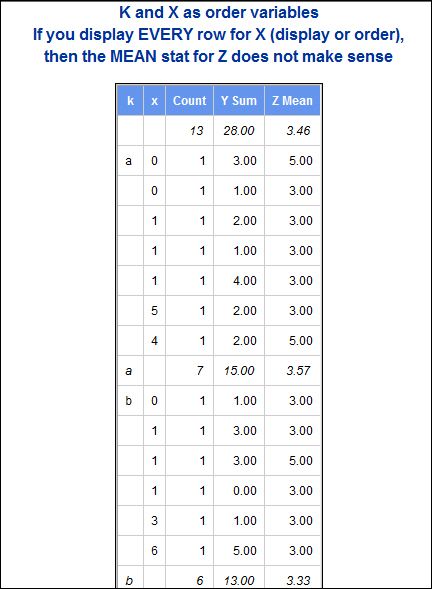

Register Today!
Join us for SAS Innovate 2025, our biggest and most exciting global event of the year, in Orlando, FL, from May 6-9. Sign up by March 14 for just $795.
Learn how use the CAT functions in SAS to join values from multiple variables into a single value.
Find more tutorials on the SAS Users YouTube channel.
SAS Training: Just a Click Away
Ready to level-up your skills? Choose your own adventure.


