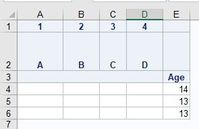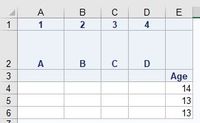- Home
- /
- Programming
- /
- ODS Reports
- /
- don't merge empty cells when title of proc report & ods excel (insert ...
- RSS Feed
- Mark Topic as New
- Mark Topic as Read
- Float this Topic for Current User
- Bookmark
- Subscribe
- Mute
- Printer Friendly Page
- Mark as New
- Bookmark
- Subscribe
- Mute
- RSS Feed
- Permalink
- Report Inappropriate Content
When I use ods excel & proc report, cells of sequentialley empty in title is united.
I want to avoid this 3rd line in title.
data d_out;
set sashelp.class;
attrib col1 - col4 length = $20;
call missing(of col1 - col4);
run;
ods excel file= "D:\test.xlsx";
proc report data=d_out(obs=3)
split="#"
out = _O_REP
;
column
("1" ("A" ("" ("" col1))))
("2" ("B" ("" ("" col2))))
("3" ("C" ("" ("" col3))))
("4" ("D" ("" ("" col4))))
age
;
define col1 / display "";
define col2 / display "";
define col3 / display "";
define col4 / display "";
define age / display;
run;
ods excel close;I want to insert break/boundary like this. (insert blank as dummy is also OK.)
Related QA = using across which I don' t use.
https://communities.sas.com/t5/ODS-and-Base-Reporting/Proc-Report-Create-Border-and-Title-should-be-...
Thank you for your help.
Accepted Solutions
- Mark as New
- Bookmark
- Subscribe
- Mute
- RSS Feed
- Permalink
- Report Inappropriate Content
I solve it with split.
proc report data=d_out(obs=3)
split="#"
out = _O_REP
;
column
("1" ("A" ("" ("" col1))))
("2" ("B" ("" ("" col2))))
("3" ("C" ("" ("" col3))))
("4" ("D" ("" ("" col4))))
age
;
define col1 / display "#";
define col2 / display "#";
define col3 / display "#";
define col4 / display "";
define age / display;
run;- Mark as New
- Bookmark
- Subscribe
- Mute
- RSS Feed
- Permalink
- Report Inappropriate Content
define col2 / display "" style(column)=[ tagattr="merge:no"];
- Mark as New
- Bookmark
- Subscribe
- Mute
- RSS Feed
- Permalink
- Report Inappropriate Content
I solve it with split.
proc report data=d_out(obs=3)
split="#"
out = _O_REP
;
column
("1" ("A" ("" ("" col1))))
("2" ("B" ("" ("" col2))))
("3" ("C" ("" ("" col3))))
("4" ("D" ("" ("" col4))))
age
;
define col1 / display "#";
define col2 / display "#";
define col3 / display "#";
define col4 / display "";
define age / display;
run;
April 27 – 30 | Gaylord Texan | Grapevine, Texas
Registration is open
Walk in ready to learn. Walk out ready to deliver. This is the data and AI conference you can't afford to miss.
Register now and lock in 2025 pricing—just $495!
Learn how use the CAT functions in SAS to join values from multiple variables into a single value.
Find more tutorials on the SAS Users YouTube channel.
SAS Training: Just a Click Away
Ready to level-up your skills? Choose your own adventure.