- Home
- /
- Programming
- /
- ODS Reports
- /
- TAGSETS ExcelXP and Style Attributes Tables
- RSS Feed
- Mark Topic as New
- Mark Topic as Read
- Float this Topic for Current User
- Bookmark
- Subscribe
- Mute
- Printer Friendly Page
- Mark as New
- Bookmark
- Subscribe
- Mute
- RSS Feed
- Permalink
- Report Inappropriate Content
Hello,
for information I am using SAS 9.3 and updated excelXP to version v1.127, 09/26/2011.
In the SAS documentation named "SAS® 9.3 Output Delivery System User’s Guide" on page 957 we have the following :
As my destination is an ODS TAGSETS.ExceXP I tried to use option Bordertopstyle (and others) but unfortunately it does not work unlike with RTF. Should I missing something ?
Besides I am asking me another question : when using RULES and FRAME how can we distinguish the borderleftstyle of the RULES from the borderleftstyle og the FRAME ?
Many thanks in advance for your help
Best regards,
Gilles
- Mark as New
- Bookmark
- Subscribe
- Mute
- RSS Feed
- Permalink
- Report Inappropriate Content
Hi:
You may want to work with Tech Support on this one. If you look at the code below, you will see that I have an "overall" bordercolor used in the TABLE statement for TABULATE or in the STYLE(REPORT) override in PROC REPORT. Then, I have bordercolors set on on individual columns in either the DEFINE statement (REPORT) or the TABLE statement (TABULATE).
However, if you look at the screen shot of the output, you will see that only HTML really does what I instructed it to do, where the CYAN border for the FRAME is different from the colors used for the individual columns. RTF and PDF treat those overrides a different way and the ExcelXP output is still different from any of the others. So, while bordercolor and borderwidth do work, they work differently in each destination. Tech Support can tell you whether there is some possible combination of RULES/FRAMES/CELLSPACING/BORDERWIDTH that would work for you, specifically in the EXCELXP destination.
cynthia
** Example 5: various border styles;
ods html file='c:\temp\ex05c.html' style=sasweb;
ods pdf file='c:\temp\ex05c.pdf';
ods rtf file='c:\temp\ex05c.rtf';
ods tagsets.excelxp file='c:\temp\ex05c.xml' style=sasweb;
proc report data=sashelp.class nowd
style(report)={bordercolor=cyan
borderwidth=5};
title "5c) REPORT: bordercolor and borderwidth";
column name age height;
define name / style(column)={bordercolor=red
borderwidth=5};
define height/ style(column)={borderrightcolor=yellow
borderrightwidth=4};
run;
proc tabulate data=sashelp.class;
title "5c) TAB: bordercolor and borderwidth etc";
var age;
class sex;
classlev sex / style={bordercolor=red borderwidth=5} ;
table sex,
age*(n min mean max*{s={borderrightcolor=yellow borderrightwidth=4}})/
style={bordercolor=cyan
borderwidth=5};
run;
ods _all_ close;
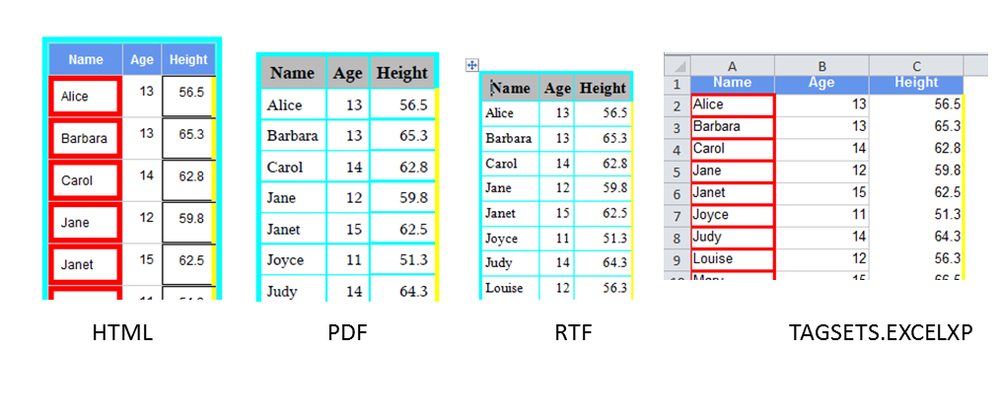
Don't miss out on SAS Innovate - Register now for the FREE Livestream!
Can't make it to Vegas? No problem! Watch our general sessions LIVE or on-demand starting April 17th. Hear from SAS execs, best-selling author Adam Grant, Hot Ones host Sean Evans, top tech journalist Kara Swisher, AI expert Cassie Kozyrkov, and the mind-blowing dance crew iLuminate! Plus, get access to over 20 breakout sessions.
Learn how use the CAT functions in SAS to join values from multiple variables into a single value.
Find more tutorials on the SAS Users YouTube channel.
 Click image to register for webinar
Click image to register for webinar
Classroom Training Available!
Select SAS Training centers are offering in-person courses. View upcoming courses for:



