- Home
- /
- Programming
- /
- ODS Reports
- /
- Remove the header of a ods rtf
- RSS Feed
- Mark Topic as New
- Mark Topic as Read
- Float this Topic for Current User
- Bookmark
- Subscribe
- Mute
- Printer Friendly Page
- Mark as New
- Bookmark
- Subscribe
- Mute
- RSS Feed
- Permalink
- Report Inappropriate Content
Hello, everbody !
I'd like to know if there is a option or something like that, to remove all header of ODS RTF (the space of the header), I'm trying to make a report without the header. Is it possible ?
tk's in advanced !!
Accepted Solutions
- Mark as New
- Bookmark
- Subscribe
- Mute
- RSS Feed
- Permalink
- Report Inappropriate Content
Hi:
I believe this can be done in ODS RTF by changing the HEADERY and FOOTERY options. They are described here: http://support.sas.com/kb/24/168.html
I do not think that the new TAGSETS.RTF will use HEADERY and FOOTERY options. For more help with HEADERY and FOOTERY, you might want to work with Tech Support. By default, SAS puts the TITLE from the TITLE statement into the header of your ODS RTF document.
If I turn off the title and make the HEADERY and FOOTERY numbers really small, then I can get output as shown in the attached screenshot. Program below.
cynthia
options topmargin=.25in bottommargin=.25in
leftmargin=1in rightmargin=1in;
title;
ods rtf file='c:\temp\classicrtf_smallmargin.rtf' headery=1 footery=1;
proc print data=sashelp.class;
run;
ods _all_ close;
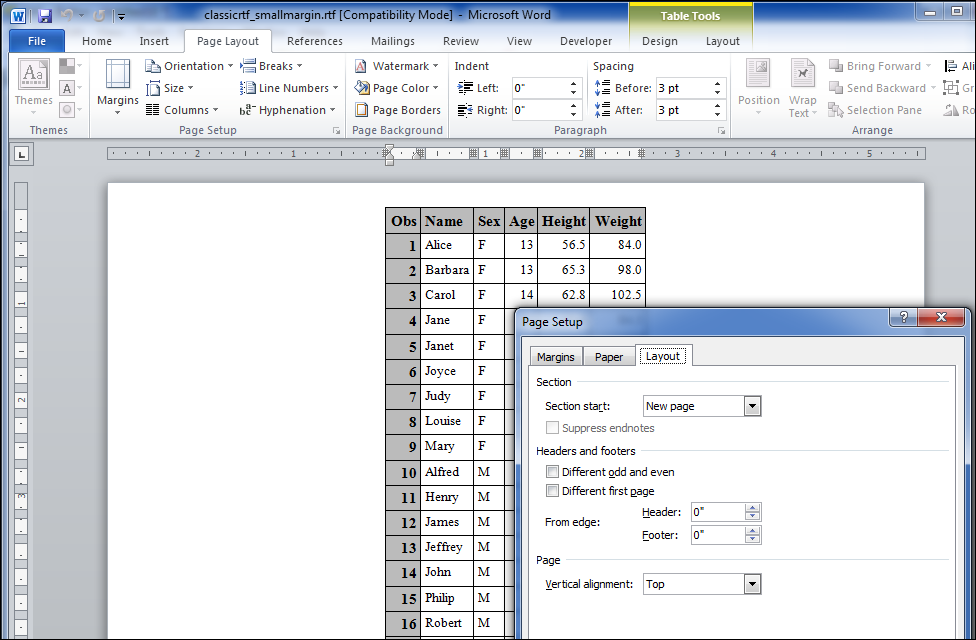
- Mark as New
- Bookmark
- Subscribe
- Mute
- RSS Feed
- Permalink
- Report Inappropriate Content
Hi:
I believe this can be done in ODS RTF by changing the HEADERY and FOOTERY options. They are described here: http://support.sas.com/kb/24/168.html
I do not think that the new TAGSETS.RTF will use HEADERY and FOOTERY options. For more help with HEADERY and FOOTERY, you might want to work with Tech Support. By default, SAS puts the TITLE from the TITLE statement into the header of your ODS RTF document.
If I turn off the title and make the HEADERY and FOOTERY numbers really small, then I can get output as shown in the attached screenshot. Program below.
cynthia
options topmargin=.25in bottommargin=.25in
leftmargin=1in rightmargin=1in;
title;
ods rtf file='c:\temp\classicrtf_smallmargin.rtf' headery=1 footery=1;
proc print data=sashelp.class;
run;
ods _all_ close;
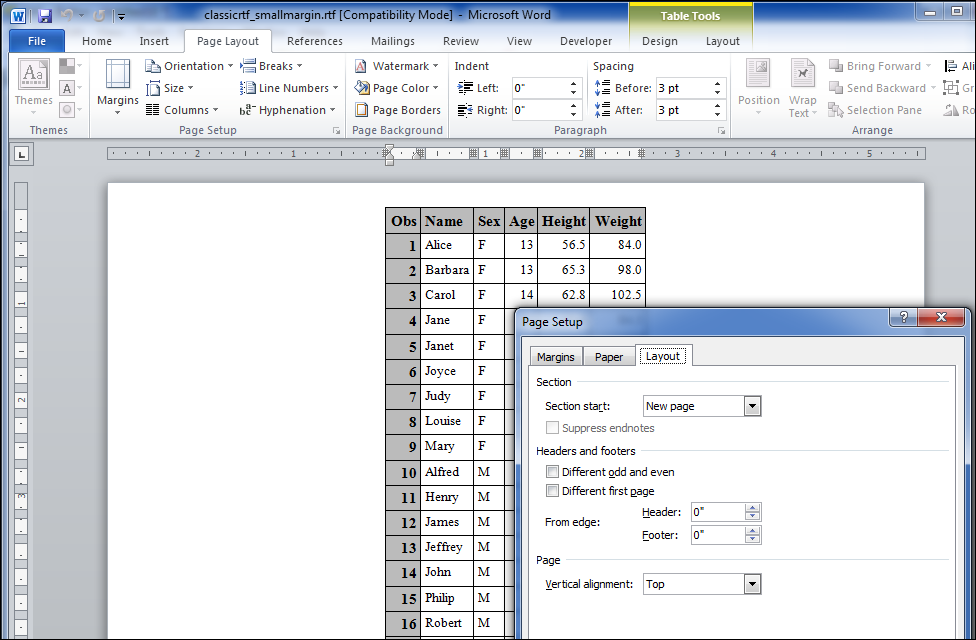
- Mark as New
- Bookmark
- Subscribe
- Mute
- RSS Feed
- Permalink
- Report Inappropriate Content
Tk's Cynthia!
I put headery=1 footery=1, it's perfect !
- Mark as New
- Bookmark
- Subscribe
- Mute
- RSS Feed
- Permalink
- Report Inappropriate Content
Hi Cynthia,
Do you know of a way for me to keep a letterhead across all pages of an rtf, but to also somehow activate the bodytitle option so that my procedure titles appear in the body of the rtf?
If I use the bodytitle option in the ods rtf file = '....' line, the procedure titles end up overwriting the letter head.
Any ideas?
Thank you,
Chris
- Mark as New
- Bookmark
- Subscribe
- Mute
- RSS Feed
- Permalink
- Report Inappropriate Content
Though the option above works, the simpler solution is to include the BODYTITLE option in the ODS RTF statement.

2025 SAS Hackathon: There is still time!
Good news: We've extended SAS Hackathon registration until Sept. 12, so you still have time to be part of our biggest event yet – our five-year anniversary!
Learn how use the CAT functions in SAS to join values from multiple variables into a single value.
Find more tutorials on the SAS Users YouTube channel.
SAS Training: Just a Click Away
Ready to level-up your skills? Choose your own adventure.


