- Home
- /
- Programming
- /
- ODS Reports
- /
- Re: Proc Report - Coloring for Spanning Headers
- RSS Feed
- Mark Topic as New
- Mark Topic as Read
- Float this Topic for Current User
- Bookmark
- Subscribe
- Mute
- Printer Friendly Page
- Mark as New
- Bookmark
- Subscribe
- Mute
- RSS Feed
- Permalink
- Report Inappropriate Content
Hi,
I want to create a Excel report which would have data output from SAS dataset. I am using Proc report through ODS Tagset.ExcelXP to write the data in an Excel. I am facing a couple of issues while trying to complete this
1) Report contains 3 levels of Spanning headers and I would need different background colors for all the headers.
I was trying the Traffic Lighting way
proc format;
value $color
'REPORT' = '#9999FF'
'Australia' = '#FF6600'
other = '#FF6600';
run;
ods listing close;
ods tagsets.excelxp file = 'report.xls' options ( Autofilter = 'YES' absolute_column_width = "11,14,........) style = sansprinter;
proc report data = sfin.reportfin nowd style(header) = { background = $color. font_size= 10pt};
column ('REPORT'('Australia' ABC DEF XYZ ('States' X Y Z (....))));
display ABC
....
..
run;
but the headers do not take the desired background values. Not sure if this appoach is correct.
2) Inline formatting using ods escapechar not working.Although I am not getting any errors in the log.
3) This report would be generated bimonthly and as part of the next iteration, I would want to open the same excel sheet and wrtie out the results. all this would happen dynamically, meaning I would not know how many rows would get populated in the spreadsheet.The challenge here is that I am not finding any option that allows me to open an existing spreadsheet to write out the results.Any suggestions?
- Mark as New
- Bookmark
- Subscribe
- Mute
- RSS Feed
- Permalink
- Report Inappropriate Content
HI,
Last question first--TAGSETS.EXCELXP only creates a new file-- it will NOT add to an existing workbook.
THere are ways to make fake spanning headers by using ACROSS usage, but i am not able to post code right now.
Yr format method won't work because you do not have data values right now, you only have text strings.
Cynthia
- Mark as New
- Bookmark
- Subscribe
- Mute
- RSS Feed
- Permalink
- Report Inappropriate Content
Thanks Cynthia@sas. So is there any other way in SAS that I can follow to open an existing excel sheet and write the results into it with all the formatting that I am now doing with tagsets.excelxp?
Thanks
- Mark as New
- Bookmark
- Subscribe
- Mute
- RSS Feed
- Permalink
- Report Inappropriate Content
This works for me:
ods escapechar = '^';
ods tagsets.excelxp file="test.xml";
proc report data=sashelp.class;
col ('^{style green header}' name age sex) ('^{style red header}' height weight);
define name--weight / display style(header)={background=black color=white};
run;
ods tagsets.excelxp close;
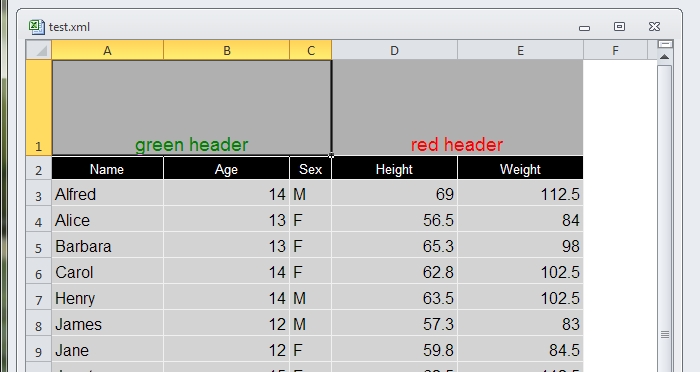
- Mark as New
- Bookmark
- Subscribe
- Mute
- RSS Feed
- Permalink
- Report Inappropriate Content
Hey Tim,
I tried your code but its not working at my end. Not sure why this is happening but am not getting any headers ...The header text is just missing and I have BLANK headers...
Thanks
- Mark as New
- Bookmark
- Subscribe
- Mute
- RSS Feed
- Permalink
- Report Inappropriate Content
Try my example but change the destination to HTML. If that works, then you're probably not using the latest version of the ExcelXP tagset. See http://support.sas.com/rnd/base/ods/odsmarkup/index.html. If my example doesn't work with HTML, or you already have the latest version of the ExcelXP tagset, then you should probably take this up with Technical Support.
- Mark as New
- Bookmark
- Subscribe
- Mute
- RSS Feed
- Permalink
- Report Inappropriate Content
I'm having exactly the same results. Has anyone figured out a way to get this to work?
- Mark as New
- Bookmark
- Subscribe
- Mute
- RSS Feed
- Permalink
- Report Inappropriate Content
Hi:
Look at the example of using ACROSS to style the spanning headers in this paper (http://support.sas.com/resources/papers/proceedings14/SAS388-2014.pdf) starting on page 11 and continuing to page 13.
cynthia
- Mark as New
- Bookmark
- Subscribe
- Mute
- RSS Feed
- Permalink
- Report Inappropriate Content
Cynthia, this is sooooooo close. is there any way that I can email my results, so you can see what's happening?
- Mark as New
- Bookmark
- Subscribe
- Mute
- RSS Feed
- Permalink
- Report Inappropriate Content
Hi:
I'd prefer to put examples here instead of emailing, that way, everybody who's interested learns something and people who are searching in the future can read the conclusion of the thread. It's possible to mock up a sample program based on SASHELP.CLASS. Your idea to use formats was a clever one. I knew that formats would work for some headers, but didn't really expect that the technique would work for spanning headers, too. So, that was a good idea.
Here's something else to try. The program shows that you can use the format, with the style(header) in the PROC REPORT statement (see #1) or you can do something like shown in #2, where you can use a slightly different format, but override a particular value, in a DEFINE statement, too.
Cynthia
proc format;
value $color
'REPORT' = '#9999FF'
'Australia' = '#FF6600'
'States' = 'pink'
'Wombat' = 'lightgreen'
other = 'lightblue';
value $altclr
'REPORT' = '#9999FF'
'Australia' = '#FF6600'
'States', 'Height', 'Weight' = 'pink'
'Wombat', 'Name', 'Age', 'Sex' = 'lightgreen'
other = 'lightblue';
run;
ods listing close;
ods tagsets.excelxp file = 'c:\temp\report.xml'
options ( embedded_titles='yes') style = sansprinter;
proc report data = sashelp.class(obs=3) nowd
style(header) = { background = $color. font_size= 10pt};
title 'All Headers Different Colors Based on Formats';
column ('REPORT'('Australia' ('Wombat' name age sex )('States' height weight)));
run;
proc report data = sashelp.class(obs=3) nowd
style(header) = { background = $altclr. font_size= 10pt};
title 'Some Headers Same Colors Based on Formats (one header diff)';
column ('REPORT'('Australia' ('Wombat' name age sex )('States' height weight)));
define name / 'Name';
define age / 'Age';
define sex / 'Sex';
define height / 'Height';
define weight / 'Weight' style(header)={background=lightyellow};
run;
ods _all_ close;
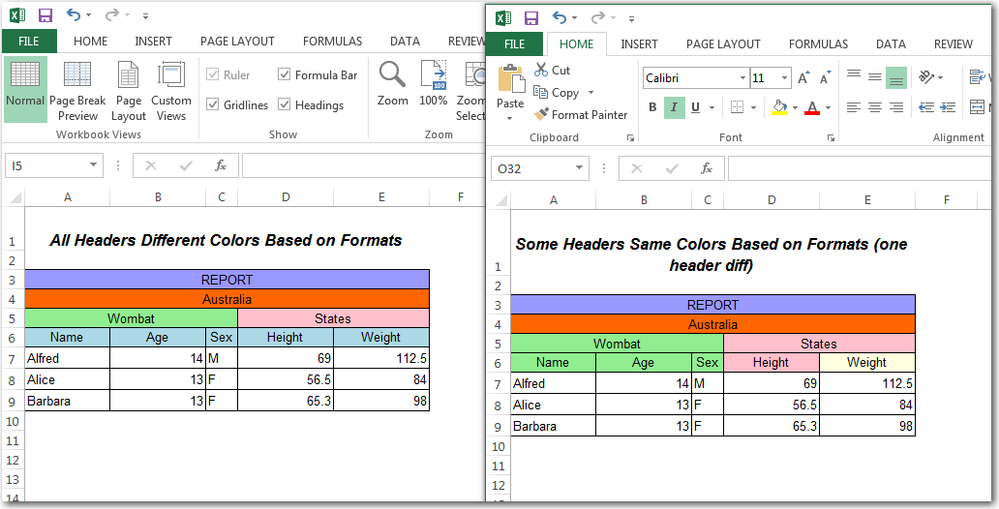
- Mark as New
- Bookmark
- Subscribe
- Mute
- RSS Feed
- Permalink
- Report Inappropriate Content
That did it! Thaks so much for all of your help.
- Mark as New
- Bookmark
- Subscribe
- Mute
- RSS Feed
- Permalink
- Report Inappropriate Content
Hi Cynthia ,
This is great document , very helpful.
I have quick Question about it.
I ran your code on windows SAS 9.3 and it worked perfectly. Where as the same code on SAS GRID (Linux Environment) , columns are not holding the color information . Do we need to something differently for it ? Let me know. Thanks.
PROC FORMAT for Colors not working , where as if I give hardcoded color values , its working fine.
- Mark as New
- Bookmark
- Subscribe
- Mute
- RSS Feed
- Permalink
- Report Inappropriate Content
Hi:
First, it's not a good idea to add your question to a 9 month old post. It's better to start a new post and put a link to the post you are referenceing. I am teaching this week and don't have time to run the code extensively. I do not have a GRID/Linux installation to test with. If you are saying that you ran the EXACT code above on a different operating system and you do NOT get the results shown in the screen shot, then that is a question for Tech Support. When I run the EXACT code in SAS 9.4 in Enterprise Guide and in SAS on Windows, I get the EXACT same results.
cynthia
Don't miss out on SAS Innovate - Register now for the FREE Livestream!
Can't make it to Vegas? No problem! Watch our general sessions LIVE or on-demand starting April 17th. Hear from SAS execs, best-selling author Adam Grant, Hot Ones host Sean Evans, top tech journalist Kara Swisher, AI expert Cassie Kozyrkov, and the mind-blowing dance crew iLuminate! Plus, get access to over 20 breakout sessions.
Learn how use the CAT functions in SAS to join values from multiple variables into a single value.
Find more tutorials on the SAS Users YouTube channel.
 Click image to register for webinar
Click image to register for webinar
Classroom Training Available!
Select SAS Training centers are offering in-person courses. View upcoming courses for:




