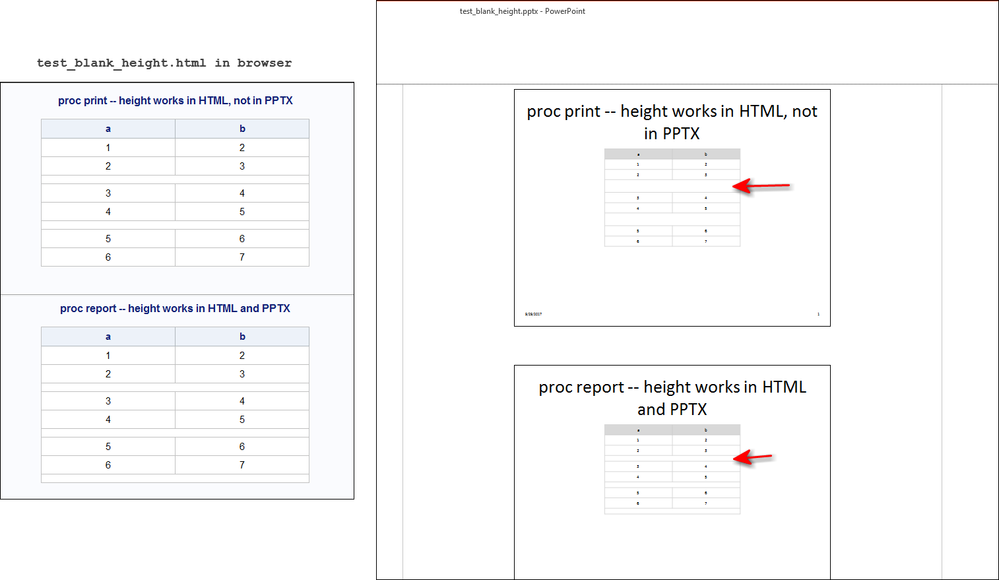- Home
- /
- Programming
- /
- ODS Reports
- /
- Re: Proc Print - adjust cellheight of blankline
- RSS Feed
- Mark Topic as New
- Mark Topic as Read
- Float this Topic for Current User
- Bookmark
- Subscribe
- Mute
- Printer Friendly Page
- Mark as New
- Bookmark
- Subscribe
- Mute
- RSS Feed
- Permalink
- Report Inappropriate Content
Any way i can adjust the height of the Blankline in Proc Print? Here's an example of what I tried (obviously, doesn't work):
data x;
do a = 1 to 6;
b = a + 1;
output;
end; run;
ods powerpoint file = 'C:\test.pptx';
proc print data = x noobs label blankline=(count=2 style={cellheight=0.1in});
var a /style=[cellwidth=2in just=c TEXTALIGN=left VERTICALALIGN= MIDDLE fontsize=11pt];
var b /style=[cellwidth=2in just=c TEXTALIGN=left VERTICALALIGN= MIDDLE fontsize=11pt];
run;
ods powerpoint close;
Thanks,
Dave
- Tags:
- ODS PowerPoint
Accepted Solutions
- Mark as New
- Bookmark
- Subscribe
- Mute
- RSS Feed
- Permalink
- Report Inappropriate Content
Hi, Well, I found that I can change the height of the blank line in PROC PRINT for HTML but not in PPTX. However, with PROC REPORT, I can generate output that changes the height in both destinations.
Here's the code I used (changed your style overrides .. just and textalign are the same option):
** need BLNKVAR to insert blank line in PROC REPORT;
** want to group observations by "twos" so a blank can be inserted;
** every 2 rows;
data x;
do a = 1 to 6;
b = a + 1;
blnkvar = round(a,2);
output;
end;
run;
title;
ods html file='c:\temp\test_blank_height.html';
ods powerpoint file = 'C:\temp\test_blank_height.pptx';
proc print data = x noobs label blankline=(count=2 style={height=3pt font_size=1pt})
style(header)=[cellwidth=2in just=c VERTICALALIGN= MIDDLE fontsize=11pt]
style(data)=[cellwidth=2in just=c VERTICALALIGN= MIDDLE fontsize=11pt];
title 'proc print -- height works in HTML, not in PPTX';
var a b;
run;
proc report data=x
style(header)=[cellwidth=2in just=c VERTICALALIGN= MIDDLE fontsize=11pt]
style(column)=[cellwidth=2in just=c VERTICALALIGN= MIDDLE fontsize=11pt];
title 'proc report -- height works in HTML and PPTX';
column blnkvar a b;
define blnkvar / order noprint;
define a / display;
define b / display;
compute after blnkvar/style={height=3pt font_size=1pt};
line ' ';
endcomp;
run;
ods _all_ close;
title;
Hope this helps,
cynthia
- Mark as New
- Bookmark
- Subscribe
- Mute
- RSS Feed
- Permalink
- Report Inappropriate Content
Instead of cellheight=0.1in, I tried fontsize=5pt with your example. That works in HTML and RTF, but not the PowerPoint destination.
- Mark as New
- Bookmark
- Subscribe
- Mute
- RSS Feed
- Permalink
- Report Inappropriate Content
Hi, Well, I found that I can change the height of the blank line in PROC PRINT for HTML but not in PPTX. However, with PROC REPORT, I can generate output that changes the height in both destinations.
Here's the code I used (changed your style overrides .. just and textalign are the same option):
** need BLNKVAR to insert blank line in PROC REPORT;
** want to group observations by "twos" so a blank can be inserted;
** every 2 rows;
data x;
do a = 1 to 6;
b = a + 1;
blnkvar = round(a,2);
output;
end;
run;
title;
ods html file='c:\temp\test_blank_height.html';
ods powerpoint file = 'C:\temp\test_blank_height.pptx';
proc print data = x noobs label blankline=(count=2 style={height=3pt font_size=1pt})
style(header)=[cellwidth=2in just=c VERTICALALIGN= MIDDLE fontsize=11pt]
style(data)=[cellwidth=2in just=c VERTICALALIGN= MIDDLE fontsize=11pt];
title 'proc print -- height works in HTML, not in PPTX';
var a b;
run;
proc report data=x
style(header)=[cellwidth=2in just=c VERTICALALIGN= MIDDLE fontsize=11pt]
style(column)=[cellwidth=2in just=c VERTICALALIGN= MIDDLE fontsize=11pt];
title 'proc report -- height works in HTML and PPTX';
column blnkvar a b;
define blnkvar / order noprint;
define a / display;
define b / display;
compute after blnkvar/style={height=3pt font_size=1pt};
line ' ';
endcomp;
run;
ods _all_ close;
title;
Hope this helps,
cynthia
- Mark as New
- Bookmark
- Subscribe
- Mute
- RSS Feed
- Permalink
- Report Inappropriate Content
thanks! - all three pieces of info were helpful: 1) use pt instead of in; 2) rtf works, but not ppt (found that pdf works also); 3) a great template to use with Proc Report.
Dave
April 27 – 30 | Gaylord Texan | Grapevine, Texas
Registration is open
Walk in ready to learn. Walk out ready to deliver. This is the data and AI conference you can't afford to miss.
Register now and save with the early bird rate—just $795!
Learn how use the CAT functions in SAS to join values from multiple variables into a single value.
Find more tutorials on the SAS Users YouTube channel.
SAS Training: Just a Click Away
Ready to level-up your skills? Choose your own adventure.