- Home
- /
- Programming
- /
- ODS Reports
- /
- ODS targets.excelxp
- RSS Feed
- Mark Topic as New
- Mark Topic as Read
- Float this Topic for Current User
- Bookmark
- Subscribe
- Mute
- Printer Friendly Page
- Mark as New
- Bookmark
- Subscribe
- Mute
- RSS Feed
- Permalink
- Report Inappropriate Content
Hi,
I have an issue with ODS excelxp as shown in image below. The Char variable are set to justify right, even though i have a just=L in the proc report.
This is happening in a Unix SAS server. I copied the sas dataset to windows and there the same code sees to be working fine with ODS targerts.excelxp
.
The HTML View is showing it left justified, but I am not able to control it in excel
Proc report definition -
| define GROUP_INDEX | / DISPLAY 'GROUP INDEX' STYLE(column)={JUST=LEFT CELLWIDTH=0.6in }; |
| define GROUP_NAME | / display 'PID NAME' STYLE(column)={JUST=LEFT CELLWIDTH=2.8 in }; |
| define ACCOUNT_NAME | / display 'ACCOUNT NAME' STYLE(column)={JUST=LEFT CELLWIDTH=2.2in }; |
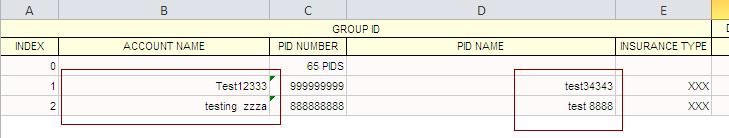
Accepted Solutions
- Mark as New
- Bookmark
- Subscribe
- Mute
- RSS Feed
- Permalink
- Report Inappropriate Content
Reply from sas tech team :
The problem here appears to be the hot fix installed C0003 modified the the Base.Template.Style which is used as a
parent to all other styles. In this style that you sent me, if you scroll down to the Data, you will see that the Text-Align
style property was set to right. WE can modify the style and compile it and this will correct the problem for you. However, it SAS is installed on the Server, then we will need to compile this in SASHELP to see it change. You can add the below
ODS PATH statement to tell SAS add this to the WORK location or another location. Please let me know how this works after recompiling the below style
Run the following code -
proc template;
source Base.Template.Style / file="some directory\style.txt";
run;
Open the output file to see the Base.Template.Style
define style Base.Template.Style;
notes "Implicit parent for all style templates";
:
: searchfor below text and remove the align setting
style Data from Cell
"Default style for data cells in columns." / textalign = right;
The text alignment attribute abbove was causing the issue, remove it.
They gave me an update command,
ods path(prepend) work.templat(update);
%include "styles.txt";
/* your code */
But it didnot seem to work (probably it defaults to server) so i gave a new style with the same description and used it and it worked!.
- Mark as New
- Bookmark
- Subscribe
- Mute
- RSS Feed
- Permalink
- Report Inappropriate Content
are both using the same version of the tagset?
- Mark as New
- Bookmark
- Subscribe
- Mute
- RSS Feed
- Permalink
- Report Inappropriate Content
Hi:
I don't know what you mean by "the HTML View is showing it left justified but I am not able to control it in excel" -- when you use TAGSETS.EXCELXP, you are creating an XML file, not an HTML file. Do you mean the automatic HTML file that you can get in Windows? I would expect your code to work on all servers, unless as Reeza suggests, the two servers are using different versions of the destination, although you can check that in the log. When I run the code below, my character variables are left justified (which is the default, so you really don't need the extra control). But if you run this code in Unix and get right-justified character variables, then your best resource is to work with Tech Support on a resolution. This output shows all the default justifications and I used TAGATTR to make sure that a large PIDNUM was formatted correctly.
Cynthia
data testit;
set sashelp.shoes;
index = stores;
acctname = region;
pidnum = int(sales*1377);
pidname = product;
insurance_type = upcase(substr(subsidiary,1,3));
run;
ods tagsets.excelxp file='c:\temp\testjust_default.xls' style=sasweb;
proc report data=testit(obs=15) nowd
style(header)={cellwidth=2in};
column index acctname pidnum pidname insurance_type;
define index / display 'Index=R';
define acctname / display 'Acctname = L';
define pidnum / display style(column)={tagattr="#########000"} 'Num=R';
define pidname / display 'PIDNAME= L';
define insurance_type / display 'I_T = L';
run;
ods tagsets.excelxp close;
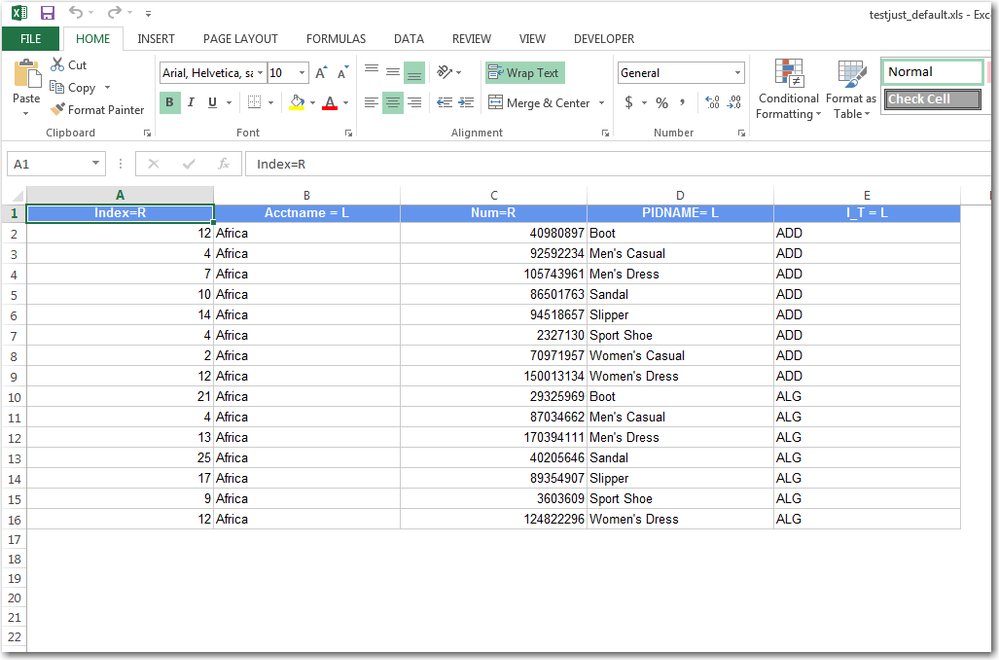
- Mark as New
- Bookmark
- Subscribe
- Mute
- RSS Feed
- Permalink
- Report Inappropriate Content
Hi Cynthia ,
Thanks you for the Quic response, The added two Char variables to your code.
and both are coming out as left justified the the results screen but right justified on the excel sheet.
Please see the images below. Thanks .
data testit;
set sashelp.shoes;
index = stores;
acctname = region;
Char_var = "weekend is near";
pidname = product;
insurance_type = "This is test";
pidnum = int(sales*1377);
run;
ods tagsets.excelxp file='/apps/sas/datasets/data10/NAMSA92/TEST/zmsa_Smijo/testjust_default.xls' style=sasweb;
proc report data=testit(obs=15) nowd
style(header)={cellwidth=2in};
column index Char_var acctname pidnum pidname insurance_type;
define index / display 'Index=R';
define Char_var / display 'Acctname = L' style(column)={just=L};
define pidnum / display style(column)={tagattr="#########000"} 'Num=R';
define pidname / display 'PIDNAME= L';
define insurance_type / display 'I_T = L';
Title 'This is justify testing' ;
run;
ods tagsets.excelxp close;
- Mark as New
- Bookmark
- Subscribe
- Mute
- RSS Feed
- Permalink
- Report Inappropriate Content
Hi Reeza , Thank you for the response -
I tired with a recent tagset -
Still shows same result ![]()
29 ods tagsets.excelxp file='/apps/sas/datasets/data10/NAMSA92/TEST/zmsa_Smijo/testjust_default.xls' style=sasweb;
NOTE: Writing TAGSETS.EXCELXP Body file: /apps/sas/datasets/data10/NAMSA92/TEST/zmsa_Smijo/testjust_default.xls
NOTE: This is the Excel XP tagset (Compatible with SAS 9.1.3 and above, v1.130, 08/02/2013). Add options(doc='help') to the ods
statement for more information.
- Mark as New
- Bookmark
- Subscribe
- Mute
- RSS Feed
- Permalink
- Report Inappropriate Content
One more thing. out of curiosity i replaced proc report with proc print and i get the same issue -
data testit;
Char_var = "weekend is near";
run;
ods tagsets.excelxp file='/apps/sas/datasets/data10/NAMSA92/TEST/zmsa_Smijo/testjust_default.xls'
style=sasweb ;
proc print data=testit ;
Format Char_var $char50. ;
run;
ods tagsets.excelxp close;
- Mark as New
- Bookmark
- Subscribe
- Mute
- RSS Feed
- Permalink
- Report Inappropriate Content
Hi: I am running this version by default:
NOTE: Writing TAGSETS.EXCELXP Body file: c:\temp\testjust_default2.xls
NOTE: This is the Excel XP tagset (Compatible with SAS 9.1.3 and above, v1.129, 11/07/2011). Add options(doc='help') to the ods
statement for more information.
And still all my character variables are left justified by default. But, since I wasn't running the same version as you reported, I updated my template and reran the code and the results of using version 1.130 are also attached. Still left justified in Windows. I do not have a Unix system to play on. But Tech Support can test your code on Unix. Did you open a track with Tech Support?
cynthia
data testit;
length char_var $50;
set sashelp.shoes(obs=5);
Char_var = "weekend is near";
run;
ods tagsets.excelxp file='c:\temp\testjust_default2.xls'
options(embedded_titles='yes')
style=sasweb ;
proc print data=testit noobs;
title 'All character vars are left justified and all numeric vars are right justified';
run;
ods tagsets.excelxp close;
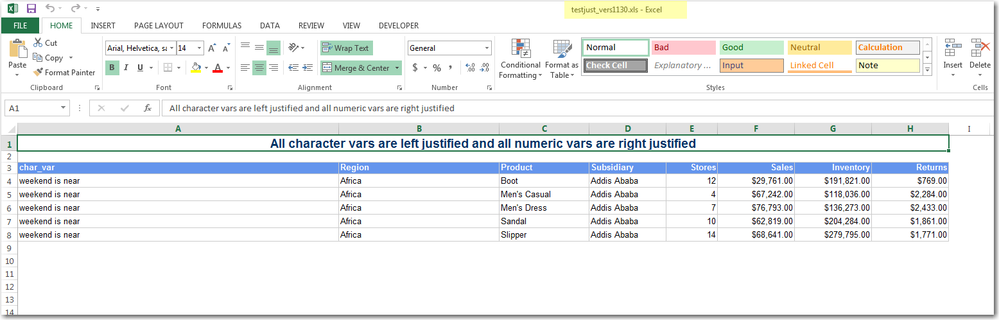
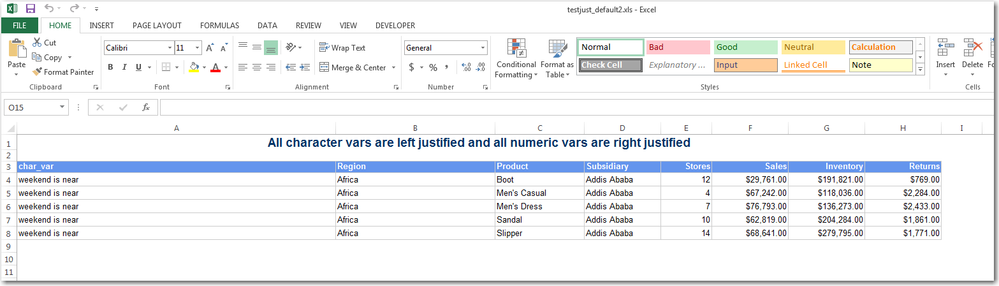
- Mark as New
- Bookmark
- Subscribe
- Mute
- RSS Feed
- Permalink
- Report Inappropriate Content
Cynthia,
Yes, I have raised a ticket with tech support team. They are working on it. I will update you once I have an answer. Thank you so much for your time and efforts to help.
Have a great day ahead ! thanks .
- Mark as New
- Bookmark
- Subscribe
- Mute
- RSS Feed
- Permalink
- Report Inappropriate Content
Reply from sas tech team :
The problem here appears to be the hot fix installed C0003 modified the the Base.Template.Style which is used as a
parent to all other styles. In this style that you sent me, if you scroll down to the Data, you will see that the Text-Align
style property was set to right. WE can modify the style and compile it and this will correct the problem for you. However, it SAS is installed on the Server, then we will need to compile this in SASHELP to see it change. You can add the below
ODS PATH statement to tell SAS add this to the WORK location or another location. Please let me know how this works after recompiling the below style
Run the following code -
proc template;
source Base.Template.Style / file="some directory\style.txt";
run;
Open the output file to see the Base.Template.Style
define style Base.Template.Style;
notes "Implicit parent for all style templates";
:
: searchfor below text and remove the align setting
style Data from Cell
"Default style for data cells in columns." / textalign = right;
The text alignment attribute abbove was causing the issue, remove it.
They gave me an update command,
ods path(prepend) work.templat(update);
%include "styles.txt";
/* your code */
But it didnot seem to work (probably it defaults to server) so i gave a new style with the same description and used it and it worked!.
Don't miss out on SAS Innovate - Register now for the FREE Livestream!
Can't make it to Vegas? No problem! Watch our general sessions LIVE or on-demand starting April 17th. Hear from SAS execs, best-selling author Adam Grant, Hot Ones host Sean Evans, top tech journalist Kara Swisher, AI expert Cassie Kozyrkov, and the mind-blowing dance crew iLuminate! Plus, get access to over 20 breakout sessions.
Learn how use the CAT functions in SAS to join values from multiple variables into a single value.
Find more tutorials on the SAS Users YouTube channel.
 Click image to register for webinar
Click image to register for webinar
Classroom Training Available!
Select SAS Training centers are offering in-person courses. View upcoming courses for:



