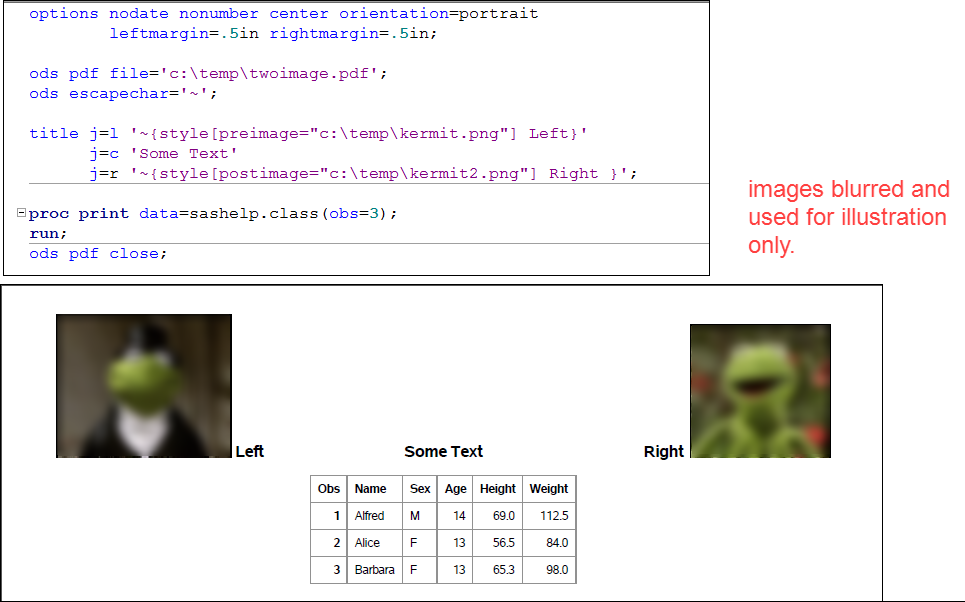- Home
- /
- Programming
- /
- ODS Reports
- /
- ODS PDF PRE and post images in a title statement
- RSS Feed
- Mark Topic as New
- Mark Topic as Read
- Float this Topic for Current User
- Bookmark
- Subscribe
- Mute
- Printer Friendly Page
- Mark as New
- Bookmark
- Subscribe
- Mute
- RSS Feed
- Permalink
- Report Inappropriate Content
Hello,
I am attempting to output the header/title of a PDF document using the ODS PDF mechanism.
I would like to have an image aligned on the left justified, a bit of text formated and Centre Justifiedm then a second image right Justified, all in the same row.
Is this possible using a Title statement?
Currently when I try to do this only the Justification of the first image seems to have any effect.
here is the current code i am using:
title "~{style[Just=L PREimage='K:\RETS Feeds\Southern Ontario\CREA.PNG'] }" "~{style [Just=C background=WH color=BL font_size=18pt ]&ANAME}" "~{style[Just=R PREimage='K:\RETS Feeds\Southern Ontario\LOGO_HAMI.png'] }";
Accepted Solutions
- Mark as New
- Bookmark
- Subscribe
- Mute
- RSS Feed
- Permalink
- Report Inappropriate Content
- Mark as New
- Bookmark
- Subscribe
- Mute
- RSS Feed
- Permalink
- Report Inappropriate Content
Hi:
It works for me. See the example below.
cynthia
- Mark as New
- Bookmark
- Subscribe
- Mute
- RSS Feed
- Permalink
- Report Inappropriate Content
Thanks Cynthia

2025 SAS Hackathon: There is still time!
Good news: We've extended SAS Hackathon registration until Sept. 12, so you still have time to be part of our biggest event yet – our five-year anniversary!
Learn how use the CAT functions in SAS to join values from multiple variables into a single value.
Find more tutorials on the SAS Users YouTube channel.
SAS Training: Just a Click Away
Ready to level-up your skills? Choose your own adventure.