- Home
- /
- Programming
- /
- ODS Reports
- /
- How to justify "by" report tittle using ods tagsets and suppress_bylin...
- RSS Feed
- Mark Topic as New
- Mark Topic as Read
- Float this Topic for Current User
- Bookmark
- Subscribe
- Mute
- Printer Friendly Page
- Mark as New
- Bookmark
- Subscribe
- Mute
- RSS Feed
- Permalink
- Report Inappropriate Content
Hi all,
One customer is using ods tagsets excelxp.
He is using the option suppress_bylines="no" to get one excel sheet for each by variable value using the proc report code.
By default this sheet title(=the by variable value) is justify on the right, she would like to get it on the center or in the left side.
¿Do you know how to get it without using stiles?
I recommend her to do it using: options nocenter.
But in this way other tittles in the Excel report are justified on the left too.
And she would like only the by variable title on the left (or in the center)
Could you help?
This is the code that I used for make tests:
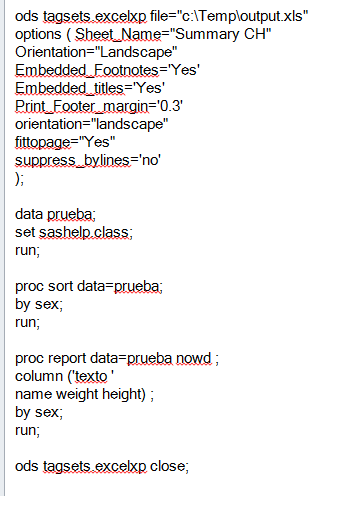
Thanks,
Marisa.
- Mark as New
- Bookmark
- Subscribe
- Mute
- RSS Feed
- Permalink
- Report Inappropriate Content
Hi:
Using either SAS 9.2 or SAS 9.3, when I run your code, using TAGSETS.EXCELXP, the BYLINE in my output is centered, so if your customer is seeing RIGHT justification for the BYLINE, then they may want to open a track with Tech Support.
Otherwise, one way to achieve left justification is to move away from the BYLINE and use PROC REPORT's PAGE option and a COMPUTE block to write the equivalent of the by information.
cynthia
ods tagsets.excelxp file="c:\Temp\output_rev.xml"
style=styles.sasweb
options ( Sheet_Name="Summary CH"
Orientation="Landscape"
Embedded_Footnotes='Yes'
Embedded_titles='Yes'
Print_Footer_margin='0.3'
orientation="landscape"
fittopage="Yes");
proc report data=prueba nowd ;
column ('texto 'sex name weight height) ;
define sex / order noprint;
define name / order;
define weight /sum;
define height/ sum;
break after sex / page;
compute before _page_ / style={just=l font_weight=bold color=red};
txt = 'Sex: '||sex;
line txt $50.;
endcomp;
run;
ods tagsets.excelxp close;
- Mark as New
- Bookmark
- Subscribe
- Mute
- RSS Feed
- Permalink
- Report Inappropriate Content
Thanks Cysnthia for this answer.
I'm going to pass to the customer this infor.
Don't miss out on SAS Innovate - Register now for the FREE Livestream!
Can't make it to Vegas? No problem! Watch our general sessions LIVE or on-demand starting April 17th. Hear from SAS execs, best-selling author Adam Grant, Hot Ones host Sean Evans, top tech journalist Kara Swisher, AI expert Cassie Kozyrkov, and the mind-blowing dance crew iLuminate! Plus, get access to over 20 breakout sessions.
Learn how use the CAT functions in SAS to join values from multiple variables into a single value.
Find more tutorials on the SAS Users YouTube channel.
 Click image to register for webinar
Click image to register for webinar
Classroom Training Available!
Select SAS Training centers are offering in-person courses. View upcoming courses for:



