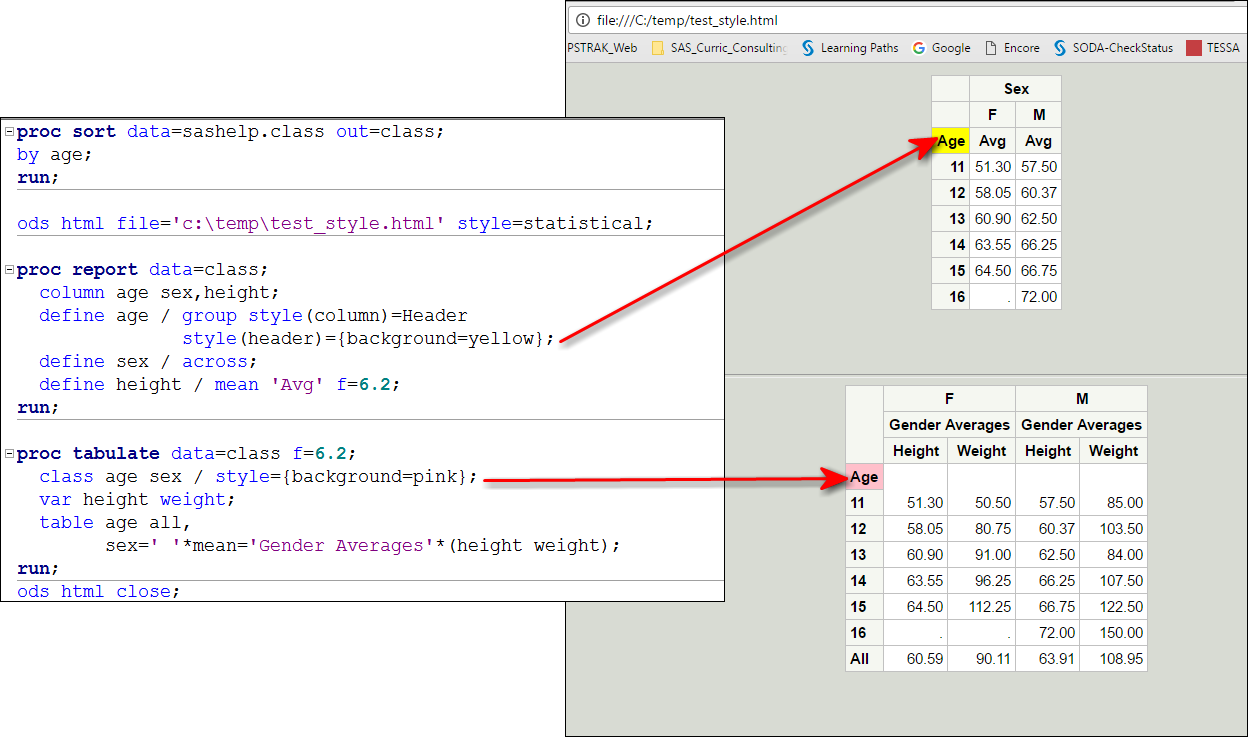- Home
- /
- Programming
- /
- ODS Reports
- /
- How do I change results style in ODS
- RSS Feed
- Mark Topic as New
- Mark Topic as Read
- Float this Topic for Current User
- Bookmark
- Subscribe
- Mute
- Printer Friendly Page
- Mark as New
- Bookmark
- Subscribe
- Mute
- RSS Feed
- Permalink
- Report Inappropriate Content
Hi,
I'm trying to get my ods html to stop using basic dashed line tables in proc report, proc tabulate, etc. When I use an ODS statement such as:
ODS html style=statistical;
all that changes is the background of the results window. Also, using styles options within a proc tabulate step is not working either. Any suggestions will be much appreciated. I'm using SAS 9.4.
Thanks!
- Mark as New
- Bookmark
- Subscribe
- Mute
- RSS Feed
- Permalink
- Report Inappropriate Content
Check your preferences (check Tools>options>preferences>results and make sure that the "create html" or which ever the text similar may be has the box checked.
Also do your logs have any notes about styes?
- Mark as New
- Bookmark
- Subscribe
- Mute
- RSS Feed
- Permalink
- Report Inappropriate Content
@ballardw, Thanks for your response. I checked my preferences again, and yes I do have the "create HTML" option on. I pasted a note from my log below:
967 ods html close;
968 ods html style=statistical ;
NOTE: Writing HTML Body file: sashtml58.htm
Any other guidance you can provide will be much appreciated.
Thanks!
- Mark as New
- Bookmark
- Subscribe
- Mute
- RSS Feed
- Permalink
- Report Inappropriate Content
Double check that Statistical is one of the styles available in your menu of style choices.
Close sas and restart.
Without specifying an ODS HTML statement with style
Run this code:
proc tabulate data=sashelp.class;
class sex age;
var height;
table age,
sex*height*mean;
run;
and attach the resulting HTML file using the Attachments browse took (NOT paste, we want to see the html created without the forum software attempting to reformat anything)
And which is the default style you are using when not specifying statistical? It would be on that same results tab in the STYLE window.
- Mark as New
- Bookmark
- Subscribe
- Mute
- RSS Feed
- Permalink
- Report Inappropriate Content
Hi:
I do not observe the behavior you mention. Style overrides work fine for me in PROC TABULATE and PROC REPORT using the STATISTICAL style. I used the explicit FILE=, so you could see that I opened the output file outside of SAS in a browser window.
cynthia
- Mark as New
- Bookmark
- Subscribe
- Mute
- RSS Feed
- Permalink
- Report Inappropriate Content
Hi Cynthia_sas,
See the below attachment. The code you provided worked great when I ran the sashelp data, but did not work when I used my data from our server. I always get this message:
433 ods html file='H:\test_style1.pdf' style=statistical;
NOTE: Writing HTML Body file: H:\test_style1.pdf
and the color may change, but the simple dashed line, non-formatted reports get printed. I'm starting to wonder if it is iheriting Linux settings from our server. Do you know if the SAS styles are modified if you access data from a Linux server?
Thanks!
- Mark as New
- Bookmark
- Subscribe
- Mute
- RSS Feed
- Permalink
- Report Inappropriate Content
Thanks for all of your help! I tried saving the data to my local machine, and then ran proc tabulate with style options on those data. After that, the styles worked fine. Turns out, it must have been a Linux/SAS communication issue.
Don't miss out on SAS Innovate - Register now for the FREE Livestream!
Can't make it to Vegas? No problem! Watch our general sessions LIVE or on-demand starting April 17th. Hear from SAS execs, best-selling author Adam Grant, Hot Ones host Sean Evans, top tech journalist Kara Swisher, AI expert Cassie Kozyrkov, and the mind-blowing dance crew iLuminate! Plus, get access to over 20 breakout sessions.
Learn how use the CAT functions in SAS to join values from multiple variables into a single value.
Find more tutorials on the SAS Users YouTube channel.
 Click image to register for webinar
Click image to register for webinar
Classroom Training Available!
Select SAS Training centers are offering in-person courses. View upcoming courses for: