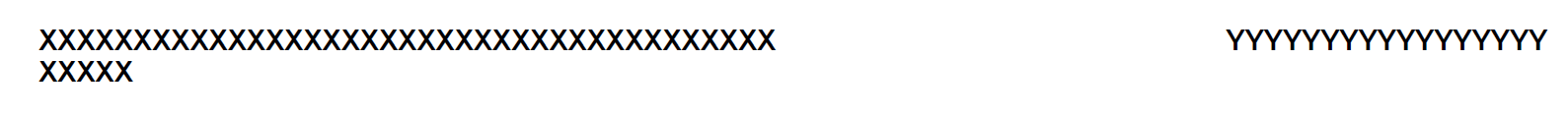- Home
- /
- Programming
- /
- ODS Reports
- /
- Footnotes left and right justified in PDF destination are wrapping
- RSS Feed
- Mark Topic as New
- Mark Topic as Read
- Float this Topic for Current User
- Bookmark
- Subscribe
- Mute
- Printer Friendly Page
- Mark as New
- Bookmark
- Subscribe
- Mute
- RSS Feed
- Permalink
- Report Inappropriate Content
Well, it's my month for ODS problems. I need an ODS footnote, with a left side part and a right side part, the left side part is quite long and extends past the center. Because of this, it's wrapping, even though the right side note is very short and leaves lots of room.
SAS Note 24492 covers exactly this situation, and presents a lovely solution. The problem is, the code that SAS posts as a solution exhibits the problem in my environment. I'd love a couple of you to try running the code, and report back if it corrects the problem in your environment, or reproduces it.
I'm specifically after the "CELLWIDTH" solution in the Full Code tab.
Thanks,
Tom
Link to the note:
http://support.sas.com/kb/24/492.html
The code on the tab:
ods escapechar='^';
options nodate nonumber orientation=portrait;
ods pdf file="c:\wrap.pdf" notoc;
title "Problem";
footnote j=l "XXXXXXXXXXXXXXXXXXXXXXXXXXXXXXXXXXXXXXXXXXXX" j=r "YYYYYYYYYYYYYYYYY";
proc report data=sashelp.class nowd;
run;
title "Solution";
footnote j=l "^S={cellwidth=5.5in}XXXXXXXXXXXXXXXXXXXXXXXXXXXXXXXXXXXXXXXXXXXX" j=r "YYYYYYYYYYYYYYYYY";
proc report data=sashelp.class nowd;
run;
ods _all_ close;
- Mark as New
- Bookmark
- Subscribe
- Mute
- RSS Feed
- Permalink
- Report Inappropriate Content
What page size are you using?
I do not see the wrapping using Base SAS 9.2 and the default PDF style in either proc report output using 3 different PDF viewers.
- Mark as New
- Bookmark
- Subscribe
- Mute
- RSS Feed
- Permalink
- Report Inappropriate Content
Hi @ballardw
Thanks for the cross check. I just reran it on SAS ODA, using exactly the code that I posted except for changing the ODS destination file name, and the bottom of the "Solution" page, which is supposed to fix it, looks like this:
Unfortunately, running in 9.2 isn't an option for me. I guess I'll shoot it to tech support.
Thanks,
Tom
- Mark as New
- Bookmark
- Subscribe
- Mute
- RSS Feed
- Permalink
- Report Inappropriate Content
...and crashed and burned again.
Tech Support reports that this is a known problem in 9.4 and "we are hopeful the developer can address it in the next maintenance release."
So, I'm 0-for-4 on PDF issues this month. I think I need a four leaf clover!
Tom
Don't miss out on SAS Innovate - Register now for the FREE Livestream!
Can't make it to Vegas? No problem! Watch our general sessions LIVE or on-demand starting April 17th. Hear from SAS execs, best-selling author Adam Grant, Hot Ones host Sean Evans, top tech journalist Kara Swisher, AI expert Cassie Kozyrkov, and the mind-blowing dance crew iLuminate! Plus, get access to over 20 breakout sessions.
Learn how use the CAT functions in SAS to join values from multiple variables into a single value.
Find more tutorials on the SAS Users YouTube channel.
 Click image to register for webinar
Click image to register for webinar
Classroom Training Available!
Select SAS Training centers are offering in-person courses. View upcoming courses for: