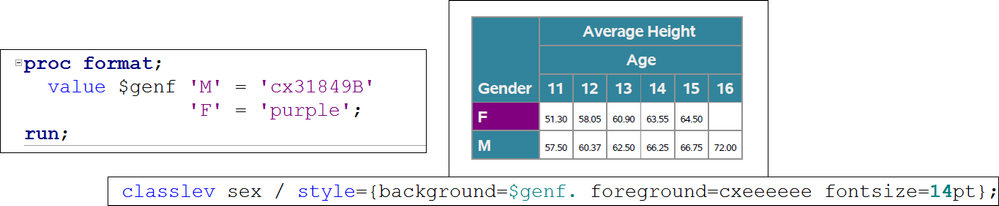- Home
- /
- Programming
- /
- ODS Reports
- /
- Color of background in PROC TABULATE output
- RSS Feed
- Mark Topic as New
- Mark Topic as Read
- Float this Topic for Current User
- Bookmark
- Subscribe
- Mute
- Printer Friendly Page
- Mark as New
- Bookmark
- Subscribe
- Mute
- RSS Feed
- Permalink
- Report Inappropriate Content
Hi Everyone,
I have the output of my PROC TABULATE going to a PDF. I am able to apply any of the pre-defined SAS color names with any difficulty, however I would like to apply a custom color using the RGB color codes, for example CX31849B (link to SAS documentation: https://v8doc.sas.com/sashtml/gref/zgscheme.htm).
I use PROC FORMAT to define colors to cells, such as "red". This works fine, but when I use something like CX31849B, I get nothing but greyscale.
- Mark as New
- Bookmark
- Subscribe
- Mute
- RSS Feed
- Permalink
- Report Inappropriate Content
Without code or data, it is hard to make more than a guess, but using PROC TABULATE without a user-defined format, I was able to get this which does appear to be the right color.
cynthia
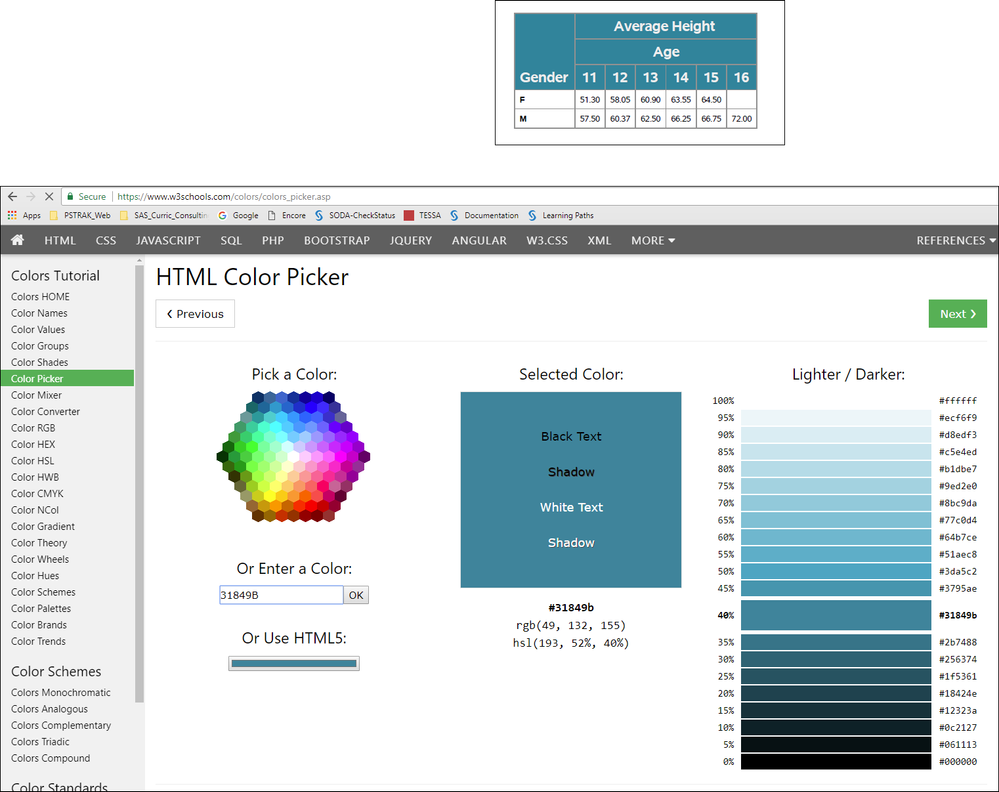
but, even with a user-defined format it still works for me -- see the row header area for the classlev values for the SEX variable:
- Mark as New
- Bookmark
- Subscribe
- Mute
- RSS Feed
- Permalink
- Report Inappropriate Content
Show the code of the Format and the proc tabulate code you are using.
Also Version 8 documentation is a tad old and unless you are using SAS 8 (which is like 12 years out of date) to use version 9 documentation.
April 27 – 30 | Gaylord Texan | Grapevine, Texas
Registration is open
Walk in ready to learn. Walk out ready to deliver. This is the data and AI conference you can't afford to miss.
Register now and lock in 2025 pricing—just $495!
Learn how use the CAT functions in SAS to join values from multiple variables into a single value.
Find more tutorials on the SAS Users YouTube channel.
SAS Training: Just a Click Away
Ready to level-up your skills? Choose your own adventure.