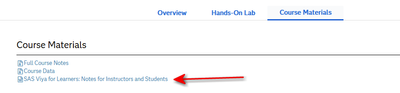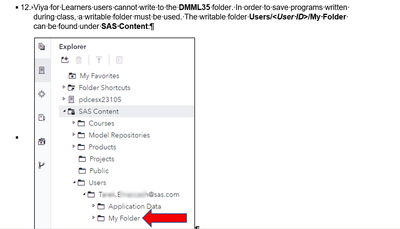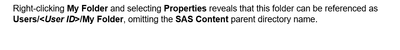- RSS Feed
- Mark Topic as New
- Mark Topic as Read
- Float this Topic for Current User
- Bookmark
- Subscribe
- Mute
- Printer Friendly Page
- Mark as New
- Bookmark
- Subscribe
- Mute
- RSS Feed
- Permalink
- Report Inappropriate Content
The course references this library:
libname locallib 'home/student/DMML35';
but I am working on my own machine so I don't have access to that library. Where should I save the course materials? I tried saving them my users folder
libname locallib '/Users/Training Materials';
But I get
ERROR: Library locallib does not exist.
I do see it on my list of libraries but I can't open it.
- Mark as New
- Bookmark
- Subscribe
- Mute
- RSS Feed
- Permalink
- Report Inappropriate Content
Hi:
DMML35 looks like the course code for the Supervised Machine Learning with SAS Viya class which uses that code for the class folder. If you are installing the course data on your own company installation of SAS Viya, you may need to have your SAS Viya Administrator provide you with a write access folder as the location for the data.
It might be easier to use the Hands-On Lab that we provide with the paid version of the course. We give each student access to a pre-configured image on the SAS Viya for Learners server.
If you are taking our self-study version of the class, the location for the data on the server is shown in the course notes as the LIBNAME statement you show. However, you can find the directions for using SAS Viya for Learners 3.5 (which is the platform for the Hands-on Lab for the course), on the Course Materials tab, as shown below:
And this document shows you how to set up the data and your copy of the folder for class. On page 1, you see this explanation for how to use the class data on SAS Viya for Learners:
Then inside the document, it shows a path somewhat similar to what you show but the location is in the Users folder on the SAS Viya for Learners server (step 12):
And then later in Step 12, it shows the path without a leading slash:
But if you are running this class on your own installation of SAS Viya, then you'll need to get the contents of the zip file into a folder on your company SAS Viya server where you have write access.
Cynthia
- Mark as New
- Bookmark
- Subscribe
- Mute
- RSS Feed
- Permalink
- Report Inappropriate Content
Is there a dataset on SASHELP that is good for practicing ML?
- Mark as New
- Bookmark
- Subscribe
- Mute
- RSS Feed
- Permalink
- Report Inappropriate Content
Hi:
You didn't explain whether you had purchased training. For example, our Machine Learning class is included in several of our Learning Subscriptions and has data loaded in the Virtual Lab that is designed to illustrate using SAS Viya for Machine Learning. Or, if you have one of the Learning Subscriptions that uses SAS Enterprise Miner, that class also has a Virtual Lab with data that is already designed to allow you to practice Machine Learning techniques in Enterprise Miner. Your original post implies that you've got access to some of our training classes. Is there a reason you want SASHELP data and not the data in the Virtual Lab available with the classes? I don't know whether there's any data in SASHELP designed for Machine Learning. Perhaps others here have some insight into that question.
Cynthia
- Mark as New
- Bookmark
- Subscribe
- Mute
- RSS Feed
- Permalink
- Report Inappropriate Content
I was able to find the HMEQ data by running the Load data snippet. And the reason is that I am trying to learn to apply to concepts from class in my own environment so that I can actually use it.
- Ask the Expert: How to Supercharge Enterprise Agentic Workflows With SAS Retrieval Agent Manager | 05-Feb-2026
- Ask the Expert - Génération de données synthétiques : innovation et confidentialité | 10-Feb-2026
- Ask the Expert: Implementing a Digital Twin for the Monopoly Board Game Using SAS® Viya® | 12-Feb-2026
- SAS CI360 Tips and Tricks: Quick Wins, Shortcuts and Hidden Features Every Marketer Should Know | 17-Feb-2026
- SAS Bowl LIX, Integrating SAS and Git | 18-Feb-2026
- Ask the Expert: Welcome to SAS® Viya® | 19-Feb-2026
- Ask the Expert: How Can SAS Viya Copilot Help Me Build Better Models? | 24-Feb-2026
SAS' Charu Shankar shares her PROC SQL expertise by showing you how to master the WHERE clause using real winter weather data.
Find more tutorials on the SAS Users YouTube channel.